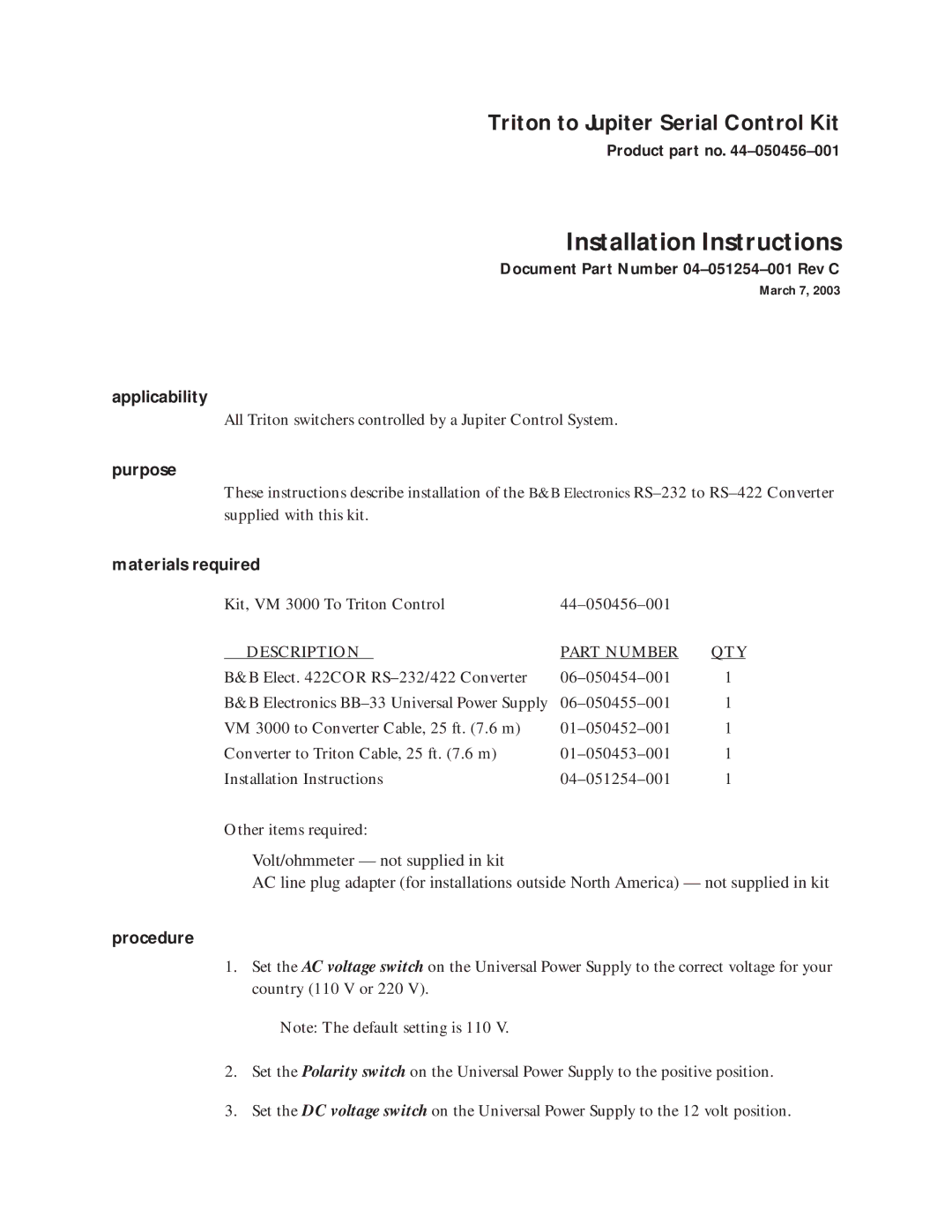Triton to Jupiter Serial Control Kit
Product part no.
Installation Instructions
Document Part Number
March 7, 2003
applicability
All Triton switchers controlled by a Jupiter Control System.
purpose
These instructions describe installation of the B&B Electronics
materials required |
|
| ||
Kit, VM 3000 To Triton Control |
| |||
| DESCRIPTION |
| PART NUMBER | QTY |
B&B Elect. 422COR | 1 | |||
B&B Electronics | 1 | |||
VM 3000 to Converter Cable, 25 ft. (7.6 m) | 1 | |||
Converter to Triton Cable, 25 ft. (7.6 m) | 1 | |||
Installation Instructions | 1 | |||
Other items required:
Volt/ohmmeter — not supplied in kit
AC line plug adapter (for installations outside North America) — not supplied in kit
procedure
1.Set the AC voltage switch on the Universal Power Supply to the correct voltage for your country (110 V or 220 V).
Note: The default setting is 110 V.
2.Set the Polarity switch on the Universal Power Supply to the positive position.
3.Set the DC voltage switch on the Universal Power Supply to the 12 volt position.