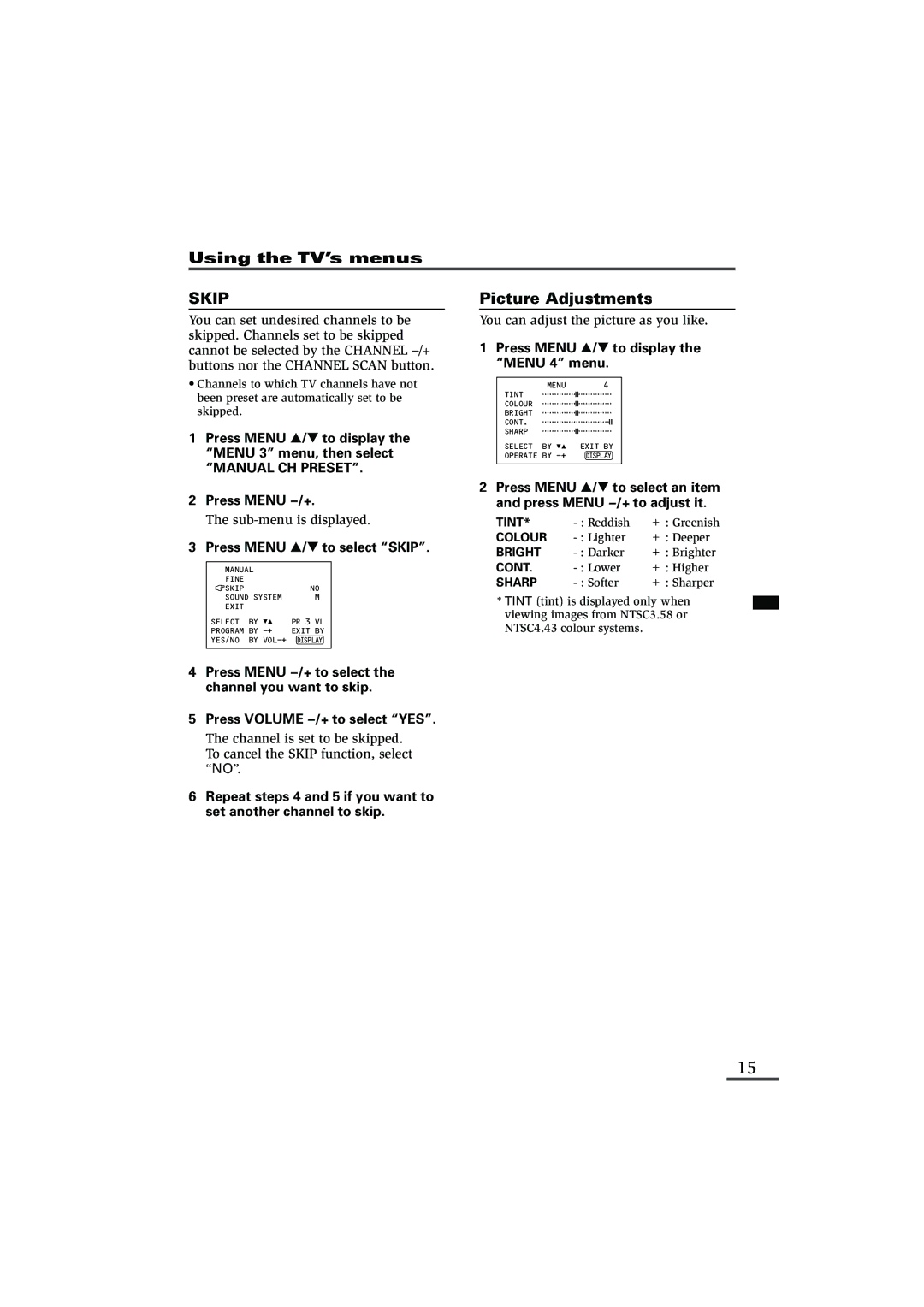Using the TV’s menus
SKIP
You can set undesired channels to be skipped. Channels set to be skipped cannot be selected by the CHANNEL m buttons nor the CHANNEL SCAN button.
•Channels to which TV channels have not been preset are automatically set to be skipped.
1Press MENU T to display the “MENU 3” menu, then select
“MANUAL CH PRESET”.
2Press MENU M.
The sub-menu is displayed.
3Press MENU T to select “SKIP”.
MANUAL |
| |
FINE |
|
|
SKIP |
| NO |
SOUND SYSTEM | M | |
EXIT |
|
|
SELECT | BY | PR 3 VL |
PROGRAM | BY | EXIT BY |
YES/NO | BY | DISPLAY |
|
|
|
4Press MENU M to select the channel you want to skip.
5Press VOLUME M to select “YES”.
The channel is set to be skipped. To cancel the SKIP function, select “NO”.
6Repeat steps 4 and 5 if you want to set another channel to skip.
Picture Adjustments
You can adjust the picture as you like.
1Press MENU T to display the “MENU 4” menu.
MENU 4
TINT
COLOUR
BRIGHT
CONT.
SHARP
SELECT BY | EXIT BY |
OPERATE BY | DISPLAY |
2Press MENU T to select an item and press MENU M to adjust it.
TINT*
COLOUR | + : Deeper | |
BRIGHT | + : Brighter | |
CONT. | + : Higher | |
SHARP | + : Sharper |
*TINT (tint) is displayed only when viewing images from NTSC3.58 or NTSC4.43 colour systems.
15