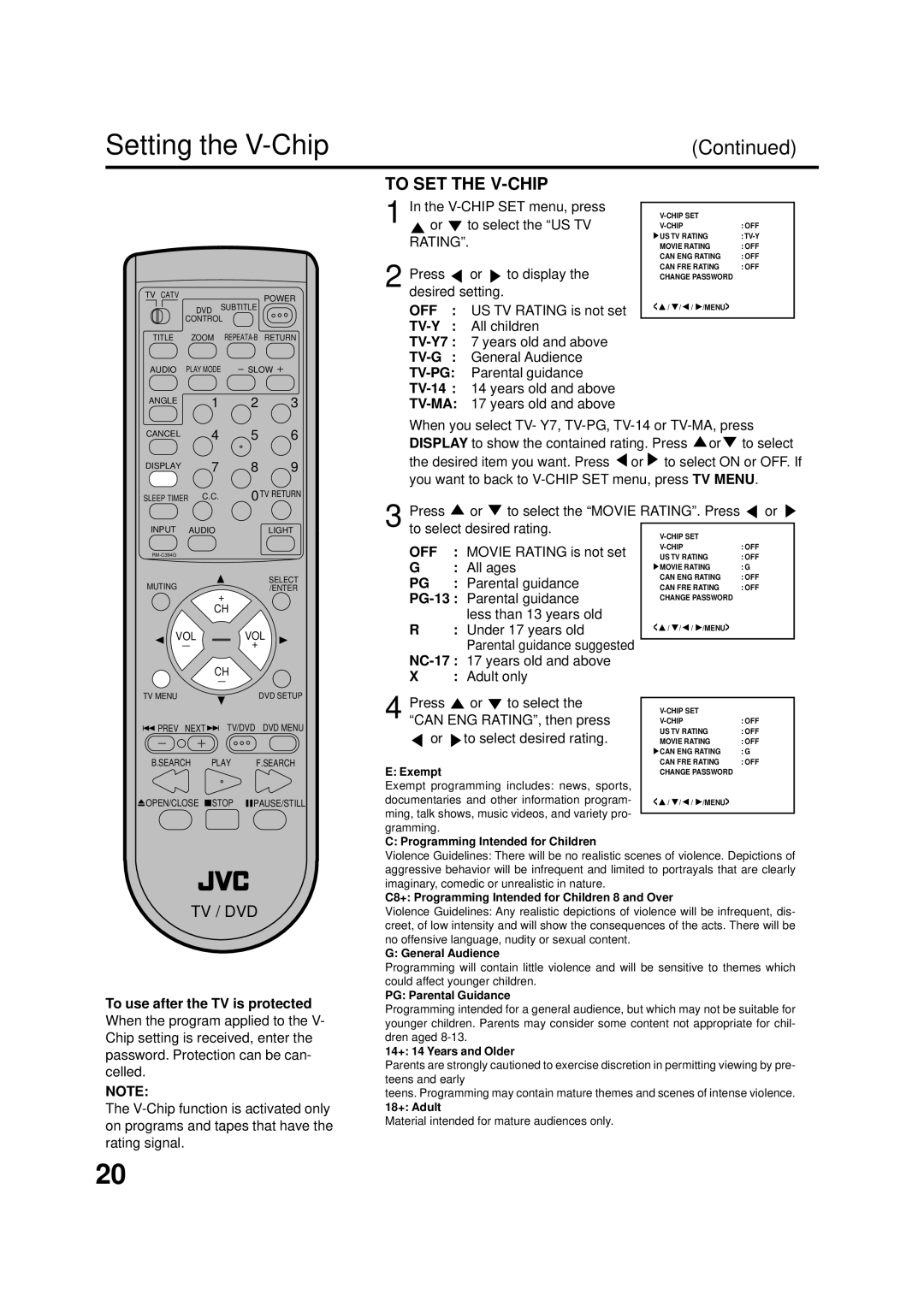Setting the V-Chip
TV CATV |
|
| POWER |
| DVD | SUBTITLE | |
| CONTROL |
| |
TITLE | ZOOM |
| |
AUDIO | PLAY MODE | SLOW | |
ANGLE 1 2 3
CANCEL 4 5 6
DISPLAY 7 8 9
SLEEP TIMER | C.C. | 0TV RETURN |
INPUT | AUDIO | LIGHT |
|
| |
MUTING |
| SELECT |
+ | /ENTER | |
|
| |
| CH |
|
VOL | VOL | |
|
| + |
| CH |
|
TV MENU |
| DVD SETUP |
![]() PREV NEXT
PREV NEXT ![]()
![]() TV/DVD DVD MENU
TV/DVD DVD MENU
B.SEARCH PLAY F.SEARCH
OPEN/CLOSE |
| STOP |
| PAUSE/STILL |
TV / DVD
To use after the TV is protected When the program applied to the V- Chip setting is received, enter the password. Protection can be can- celled.
NOTE:
The
TO SET THE V-CHIP
1 | In the |
|
|
|
|
| |||
or | to select the “US TV |
|
|
|
|
| |||
|
|
| : OFF |
| |||||
| RATING”. |
|
|
| US TV RATING | : |
| ||
|
|
|
| MOVIE RATING | : OFF |
| |||
2 Press |
|
|
|
| CAN ENG RATING | : OFF |
| ||
or | to display the |
|
| CAN FRE RATING | : OFF |
| |||
|
| CHANGE PASSWORD |
|
| |||||
| desired setting. |
|
| < |
| /MENU> |
|
| |
| OFF | : US TV RATING is not set |
| / / / |
|
| |||
|
|
|
|
|
|
| |||
|
|
|
|
|
|
| |||
|
|
|
|
|
| ||||
|
|
|
|
|
| ||||
|
|
|
|
|
| ||||
|
|
|
|
|
| ||||
|
|
|
|
|
| ||||
| When you select TV- Y7, | ||||||||
| DISPLAY to show the contained rating. Press | or | to select | ||||||
| the desired item you want. Press or |
| to select ON or OFF. If | ||||||
| you want to back to | ||||||||
| Press | or | to select the “MOVIE RATING”. Press | or | |||||
3 to select desired rating. |
|
|
|
|
|
| |||
|
|
|
|
| |||||
|
|
|
|
|
|
|
|
| |
| OFF | : MOVIE RATING is not set |
|
|
| : OFF |
| ||
|
|
| US TV RATING | : OFF |
| ||||
| G | : All ages |
|
| MOVIE RATING | : G |
| ||
| PG | : Parental guidance |
|
| CAN ENG RATING | : OFF |
| ||
|
|
| CAN FRE RATING | : OFF |
| ||||
|
|
| CHANGE PASSWORD |
|
| ||||
|
| less than 13 years old |
| < |
| /MENU> |
|
| |
| R | : Under 17 years old |
| / / / |
|
| |||
Parental guidance suggested
X: Adult only
Press | or | to select the |
| |
4 “CAN ENG RATING”, then press |
| |||
: OFF | ||||
or | to select desired rating. | US TV RATING | : OFF | |
MOVIE RATING | : OFF | |||
|
|
| CAN ENG RATING | : G |
E: Exempt |
|
| CAN FRE RATING | : OFF |
|
| CHANGE PASSWORD |
| |
Exempt programming includes: news, sports, | < / / / /MENU> |
| ||
documentaries and other information program- |
| |||
ming, talk shows, music videos, and variety pro- |
|
| ||
|
| |||
gramming. |
|
|
|
|
C: Programming Intended for Children |
|
| ||
Violence Guidelines: There will be no realistic scenes of violence. Depictions of aggressive behavior will be infrequent and limited to portrayals that are clearly imaginary, comedic or unrealistic in nature.
C8+: Programming Intended for Children 8 and Over
Violence Guidelines: Any realistic depictions of violence will be infrequent, dis- creet, of low intensity and will show the consequences of the acts. There will be no offensive language, nudity or sexual content.
G: General Audience
Programming will contain little violence and will be sensitive to themes which could affect younger children.
PG: Parental Guidance
Programming intended for a general audience, but which may not be suitable for younger children. Parents may consider some content not appropriate for chil- dren aged
14+: 14 Years and Older
Parents are strongly cautioned to exercise discretion in permitting viewing by pre- teens and early
teens. Programming may contain mature themes and scenes of intense violence.
18+: Adult
Material intended for mature audiences only.
20