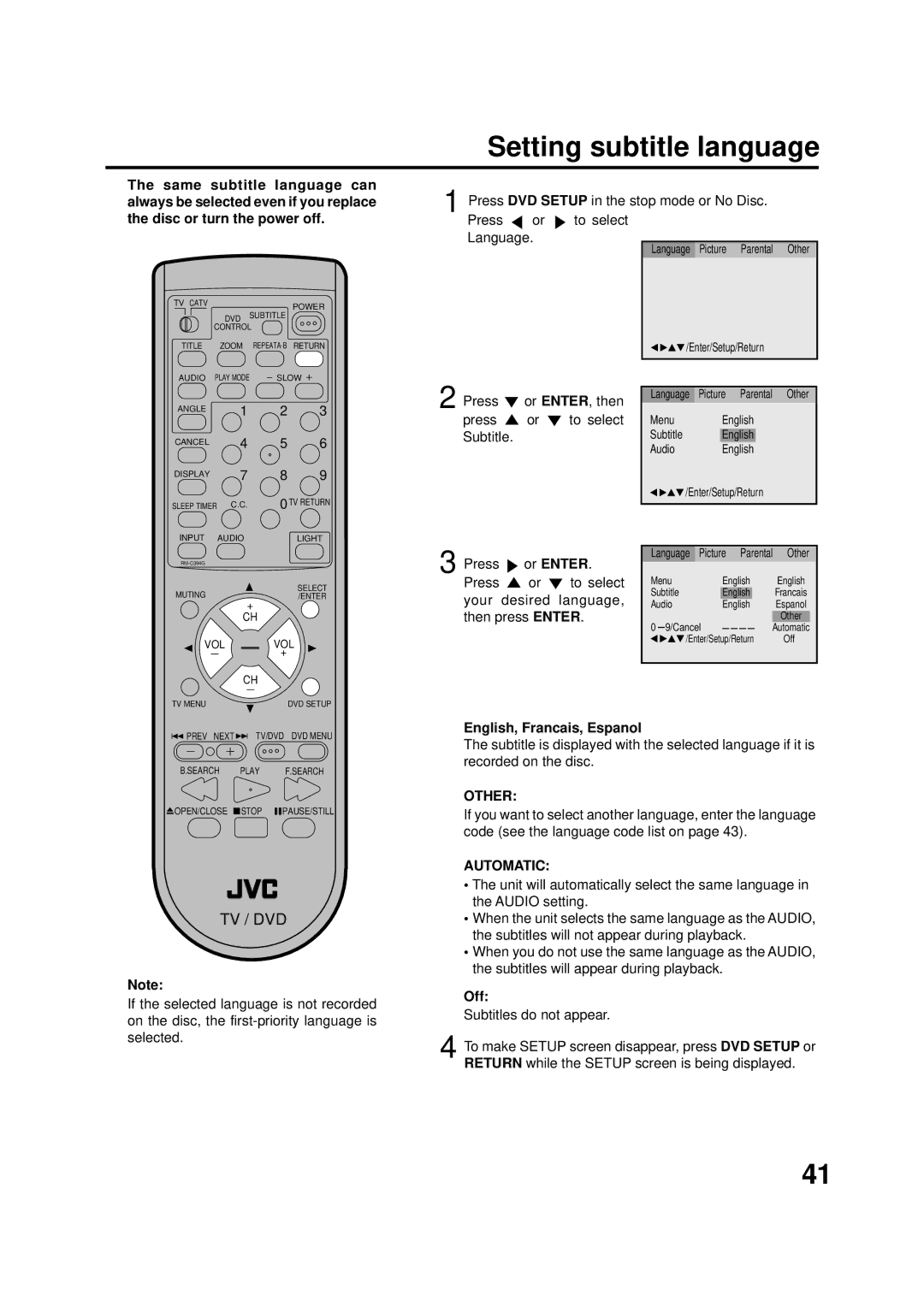Setting subtitle language
The same subtitle language can always be selected even if you replace the disc or turn the power off.
TV CATV |
|
| POWER |
| DVD | SUBTITLE | |
| CONTROL |
| |
TITLE | ZOOM |
| |
AUDIO | PLAY MODE | SLOW | |
1 Press DVD SETUP in the stop mode or No Disc.
Press  or
or  to select Language.
to select Language.
Language Picture Parental Other
![]()
![]() /Enter/Setup/Return
/Enter/Setup/Return
ANGLE 1 2 3
CANCEL 4 5 6
DISPLAY 7 8 9
2 Press  or ENTER, then
or ENTER, then
press  or
or  to select Subtitle.
to select Subtitle.
Language Picture Parental Other
Menu English
Subtitle English
Audio English
![]()
![]() /Enter/Setup/Return
/Enter/Setup/Return
SLEEP TIMER | C.C. | 0TV RETURN |
INPUT | AUDIO | LIGHT |
|
| |
MUTING |
| SELECT |
+ | /ENTER | |
|
| |
| CH |
|
VOL | VOL | |
|
| + |
| CH |
|
TV MENU |
| DVD SETUP |
![]() PREV NEXT
PREV NEXT ![]()
![]() TV/DVD DVD MENU
TV/DVD DVD MENU
3 Press ![]() or ENTER.
or ENTER.
Press ![]() or
or ![]() to select your desired language, then press ENTER.
to select your desired language, then press ENTER.
English, Francais, Espanol
Language Picture Parental Other
Menu |
| English |
| English | |||||||||
Subtitle |
| English |
|
| Francais | ||||||||
Audio |
| English |
|
| Espanol | ||||||||
0 |
| 9/Cancel |
|
|
|
|
|
|
|
|
| Other | |
|
|
|
|
|
|
|
|
| Automatic | ||||
|
|
|
|
|
|
|
|
| |||||
|
|
| /Enter/Setup/Return |
| Off | ||||||||
B.SEARCH PLAY F.SEARCH
OPEN/CLOSE |
| STOP |
| PAUSE/STILL |
TV / DVD
Note:
If the selected language is not recorded on the disc, the
The subtitle is displayed with the selected language if it is recorded on the disc.
OTHER:
If you want to select another language, enter the language code (see the language code list on page 43).
AUTOMATIC:
•The unit will automatically select the same language in the AUDIO setting.
•When the unit selects the same language as the AUDIO, the subtitles will not appear during playback.
•When you do not use the same language as the AUDIO, the subtitles will appear during playback.
Off:
Subtitles do not appear.
4 To make SETUP screen disappear, press DVD SETUP or RETURN while the SETUP screen is being displayed.
41