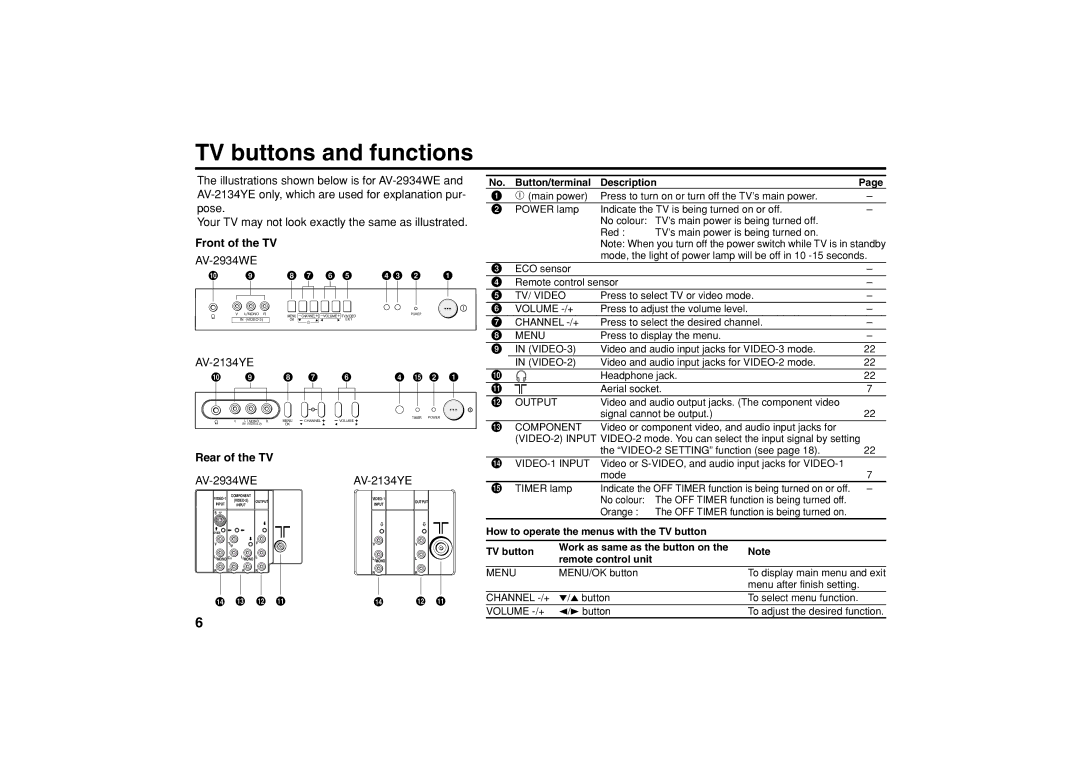GGT0039-001B-H, AV-25VS14, AV-29VS14, AV-21VS14, AV-21CS14 specifications
The JVC AV series televisions, including models AV-21CS14, AV-21VS14, AV-29VS14, and AV-25VS14, represent a significant blend of performance, design, and advanced technology. JVC, a renowned name in consumer electronics, has consistently delivered products that enhance the viewing experience, and these models are no exception.The AV-21CS14 features a 21-inch screen size, delivering a clear and vibrant picture that is perfect for smaller spaces. With its high brightness levels and contrast ratios, images are rendered vividly, showcasing enhanced clarity and detail. The integration of a built-in stereo speaker system ensures that sound quality matches the visual impact, creating an immersive viewing environment.
The AV-21VS14 model, similar in size, focuses on additional viewing convenience with features such as teletext support and an integrated tuner, allowing viewers to access a variety of channels without the need for external devices. This model also emphasizes user-friendliness with easily accessible controls, making the viewing experience hassle-free.
Stepping up to the AV-29VS14, this model introduces a larger 29-inch display that provides an even more captivating viewing experience. It incorporates JVC’s advanced picture enhancement technology, which optimizes brightness and color reproduction. This model is also equipped with multiple input options, including HDMI and composite inputs, catering to various playback devices, from gaming consoles to DVD players.
The AV-25VS14 strikes a balance between screen size and versatility, featuring a 25-inch display. It is designed for users who want a mid-size option without compromising on quality. The model also supports various aspect ratios, allowing users to adjust the picture to their preferences, enhancing the overall viewing experience.
Another noteworthy mention is the GGT0039-001B-H, which is often recognized for its practical applications in the context of remote control accessories. This accessory ensures seamless control over multiple devices, integrating well with the AV series televisions. Its ergonomic design and intuitive layout provide ease of use, enhancing the functionality of the television models.
Overall, the JVC AV series showcases a commitment to quality, with each model integrating sophisticated technologies that cater to diverse viewing needs. Their array of features not only provides excellent picture quality and sound but also ensures that these televisions meet the modern demands of entertainment while maintaining JVC’s legacy of reliability and performance.