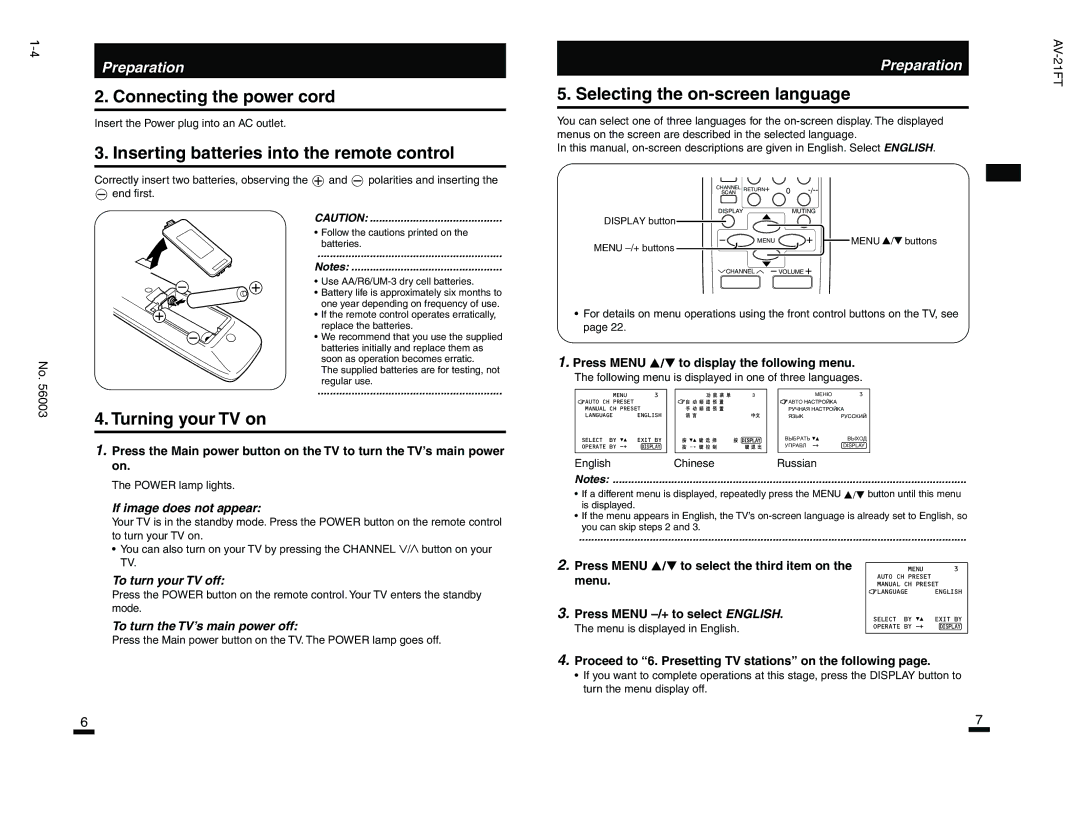No. 56003
Preparation
2. Connecting the power cord |
|
| |
Insert the Power plug into an AC outlet. |
|
|
|
3. Inserting batteries into the remote control | |||
Correctly insert two batteries, observing the | and | polarities and inserting the | |
end first. |
|
|
|
| CAUTION: | ........................................... | |
| • Follow the cautions printed on the | ||
| batteries. |
|
|
| ............................................................ | ||
| Notes: |
| |
| • Use | ||
| • Battery life is approximately six months to | ||
| one year depending on frequency of use. | ||
| • If the remote control operates erratically, | ||
| replace the batteries. | ||
| • We recommend that you use the supplied | ||
| batteries initially and replace them as | ||
| soon as operation becomes erratic. | ||
| The supplied batteries are for testing, not | ||
| regular use. |
| |
| ............................................................ | ||
4. Turning your TV on |
|
|
|
1. Press the Main power button on the TV to turn the TV’s main power | |||
on. |
|
|
|
The POWER lamp lights. |
|
|
|
If image does not appear: |
|
|
|
Your TV is in the standby mode. Press the POWER button on the remote control | |||
to turn your TV on. |
|
|
|
• You can also turn on your TV by pressing the CHANNEL | / button on your | ||
Preparation
5. Selecting the |
|
| ||||
You can select one of three languages for the | ||||||
menus on the screen are described in the selected language. |
|
| ||||
In this manual, | ||||||
CHANNEL | RETURN+ | 0 | - |
|
| |
SCAN | / |
|
|
| ||
|
|
|
| |||
DISPLAY |
|
| MUTING |
|
| |
DISPLAY button |
|
|
|
|
|
|
MENU | MENU |
|
| MENU | / | buttons |
|
|
|
|
|
| |
CHANNEL | VOLUME |
|
|
| ||
•For details on menu operations using the front control buttons on the TV, see page 22.
1. | Press MENU | / |
| to display the following menu. | ||||
| The following menu is displayed in one of three languages. | |||||||
|
|
|
|
|
|
|
| 3 |
|
| MENU | 3 |
|
|
|
| |
|
| AUTO CH PRESET |
|
|
|
| A |
|
|
| MANUAL CH PRESET |
|
|
|
|
| |
|
| LANGUAGE | ENGLISH |
|
|
|
| |
|
| SELECT BY | EXIT BY |
|
| DISPLAY | ||
|
| OPERATE BY | DISPLAY |
|
|
| ||
|
|
|
|
|
|
|
|
|
| English |
|
| Chinese | Russian |
| ||
| Notes: |
|
|
|
|
| ||
•If a different menu is displayed, repeatedly press the MENU ![]() /
/![]() button until this menu is displayed.
button until this menu is displayed.
•If the menu appears in English, the TV’s
..............................................................................................................................
TV. |
To turn your TV off: |
Press the POWER button on the remote control. Your TV enters the standby |
mode. |
To turn the TV’s main power off: |
Press the Main power button on the TV. The POWER lamp goes off. |
2.
3.
Press MENU | / | to select the third item on the |
menu. |
|
|
Press MENU | ||
The menu is displayed in English. | ||
MENU | 3 |
AUTO CH PRESET |
|
MANUAL CH PRESET | |
LANGUAGE | ENGLISH |
SELECT BY | EXIT BY |
OPERATE BY | DISPLAY |
4. | Proceed to “6. Presetting TV stations” on the following page. |
| • If you want to complete operations at this stage, press the DISPLAY button to |
| turn the menu display off. |
6 | 7 | |
|
| |
|
|
|