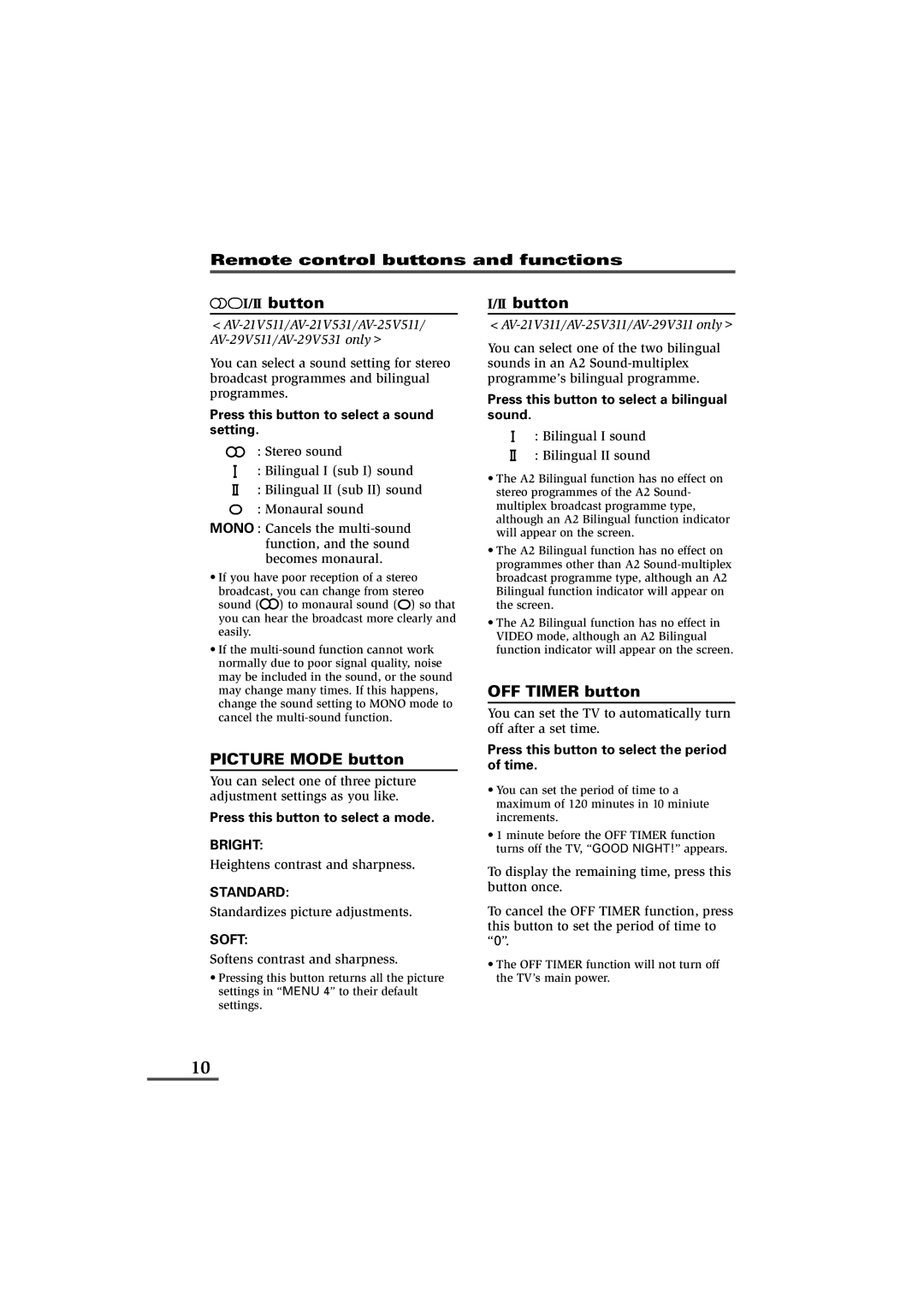Remote control buttons and functions



 button
button
You can select a sound setting for stereo broadcast programmes and bilingual programmes.
Press this button to select a sound setting.
: Stereo sound
: Bilingual I (sub I) sound
: Bilingual II (sub II) sound
: Monaural sound
MONO : Cancels the
•If you have poor reception of a stereo
broadcast, you can change from stereo sound (![]() ) to monaural sound (
) to monaural sound (![]() ) so that you can hear the broadcast more clearly and easily.
) so that you can hear the broadcast more clearly and easily.
•If the
PICTURE MODE button
You can select one of three picture adjustment settings as you like.
Press this button to select a mode.
BRIGHT:
Heightens contrast and sharpness.
STANDARD:
Standardizes picture adjustments.
SOFT:
Softens contrast and sharpness.
•Pressing this button returns all the picture settings in “MENU 4” to their default settings.
![]()
![]() button
button
You can select one of the two bilingual sounds in an A2
Press this button to select a bilingual sound.
: Bilingual I sound
: Bilingual II sound
•The A2 Bilingual function has no effect on stereo programmes of the A2 Sound- multiplex broadcast programme type, although an A2 Bilingual function indicator will appear on the screen.
•The A2 Bilingual function has no effect on programmes other than A2
•The A2 Bilingual function has no effect in VIDEO mode, although an A2 Bilingual function indicator will appear on the screen.
OFF TIMER button
You can set the TV to automatically turn off after a set time.
Press this button to select the period of time.
•You can set the period of time to a maximum of 120 minutes in 10 miniute increments.
•1 minute before the OFF TIMER function turns off the TV, “GOOD NIGHT!” appears.
To display the remaining time, press this button once.
To cancel the OFF TIMER function, press this button to set the period of time to “0”.
•The OFF TIMER function will not turn off the TV’s main power.
10