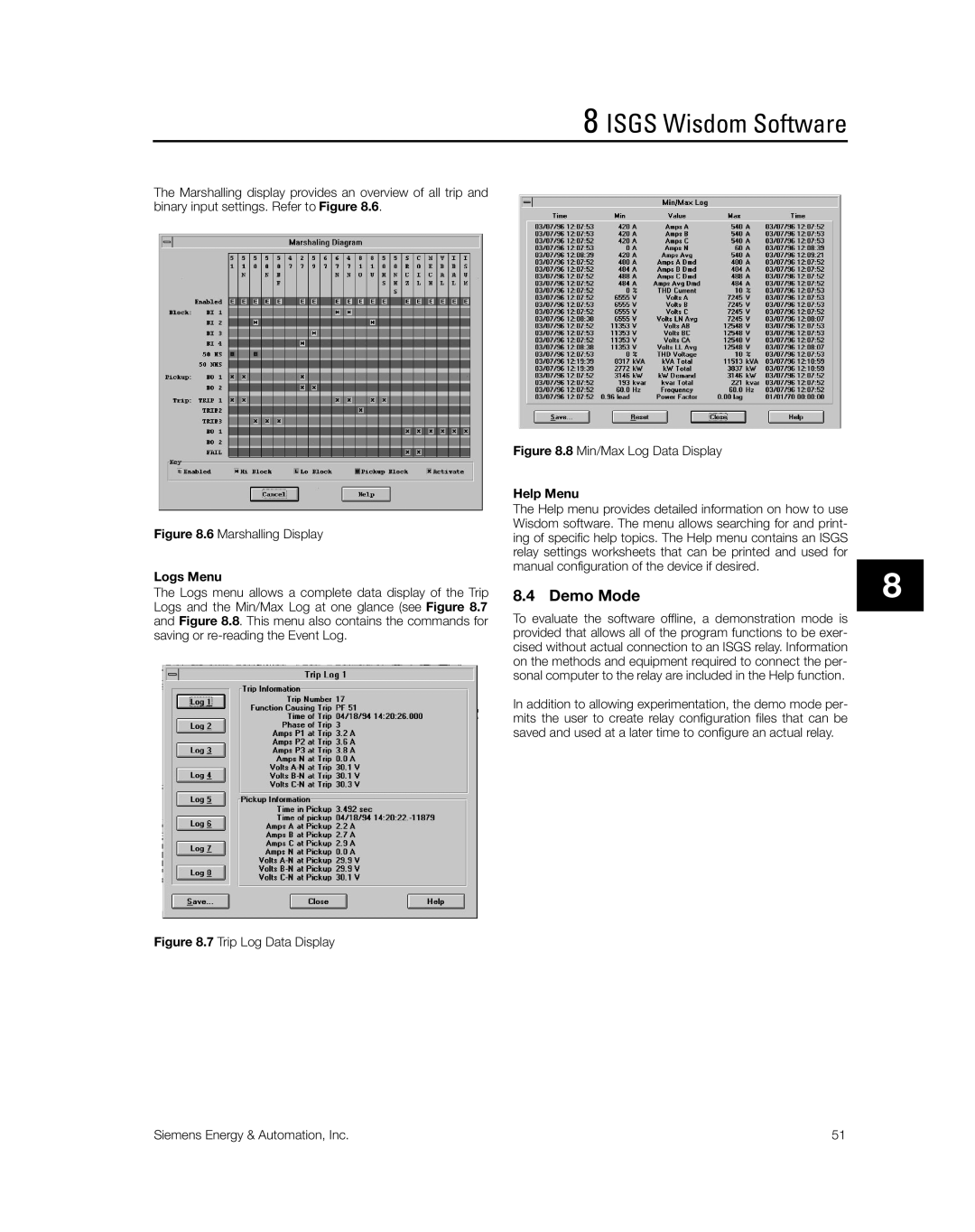8ISGS Wisdom Software
The Marshalling display provides an overview of all trip and binary input settings. Refer to Figure 8.6.
Figure 8.6 Marshalling Display
Logs Menu
The Logs menu allows a complete data display of the Trip Logs and the Min/Max Log at one glance (see Figure 8.7 and Figure 8.8. This menu also contains the commands for saving or re-reading the Event Log.
Figure 8.8 Min/Max Log Data Display
Help Menu
The Help menu provides detailed information on how to use Wisdom software. The menu allows searching for and print- ing of specific help topics. The Help menu contains an ISGS relay settings worksheets that can be printed and used for manual configuration of the device if desired.
8.4 Demo Mode
To evaluate the software offline, a demonstration mode is provided that allows all of the program functions to be exer- cised without actual connection to an ISGS relay. Information on the methods and equipment required to connect the per- sonal computer to the relay are included in the Help function.
In addition to allowing experimentation, the demo mode per- mits the user to create relay configuration files that can be saved and used at a later time to configure an actual relay.
8
Figure 8.7 Trip Log Data Display
Siemens Energy & Automation, Inc. | 51 |