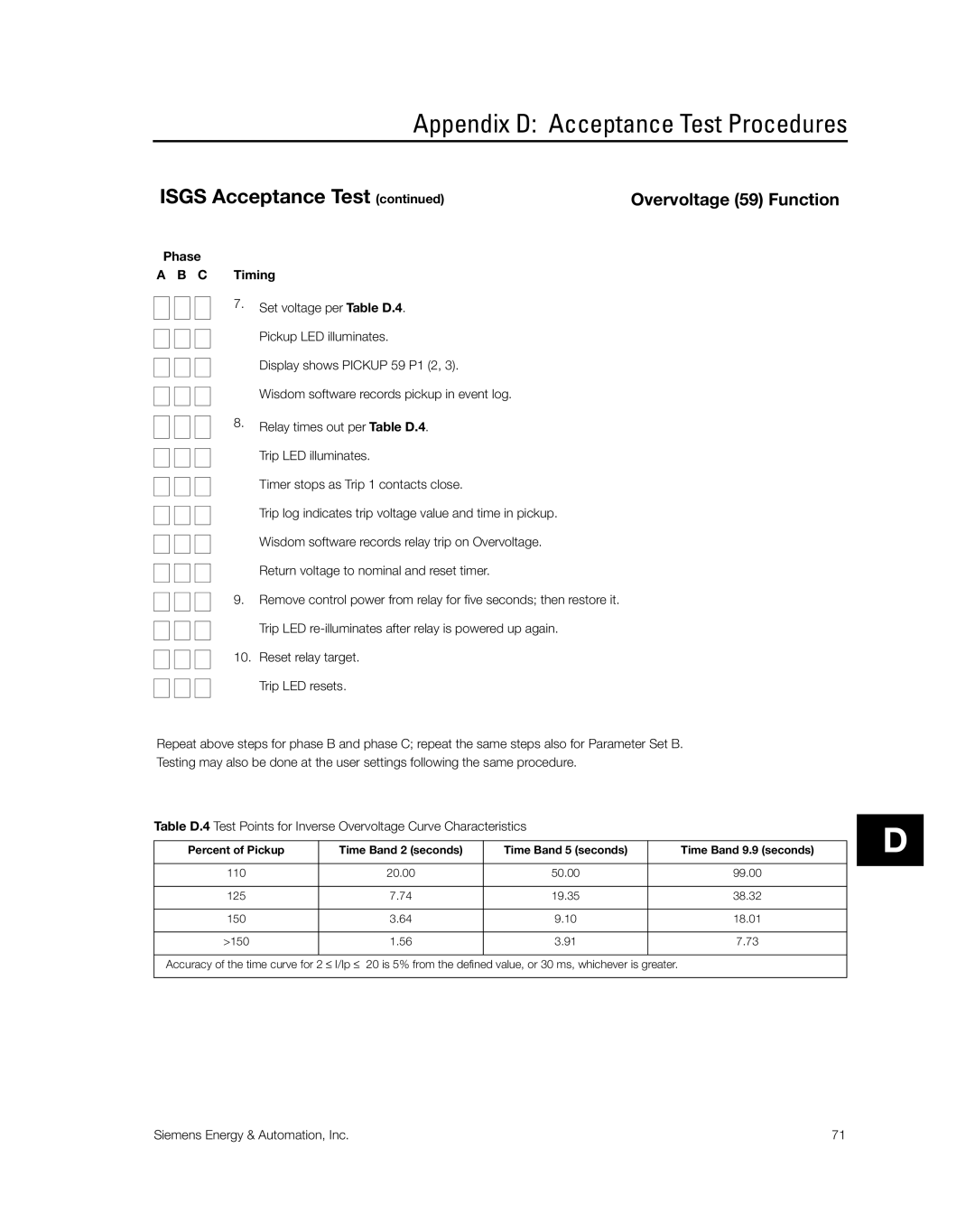Contents
Manual No. SG8158-00
Isgstm
Qualified Person
Contents
Page
Table of Contents
Schematics
Acceptance Test Procedures
Settings Worksheet
Service Request Form
About this Manual
Safety
Introduction
Product Description
Standard Configuration
Wisdom Software
Optional Configurations
Technical Specifications
Mounting
Installation
Unpacking
Storing
Top
Wiring
Isgs
Communications
Cradle Assembly
User Interface
Indicators
Keypad
LEDs
Password Protection
A1500 Instantaneous Phase Overcurrent
Standard Operating Procedures
Menu
A1502 Pickup 110A
User Interface
Switch Parameter Set
Siemens Energy & Automation, Inc
Startup
Hardware Configuration
Setting Binary Input Voltages
Device Configuration
350
VT Configuration
CT Configuration
Isgs
52 = Power Circuit Breaker = Isgs Internal CT
Overview
Protective Function Configuration
Instantaneous Phase Overcurrent
High-Set Instantaneous Neutral or Ground Overcurrent 50HSN
High-Set Instantaneous Phase Overcurrent 50HS
Instantaneous Neutral or Ground Overcurrent 50N
Neutral Time Overcurrent 51N
Phase Time Overcurrent
Blocking Capability for Breaker or Interrupter Saving
Directional Phase Time Overcurrent
Directional Neutral or Ground Time Overcurrent 67N
Directional Characteristic Siemens Energy & Automation, Inc
Undervoltage
Overvoltage
Negative Sequence Voltage 47N
Phase Sequence Voltage
Breaker Failure 50BF
Overfrequency 81O
Underfrequency 81U
Demand Setpoints
Power Setpoints
Matrixing Events to Outputs
Control & Communications
Control & Communications
Binary Outputs
Binary Inputs
Breaker Monitoring
Trip Contacts
Comm Events
Logs and Breaker Monitor Reset
Hardware Status Relay Data
Breaker Operations Count
Output Contact Status
Self-Monitoring Value Supervision
Control & Communications
Parameter Sets
Active Set
Switching Sets
Default Set
Active Set
B1502 Pickup
Communications Port
Passwords
Date and Time Setting
Siemens Energy & Automation, Inc
Trip Logs
Data Acquisition
Event Log
Current Minimum/Maximum Log
Min/Max Logs
Frequency Minimum/Maximum Log
Power Minimum/Maximum Log
Voltage Minimum/Maximum Log
Metered Data
Power Values
Current Values
Voltage Values
Waveform Capture
Meter Display
Siemens Energy & Automation, Inc
Menus
Setup
Isgs Wisdom Software
Waveform Capture Siemens Energy & Automation, Inc
Trip Log Data Display Siemens Energy & Automation, Inc
Demo Mode
Siemens Energy & Automation, Inc
Standard Time Overcurrent Equation
Appendix a Trip Curves & Equations
Instantaneous Curve
Figure A.3 Short Inverse Curve SEA2
Figure A.7 Extremely Inverse Curve SEA6
Definite Inverse Equation
Over/Undervoltage Curves
Squared-T Curve
Custom Protective Curve
Figure A.11 Moderately Inverse Overvoltage Curve
Accuracy
Appendix B Metering
Power Conventions
Menu Structure
Appendix C Menu Structure
THD
Appendix C Menu Structure
Acceptance Test Procedures
Appendix D Acceptance Test Procedures
18.38
Neutral Time Overcurrent 51N Function
Appendix D Acceptance Test Procedures
Instantaneous Phase Overcurrent 50 Function
Undervoltage 27 Function
20.00 50.00 99.00 19.35 38.32 18.01
Overvoltage 59 Function
150
Phase-Neutral Connected VTs
Directional Phase Time Overcurrent 67 Function
18.38
Phase-Phase Connected VTs
Appendix D Acceptance Test Procedures
Directional Neutral Time Overcurrent 67N
Appendix D Acceptance Test Procedures
50/51 51N
IN1
Appendix E Schematics
AC Capacitor
Trip Systems
Set a
Isgs Settings Worksheet for Date
50HSN
Isgs Settings Worksheet for Date
Isgs Settings Worksheet for Date
Isgs Settings Worksheet for Date
Isgs Settings Worksheet for Date
Isgs Settings Worksheet for Date
Isgs Settings Worksheet for Date
Isgs Settings Worksheet for Date
Isgs Settings Worksheet for Date
Isgs Settings Worksheet for Date
BI1 BI2 BI3 BI4
6200 Binary Outputs 6202 001
6400 Trip Contacts 6401 001
VAR Varh
Isgs Settings Worksheet for Date
Isgs Settings Worksheet for Date
Isgs Settings Worksheet for Date Set B
Isgs Settings Worksheet for Date Set B
Isgs Settings Worksheet for Date Set B
Isgs Settings Worksheet for Date Set B
Isgs Settings Worksheet for Date Set B
Glossary
Glossary
Glossary
Glossary
Index
Index
Iii
Siemens Energy & Automation, Inc
Protective Relay Group Customer Service Box Raleigh, NC
Protective Relays Service Request Form
Siemens Energy & Automation, Inc Form SG6014-00
FAX Order Form
Page
Power Apparatus & Conditioning Division Box Raleigh, NC