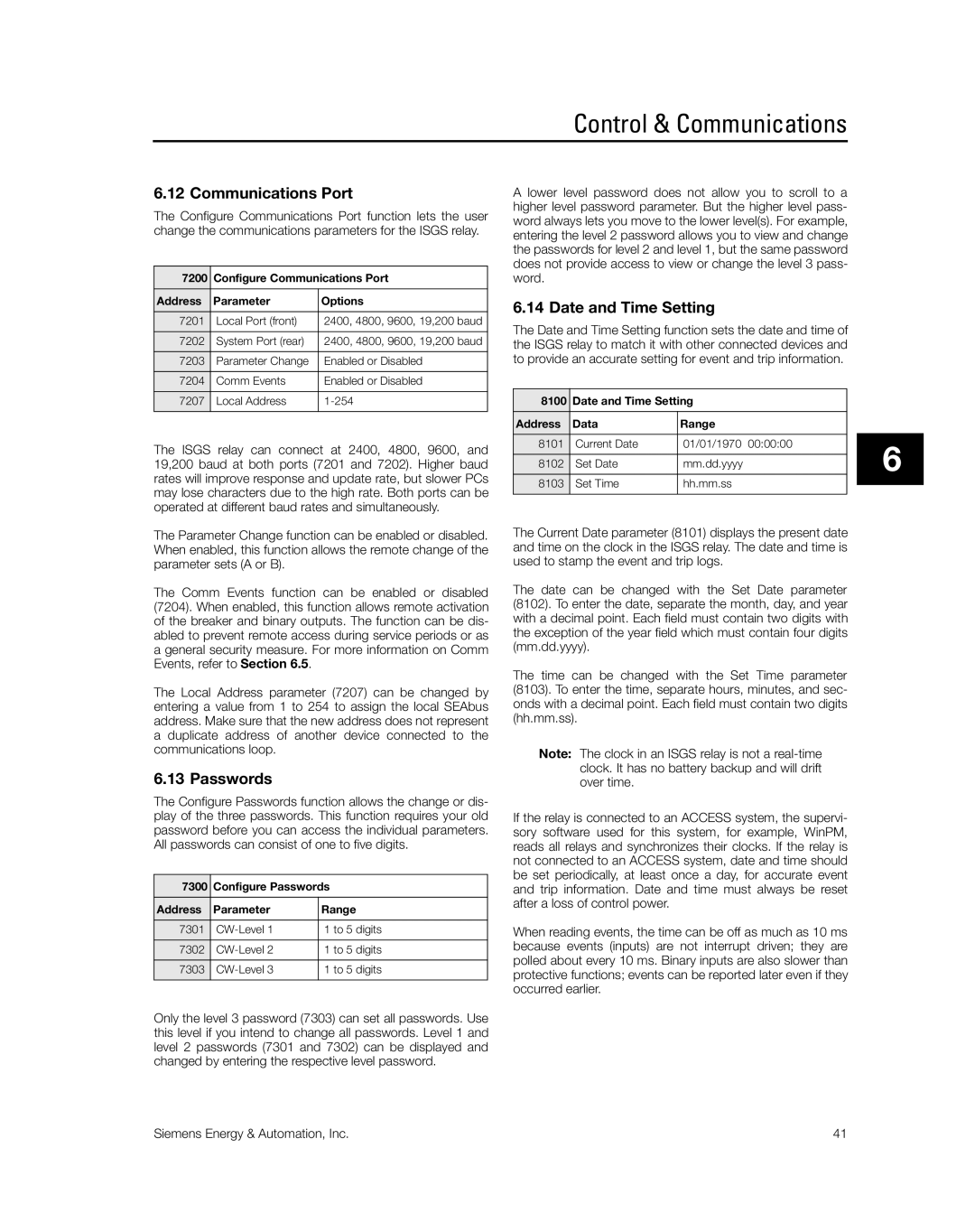Control & Communications
6.12 Communications Port
The Configure Communications Port function lets the user change the communications parameters for the ISGS relay.
7200 | Configure Communications Port | |
Address | Parameter | Options |
7201 | Local Port (front) | 2400, 4800, 9600, 19,200 baud |
7202 | System Port (rear) | 2400, 4800, 9600, 19,200 baud |
7203 | Parameter Change | Enabled or Disabled |
7204 | Comm Events | Enabled or Disabled |
7207 | Local Address | |
|
|
|
The ISGS relay can connect at 2400, 4800, 9600, and 19,200 baud at both ports (7201 and 7202). Higher baud rates will improve response and update rate, but slower PCs may lose characters due to the high rate. Both ports can be operated at different baud rates and simultaneously.
The Parameter Change function can be enabled or disabled. When enabled, this function allows the remote change of the parameter sets (A or B).
The Comm Events function can be enabled or disabled (7204). When enabled, this function allows remote activation of the breaker and binary outputs. The function can be dis- abled to prevent remote access during service periods or as a general security measure. For more information on Comm Events, refer to Section 6.5.
The Local Address parameter (7207) can be changed by entering a value from 1 to 254 to assign the local SEAbus address. Make sure that the new address does not represent a duplicate address of another device connected to the communications loop.
6.13 Passwords
The Configure Passwords function allows the change or dis- play of the three passwords. This function requires your old password before you can access the individual parameters. All passwords can consist of one to five digits.
7300 | Configure Passwords | |
Address | Parameter | Range |
7301 | 1 to 5 digits | |
7302 | 1 to 5 digits | |
7303 | 1 to 5 digits | |
|
|
|
Only the level 3 password (7303) can set all passwords. Use this level if you intend to change all passwords. Level 1 and level 2 passwords (7301 and 7302) can be displayed and changed by entering the respective level password.
A lower level password does not allow you to scroll to a higher level password parameter. But the higher level pass- word always lets you move to the lower level(s). For example, entering the level 2 password allows you to view and change the passwords for level 2 and level 1, but the same password does not provide access to view or change the level 3 pass- word.
6.14 Date and Time Setting
The Date and Time Setting function sets the date and time of the ISGS relay to match it with other connected devices and to provide an accurate setting for event and trip information.
8100 | Date and Time Setting | |
Address | Data | Range |
8101 | Current Date | 01/01/1970 00:00:00 |
8102 | Set Date | mm.dd.yyyy |
8103 | Set Time | hh.mm.ss |
|
|
|
The Current Date parameter (8101) displays the present date and time on the clock in the ISGS relay. The date and time is used to stamp the event and trip logs.
The date can be changed with the Set Date parameter (8102). To enter the date, separate the month, day, and year with a decimal point. Each field must contain two digits with the exception of the year field which must contain four digits (mm.dd.yyyy).
The time can be changed with the Set Time parameter (8103). To enter the time, separate hours, minutes, and sec- onds with a decimal point. Each field must contain two digits (hh.mm.ss).
Note: The clock in an ISGS relay is not a
If the relay is connected to an ACCESS system, the supervi- sory software used for this system, for example, WinPM, reads all relays and synchronizes their clocks. If the relay is not connected to an ACCESS system, date and time should be set periodically, at least once a day, for accurate event and trip information. Date and time must always be reset after a loss of control power.
When reading events, the time can be off as much as 10 ms because events (inputs) are not interrupt driven; they are polled about every 10 ms. Binary inputs are also slower than protective functions; events can be reported later even if they occurred earlier.
6
Siemens Energy & Automation, Inc. | 41 |