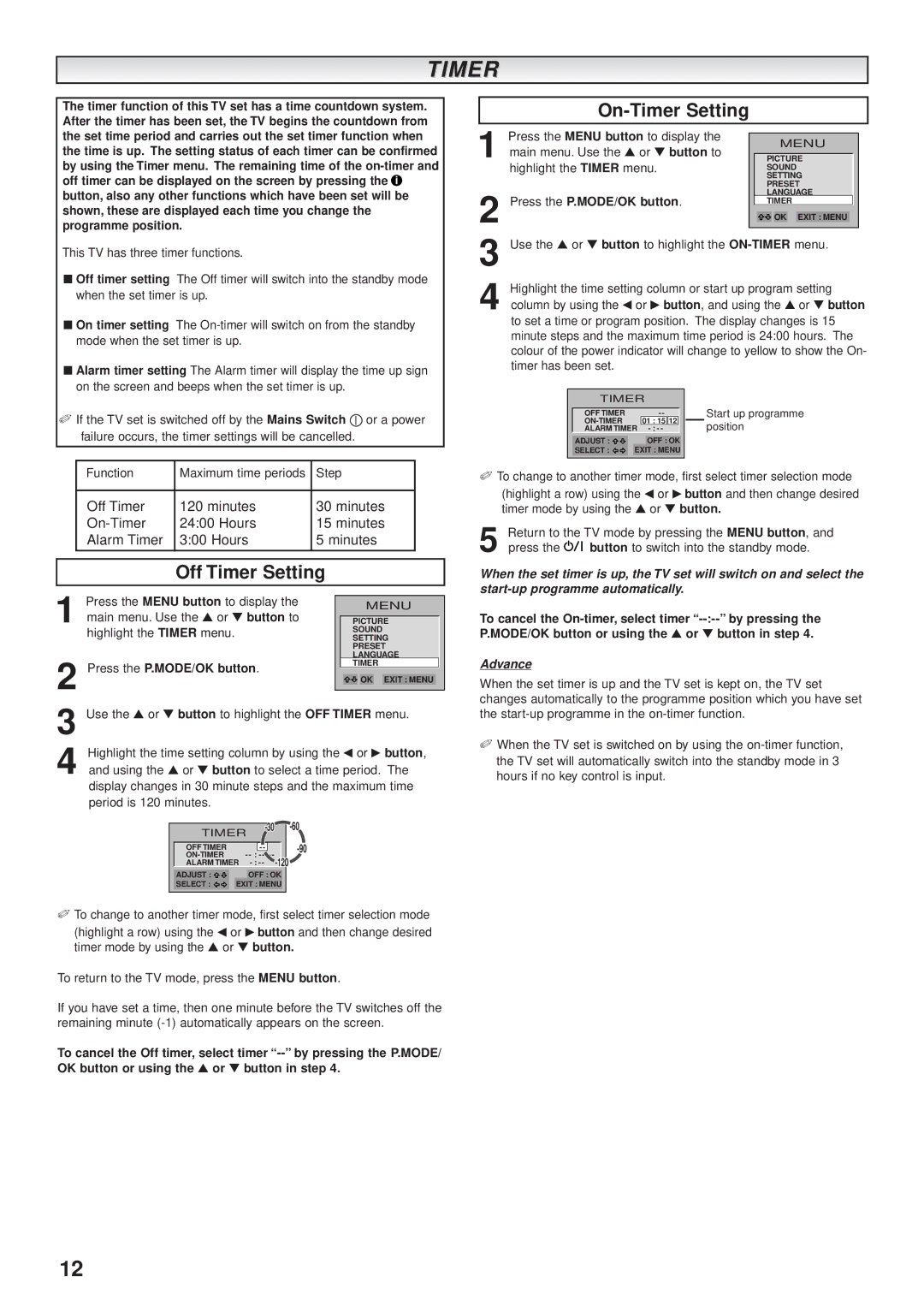TIMER
The timer function of this TV set has a time countdown system. After the timer has been set, the TV begins the countdown from the set time period and carries out the set timer function when the time is up. The setting status of each timer can be confirmed by using the Timer menu. The remaining time of the
This TV has three timer functions.
■Off timer setting The Off timer will switch into the standby mode when the set timer is up.
■On timer setting The
■Alarm timer setting The Alarm timer will display the time up sign on the screen and beeps when the set timer is up.
✐If the TV set is switched off by the Mains Switch ![]() or a power failure occurs, the timer settings will be cancelled.
or a power failure occurs, the timer settings will be cancelled.
Function | Maximum time periods Step |
Off Timer | 120 minutes | 30 minutes |
24:00 Hours | 15 minutes | |
Alarm Timer | 3:00 Hours | 5 minutes |
Off Timer Setting
| Press the MENU button to display the |
| MENU | |||||||||||||
1 main menu. Use the ▲ or ▼ button to |
| |||||||||||||||
PICTURE | ||||||||||||||||
| highlight the TIMER menu. |
|
|
|
|
|
|
| SOUND | |||||||
|
|
|
|
|
|
|
| SETTING | ||||||||
|
|
|
|
|
|
|
|
|
|
|
| PRESET | ||||
2 |
|
|
|
|
|
|
|
|
|
|
| LANGUAGE | ||||
Press the P.MODE/OK button. |
|
|
| TIMER | ||||||||||||
|
|
|
|
|
|
|
| |||||||||
|
|
|
|
|
|
|
|
|
|
|
|
| OK |
| EXIT : MENU |
|
|
|
|
|
|
|
|
|
|
|
|
|
|
|
|
|
|
3 Use the ▲ or ▼ button to highlight the OFF TIMER menu. | ||||||||||||||||
| Highlight the time setting column by using the ◀ or ▶ button, | |||||||||||||||
4 and using the ▲ or ▼ button to select a time period. The | ||||||||||||||||
| display changes in 30 minute steps and the maximum time | |||||||||||||||
| period is 120 minutes. |
|
|
|
|
|
|
|
|
|
|
|
| |||
|
|
|
|
|
|
|
|
|
|
|
|
|
|
|
| |
|
|
| TIMER |
|
|
|
|
|
|
| ||||||
|
|
|
|
|
|
|
|
|
|
|
|
|
| |||
|
|
|
|
|
|
|
|
|
|
|
|
|
|
|
| |
|
|
| OFF TIMER |
|
|
|
|
|
|
|
|
|
| |||
|
|
|
|
|
|
|
|
| ||||||||
|
|
| ALARM TIMER |
|
|
|
|
|
|
| ||||||
|
|
|
|
|
|
|
|
|
|
|
|
|
|
|
|
|
|
|
|
|
| OFF : OK |
|
|
|
|
|
| |||||
|
|
| ADJUST : |
|
|
|
|
|
|
|
| |||||
|
|
| SELECT : |
| EXIT : MENU |
|
|
|
|
|
| |||||
|
|
|
|
|
|
|
|
|
|
|
|
|
|
|
|
|
✐To change to another timer mode, first select timer selection mode
(highlight a row) using the ◀ or ▶ button and then change desired timer mode by using the ▲ or ▼ button.
To return to the TV mode, press the MENU button.
If you have set a time, then one minute before the TV switches off the remaining minute
To cancel the Off timer, select timer
On-Timer Setting
| Press the MENU button to display the |
| MENU | |||
1 main menu. Use the ▲ or ▼ button to |
| |||||
PICTURE | ||||||
| highlight the TIMER menu. | SOUND | ||||
|
| SETTING | ||||
|
| PRESET | ||||
2 | Press the P.MODE/OK button. | LANGUAGE | ||||
TIMER | ||||||
|
|
|
|
| ||
|
|
| OK |
| EXIT : MENU |
|
|
|
|
|
|
|
|
3 Use the ▲ or ▼ button to highlight the
4 Highlight the time setting column or start up program setting column by using the ◀ or ▶ button, and using the ▲ or ▼ button to set a time or program position. The display changes is 15 minute steps and the maximum time period is 24:00 hours. The colour of the power indicator will change to yellow to show the On- timer has been set.
| TIMER |
|
| ||||
| OFF TIMER |
|
|
|
| Start up programme | |
|
| 01 : 15 | 12 |
| position | ||
| ALARM TIMER |
|
|
| |||
| ADJUST : |
| OFF : OK |
|
| ||
| SELECT : | EXIT : MENU |
|
| |||
|
|
|
|
|
|
|
|
✐To change to another timer mode, first select timer selection mode
(highlight a row) using the ◀ or ▶ button and then change desired timer mode by using the ▲ or ▼ button.
5 Return to the TV mode by pressing the MENU button, and
press the button to switch into the standby mode.
When the set timer is up, the TV set will switch on and select the
To cancel the
Advance
When the set timer is up and the TV set is kept on, the TV set changes automatically to the programme position which you have set the
✐When the TV set is switched on by using the
12