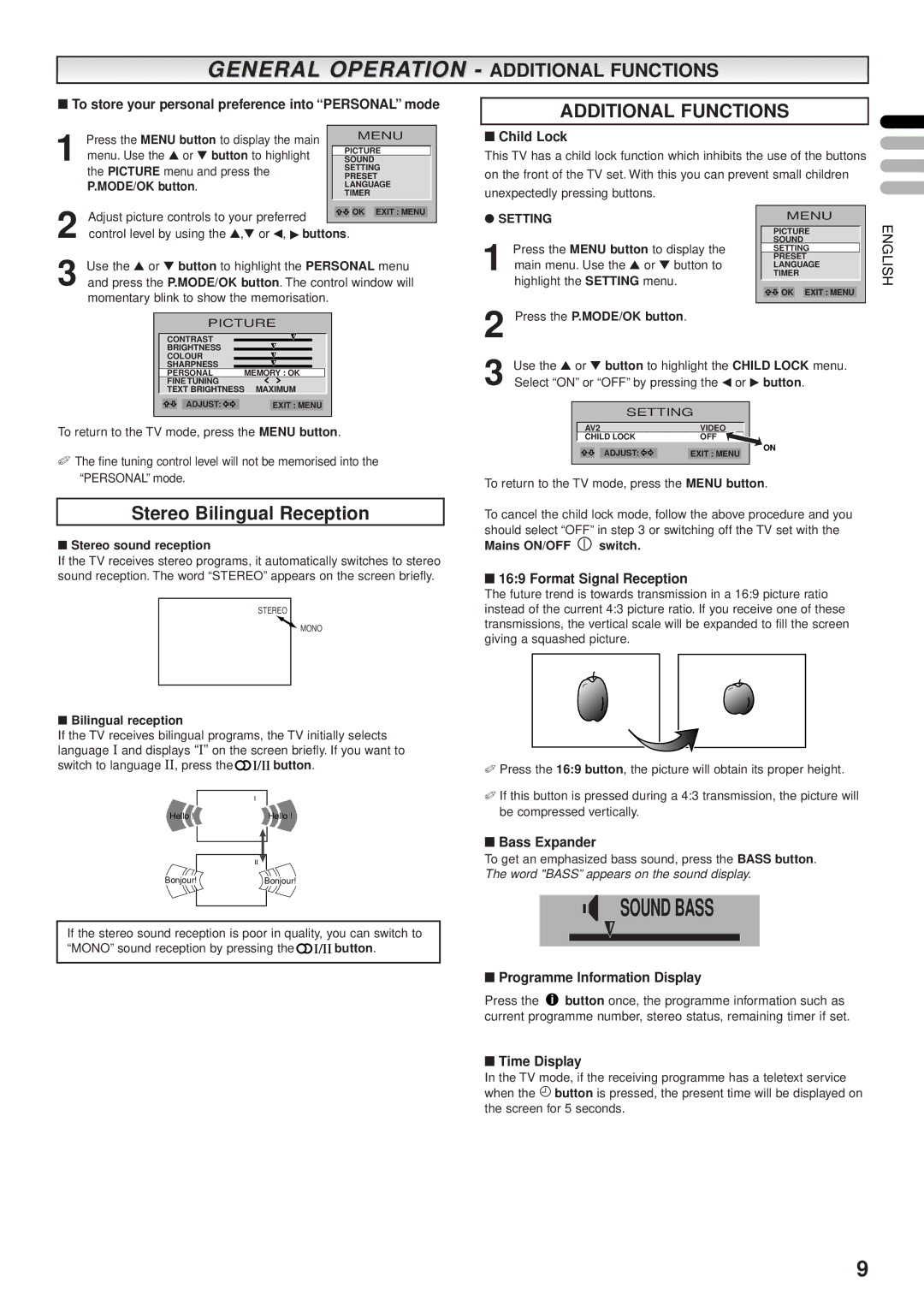GENERAL OPERATION - ADDITIONAL FUNCTIONS
■To store your personal preference into “PERSONAL” mode
Press the MENU button to display the main | MENU |
1 menu. Use the ▲ or ▼ button to highlight |
|
PICTURE | |
SOUND | |
the PICTURE menu and press the | SETTING |
PRESET | |
P.MODE/OK button. | LANGUAGE |
| TIMER |
ADDITIONAL FUNCTIONS
■Child Lock
This TV has a child lock function which inhibits the use of the buttons on the front of the TV set. With this you can prevent small children unexpectedly pressing buttons.
Adjust picture controls to your preferred |
|
| OK |
| EXIT : MENU |
|
|
|
|
|
|
| |
2 control level by using the ▲,▼ or ◀, ▶ buttons. |
|
|
|
| ||
3 Use the ▲ or ▼ button to highlight the PERSONAL menu and press the P.MODE/OK button. The control window will momentary blink to show the memorisation.
PICTURE
CONTRAST
BRIGHTNESS
COLOUR
●SETTING
1 Press the MENU button to display the main menu. Use the ▲ or ▼ button to highlight the SETTING menu.
2 Press the P.MODE/OK button.
MENU
PICTURE
SOUND
SETTING
PRESET
LANGUAGE
TIMER
![]() OK EXIT : MENU
OK EXIT : MENU
ENGLISH
SHARPNESS
| PERSONAL | MEMORY : OK | ||||
| FINE TUNING |
|
|
| ||
| TEXT BRIGHTNESS MAXIMUM | |||||
|
|
|
|
|
| |
|
|
| ADJUST: |
| EXIT : MENU |
|
To return to the TV mode, press the MENU button.
✐The fine tuning control level will not be memorised into the “PERSONAL” mode.
Stereo Bilingual Reception
3 Use the ▲ or ▼ button to highlight the CHILD LOCK menu. Select “ON” or “OFF” by pressing the ◀ or ▶ button.
SETTING | |
AV2 | VIDEO |
CHILD LOCK | OFF |
ADJUST: | ON |
EXIT : MENU | |
To return to the TV mode, press the MENU button.
To cancel the child lock mode, follow the above procedure and you should select “OFF” in step 3 or switching off the TV set with the
■Stereo sound reception
If the TV receives stereo programs, it automatically switches to stereo sound reception. The word “STEREO” appears on the screen briefly.
STEREO
![]() MONO
MONO
■Bilingual reception
If the TV receives bilingual programs, the TV initially selects language I and displays “I” on the screen briefly. If you want to switch to language II, press the![]() I/II button.
I/II button.
I
Hello ! | Hello ! |
Mains ON/OFF ![]() switch.
switch.
■16:9 Format Signal Reception
The future trend is towards transmission in a 16:9 picture ratio instead of the current 4:3 picture ratio. If you receive one of these transmissions, the vertical scale will be expanded to fill the screen giving a squashed picture.
✐Press the 16:9 button, the picture will obtain its proper height.
✐If this button is pressed during a 4:3 transmission, the picture will be compressed vertically.
■Bass Expander
II |
| To get an emphasized bass sound, press the BASS button. |
Bonjour! | Bonjour! | The word "BASS” appears on the sound display. |
|
SOUND BASS
If the stereo sound reception is poor in quality, you can switch to “MONO” sound reception by pressing the![]() I/II button.
I/II button.
■ Programme Information Display
Press the i button once, the programme information such as current programme number, stereo status, remaining timer if set.
■Time Display
In the TV mode, if the receiving programme has a teletext service when the ![]() button is pressed, the present time will be displayed on the screen for 5 seconds.
button is pressed, the present time will be displayed on the screen for 5 seconds.
9