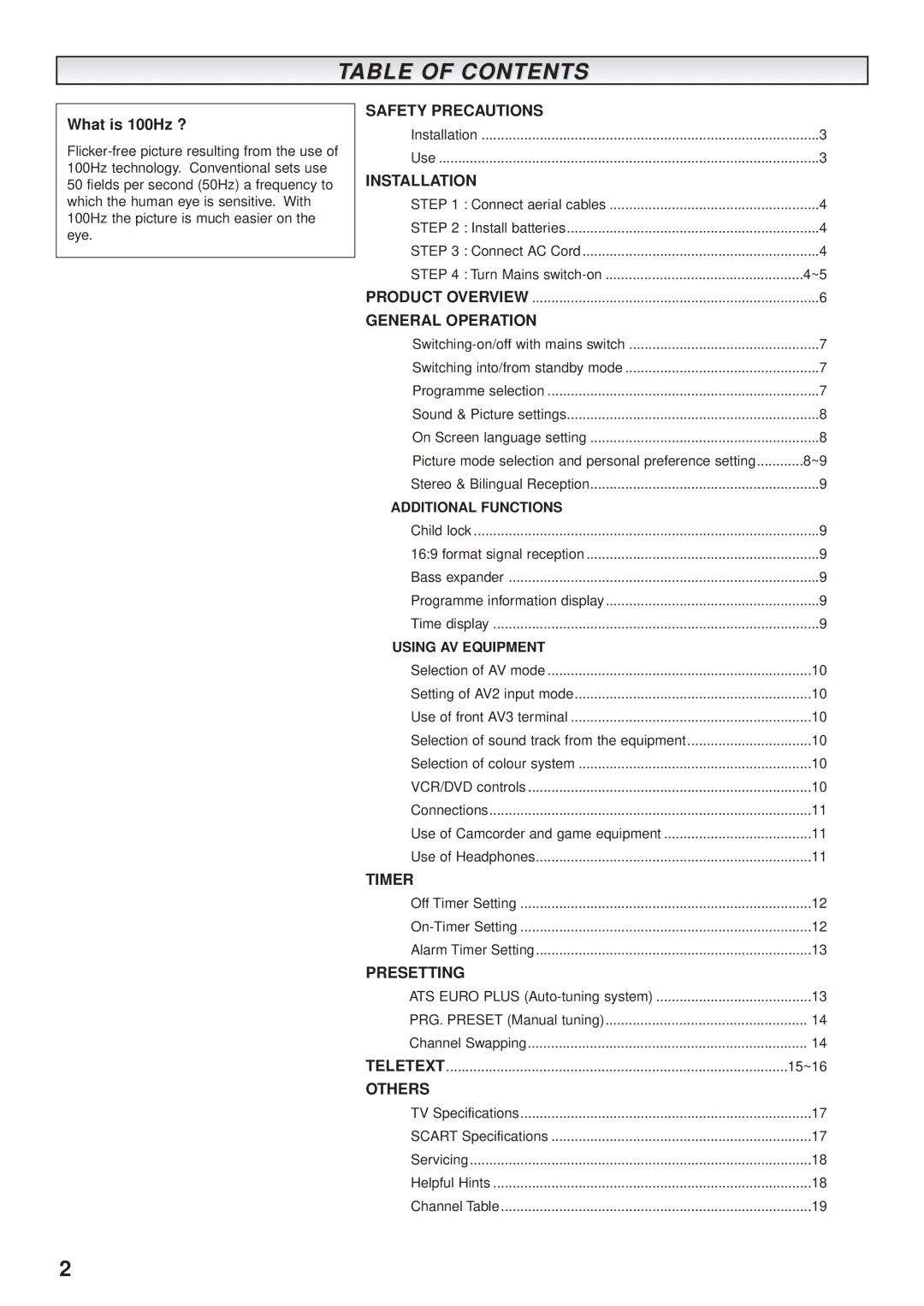TABLE OF CONTENTS
What is 100Hz ?
SAFETY PRECAUTIONS |
|
Installation | 3 |
Use | 3 |
INSTALLATION |
|
STEP 1 : Connect aerial cables | 4 |
STEP 2 : Install batteries | 4 |
STEP 3 : Connect AC Cord | 4 |
STEP 4 : Turn Mains | 4~5 |
PRODUCT OVERVIEW | 6 |
GENERAL OPERATION |
|
7 | |
Switching into/from standby mode | 7 |
Programme selection | 7 |
Sound & Picture settings | 8 |
On Screen language setting | 8 |
Picture mode selection and personal preference setting | 8~9 |
Stereo & Bilingual Reception | 9 |
ADDITIONAL FUNCTIONS |
|
Child lock | 9 |
16:9 format signal reception | 9 |
Bass expander | 9 |
Programme information display | 9 |
Time display | 9 |
USING AV EQUIPMENT |
|
Selection of AV mode | 10 |
Setting of AV2 input mode | 10 |
Use of front AV3 terminal | 10 |
Selection of sound track from the equipment | 10 |
Selection of colour system | 10 |
VCR/DVD controls | 10 |
Connections | 11 |
Use of Camcorder and game equipment | 11 |
Use of Headphones | 11 |
TIMER |
|
Off Timer Setting | 12 |
12 | |
Alarm Timer Setting | 13 |
PRESETTING |
|
ATS EURO PLUS | 13 |
PRG. PRESET (Manual tuning) | 14 |
Channel Swapping | 14 |
TELETEXT | 15~16 |
OTHERS |
|
TV Specifications | 17 |
SCART Specifications | 17 |
Servicing | 18 |
Helpful Hints | 18 |
Channel Table | 19 |
2