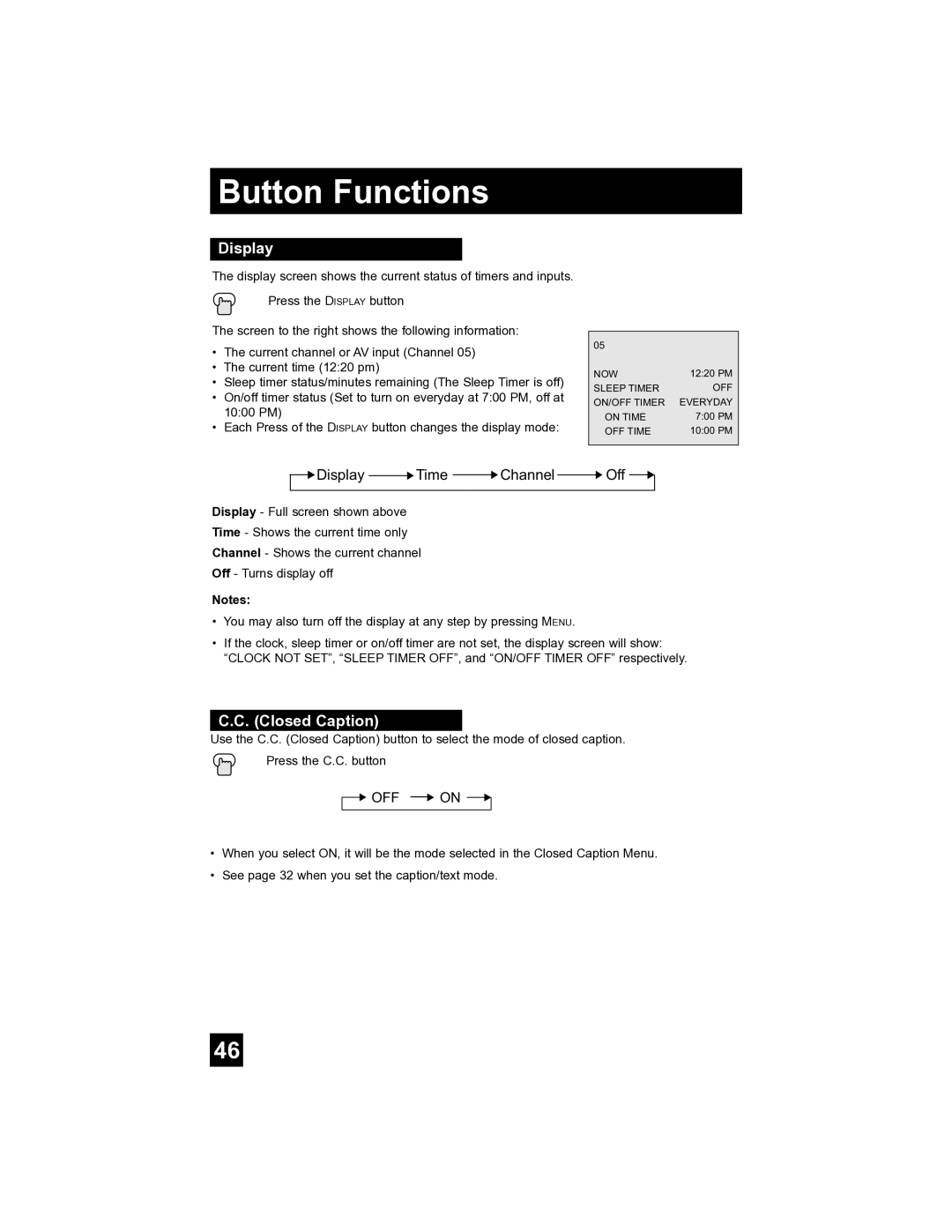Button Functions
Display
The display screen shows the current status of timers and inputs.
Press the DISPLAY button
The screen to the right shows the following information:
•The current channel or AV input (Channel 05)
•The current time (12:20 pm)
•Sleep timer status/minutes remaining (The Sleep Timer is off)
•On/off timer status (Set to turn on everyday at 7:00 PM, off at 10:00 PM)
•Each Press of the DISPLAY button changes the display mode:
05 |
|
NOW | 12:20 PM |
SLEEP TIMER | OFF |
ON/OFF TIMER | EVERYDAY |
ON TIME | 7:00 PM |
OFF TIME | 10:00 PM |
|
|
 Display
Display  Time
Time  Channel
Channel  Off
Off 
Display - Full screen shown above
Time - Shows the current time only
Channel - Shows the current channel
Off - Turns display off
Notes:
•You may also turn off the display at any step by pressing MENU.
•If the clock, sleep timer or on/off timer are not set, the display screen will show: “CLOCK NOT SET”, “SLEEP TIMER OFF”, and “ON/OFF TIMER OFF” respectively.
C.C. (Closed Caption)
Use the C.C. (Closed Caption) button to select the mode of closed caption. Press the C.C. button

 OFF
OFF  ON
ON 
•When you select ON, it will be the mode selected in the Closed Caption Menu.
•See page 32 when you set the caption/text mode.
46