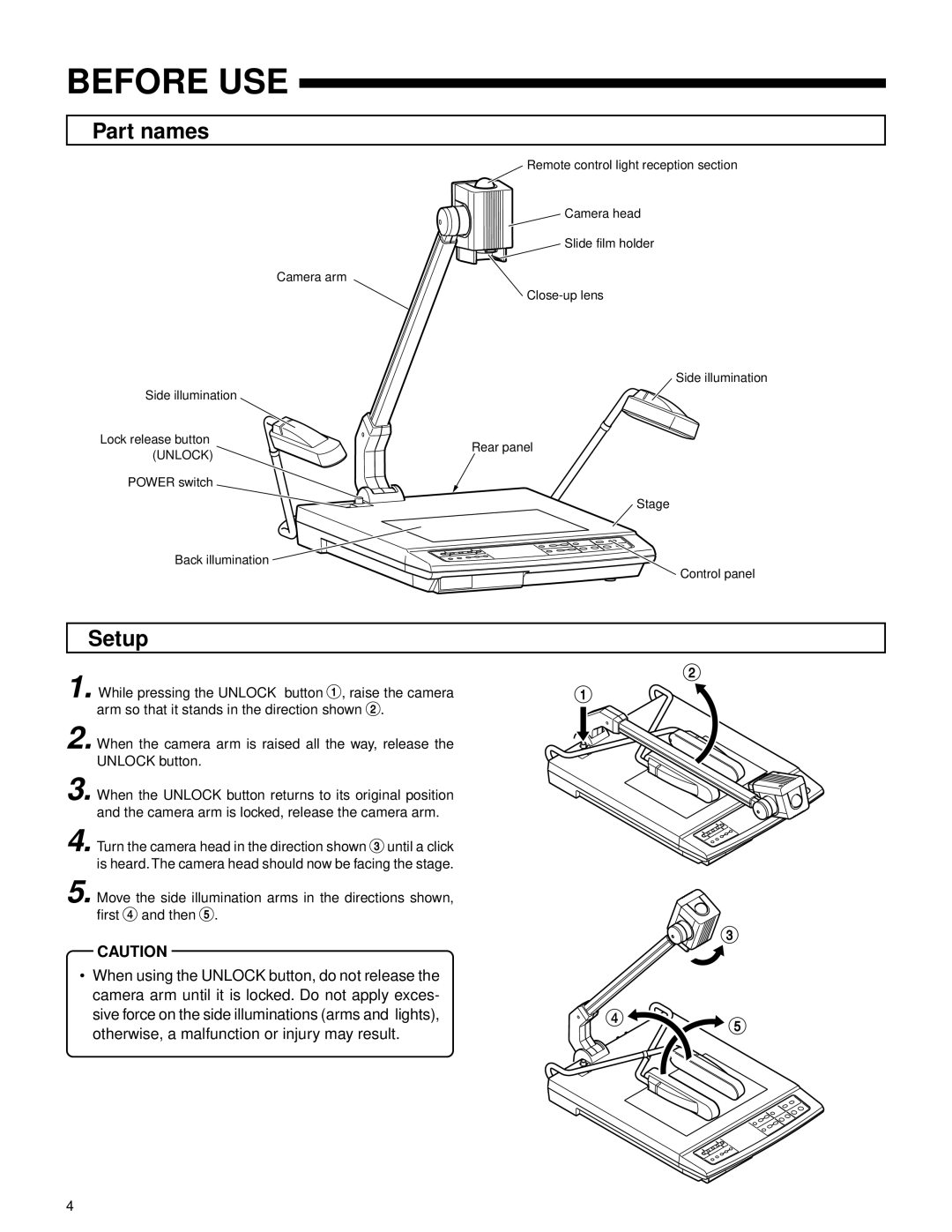BEFORE USE
Part names
![]() Remote control light reception section
Remote control light reception section
![]() Camera head
Camera head
![]() Slide film holder
Slide film holder
Camera arm
Side illumination
Side illumination
Lock release button
Rear panel
(UNLOCK)
POWER switch
Stage
Back illumination
Control panel
Setup
1. While pressing the UNLOCK button 1, raise the camera | 2 |
1 | |
arm so that it stands in the direction shown 2. |
|
2. When the camera arm is raised all the way, release the UNLOCK button.
3.
4.
When the UNLOCK button returns to its original position and the camera arm is locked, release the camera arm.
Turn the camera head in the direction shown 3 until a click is heard. The camera head should now be facing the stage.
5. Move the side illumination arms in the directions shown, first 4 and then 5.
![]()
![]()
![]()
![]()
![]() 3
3
CAUTION
•When using the UNLOCK button, do not release the camera arm until it is locked. Do not apply exces-
sive force on the side illuminations (arms and lights), | 4 | 5 |
otherwise, a malfunction or injury may result. |
| |
|
|
4