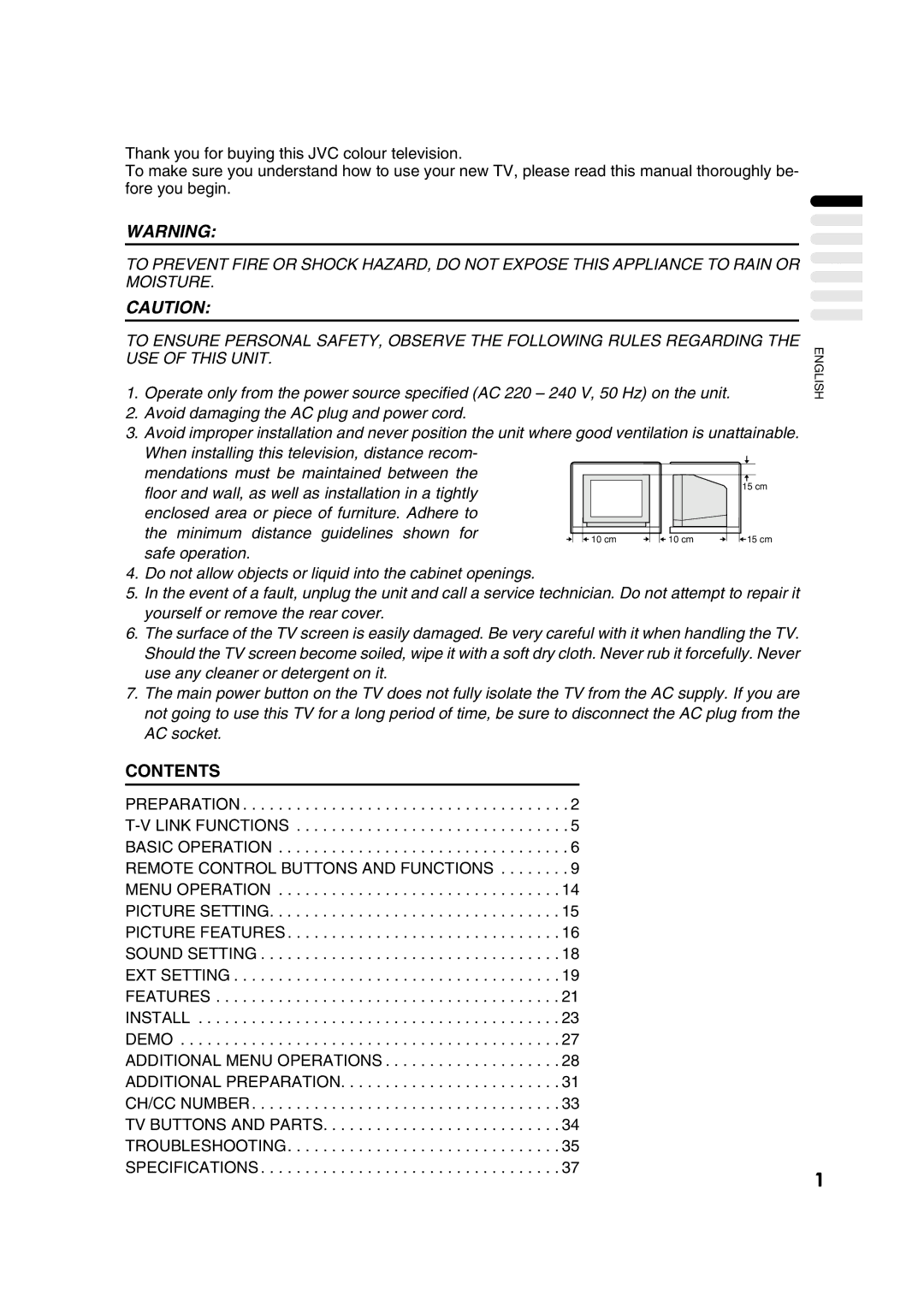Thank you for buying this JVC colour television.
To make sure you understand how to use your new TV, please read this manual thoroughly be- fore you begin.
WARNING:
TO PREVENT FIRE OR SHOCK HAZARD, DO NOT EXPOSE THIS APPLIANCE TO RAIN OR MOISTURE.
CAUTION:
TO ENSURE PERSONAL SAFETY, OBSERVE THE FOLLOWING RULES REGARDING THE USE OF THIS UNIT.
1.Operate only from the power source specified (AC 220 – 240 V, 50 Hz) on the unit.
2.Avoid damaging the AC plug and power cord.
3.Avoid improper installation and never position the unit where good ventilation is unattainable. When installing this television, distance recom-
mendations must be maintained between the |
|
|
|
|
|
|
|
|
|
|
|
|
|
|
|
| ||
floor and wall, as well as installation in a tightly |
|
|
|
|
|
|
|
|
|
|
|
| 15 cm | |||||
|
|
|
|
|
|
|
|
|
|
|
|
|
|
|
| |||
enclosed area or piece of furniture. Adhere to |
|
|
|
|
|
|
|
|
|
|
|
|
|
|
|
| ||
|
|
|
|
|
|
|
|
|
|
|
|
|
|
|
| |||
|
|
|
|
|
|
|
|
|
|
|
|
|
|
|
| |||
the minimum distance guidelines shown for |
|
|
|
|
|
|
|
|
|
|
|
|
|
|
|
|
|
|
|
|
|
| 10 cm |
|
|
| 10 cm |
|
|
| 15 cm | ||||||
safe operation. |
|
|
|
|
|
|
|
|
|
|
|
|
|
|
| |||
4.Do not allow objects or liquid into the cabinet openings.
5.In the event of a fault, unplug the unit and call a service technician. Do not attempt to repair it yourself or remove the rear cover.
6.The surface of the TV screen is easily damaged. Be very careful with it when handling the TV. Should the TV screen become soiled, wipe it with a soft dry cloth. Never rub it forcefully. Never use any cleaner or detergent on it.
7.The main power button on the TV does not fully isolate the TV from the AC supply. If you are not going to use this TV for a long period of time, be sure to disconnect the AC plug from the AC socket.
ENGLISH
CONTENTS
PREPARATION . . . . . . . . . . . . . . . . . . . . . . . . . . . . . . . . . . . . . 2
SPECIFICATIONS . . . . . . . . . . . . . . . . . . . . . . . . . . . . . . . . . . 37
1