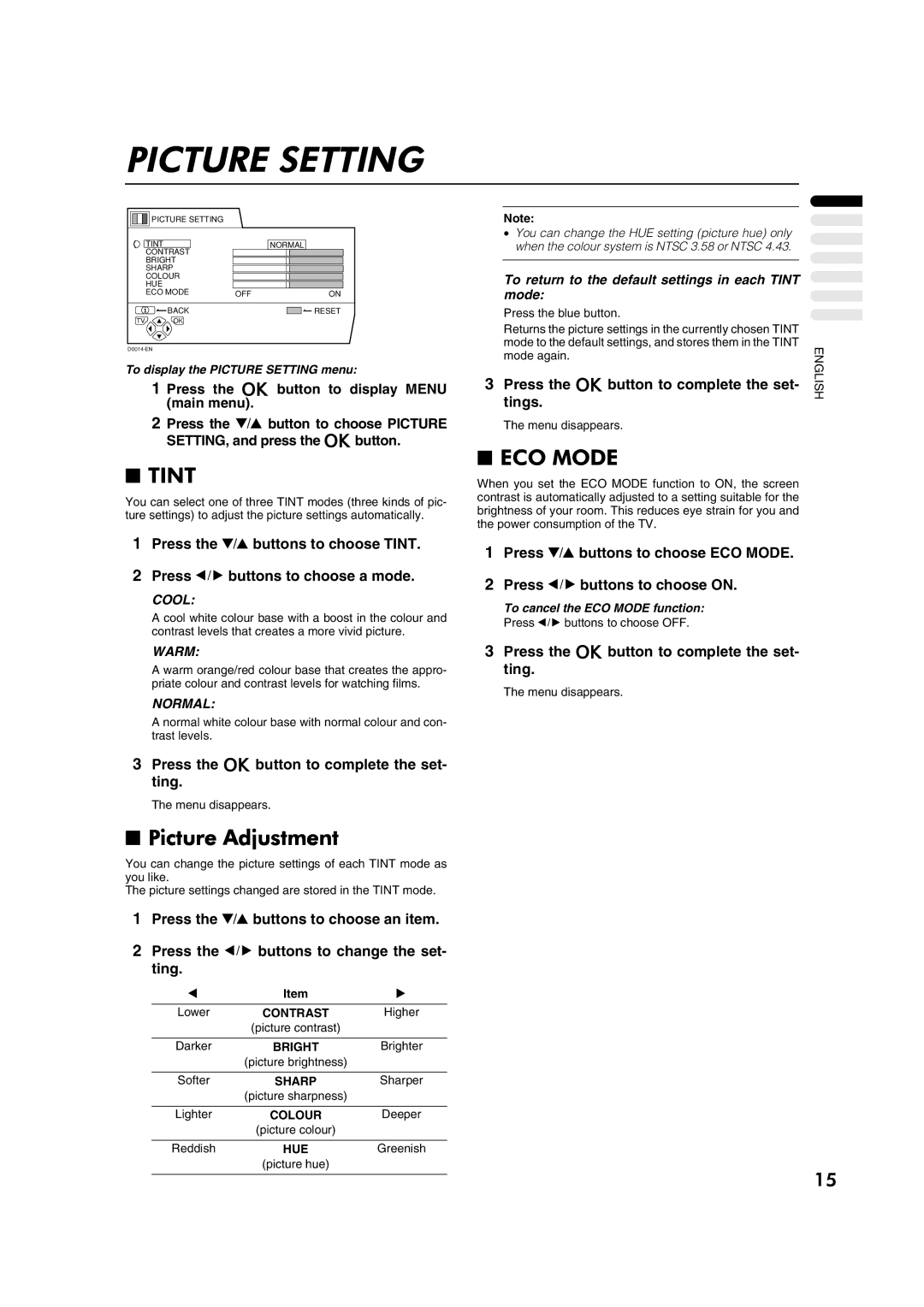PICTURE SETTING
| PICTURE SETTING |
|
|
| TINT |
| NORMAL |
| CONTRAST |
|
|
| BRIGHT |
|
|
| SHARP |
|
|
| COLOUR |
|
|
| HUE |
|
|
| ECO MODE | OFF | ON |
| BACK |
| RESET |
TV | OK |
|
|
To display the PICTURE SETTING menu:
1 Press the a button to display MENU (main menu).
2 Press the 6 button to choose PICTURE SETTING, and press the abutton.
■TINT
You can select one of three TINT modes (three kinds of pic- ture settings) to adjust the picture settings automatically.
1Press the 6 buttons to choose TINT.
2Press 5 buttons to choose a mode.
COOL:
A cool white colour base with a boost in the colour and contrast levels that creates a more vivid picture.
WARM:
A warm orange/red colour base that creates the appro- priate colour and contrast levels for watching films.
NORMAL:
A normal white colour base with normal colour and con- trast levels.
Note:
•You can change the HUE setting (picture hue) only when the colour system is NTSC 3.58 or NTSC 4.43.
To return to the default settings in each TINT mode:
Press the blue button.
Returns the picture settings in the currently chosen TINT mode to the default settings, and stores them in the TINT mode again.
3Press the a button to complete the set- tings.
The menu disappears.
■ECO MODE
When you set the ECO MODE function to ON, the screen contrast is automatically adjusted to a setting suitable for the brightness of your room. This reduces eye strain for you and the power consumption of the TV.
1Press 6 buttons to choose ECO MODE.
2Press 5 buttons to choose ON.
To cancel the ECO MODE function:
Press 5 buttons to choose OFF.
3Press the a button to complete the set- ting.
The menu disappears.
ENGLISH
3Press the a button to complete the set- ting.
The menu disappears.
■Picture Adjustment
You can change the picture settings of each TINT mode as you like.
The picture settings changed are stored in the TINT mode.
1Press the 6 buttons to choose an item.
2Press the 5 buttons to change the set- ting.
2 | Item | 3 |
|
|
|
|
|
Lower | CONTRAST | Higher | |
| (picture contrast) |
|
|
|
|
|
|
Darker | BRIGHT | Brighter | |
| (picture brightness) |
|
|
|
|
|
|
Softer | SHARP | Sharper | |
| (picture sharpness) |
|
|
|
|
|
|
Lighter | COLOUR | Deeper | |
| (picture colour) |
|
|
|
|
|
|
Reddish | HUE | Greenish | |
| (picture hue) |
| 15 |
|
|
| |
|
|
| |