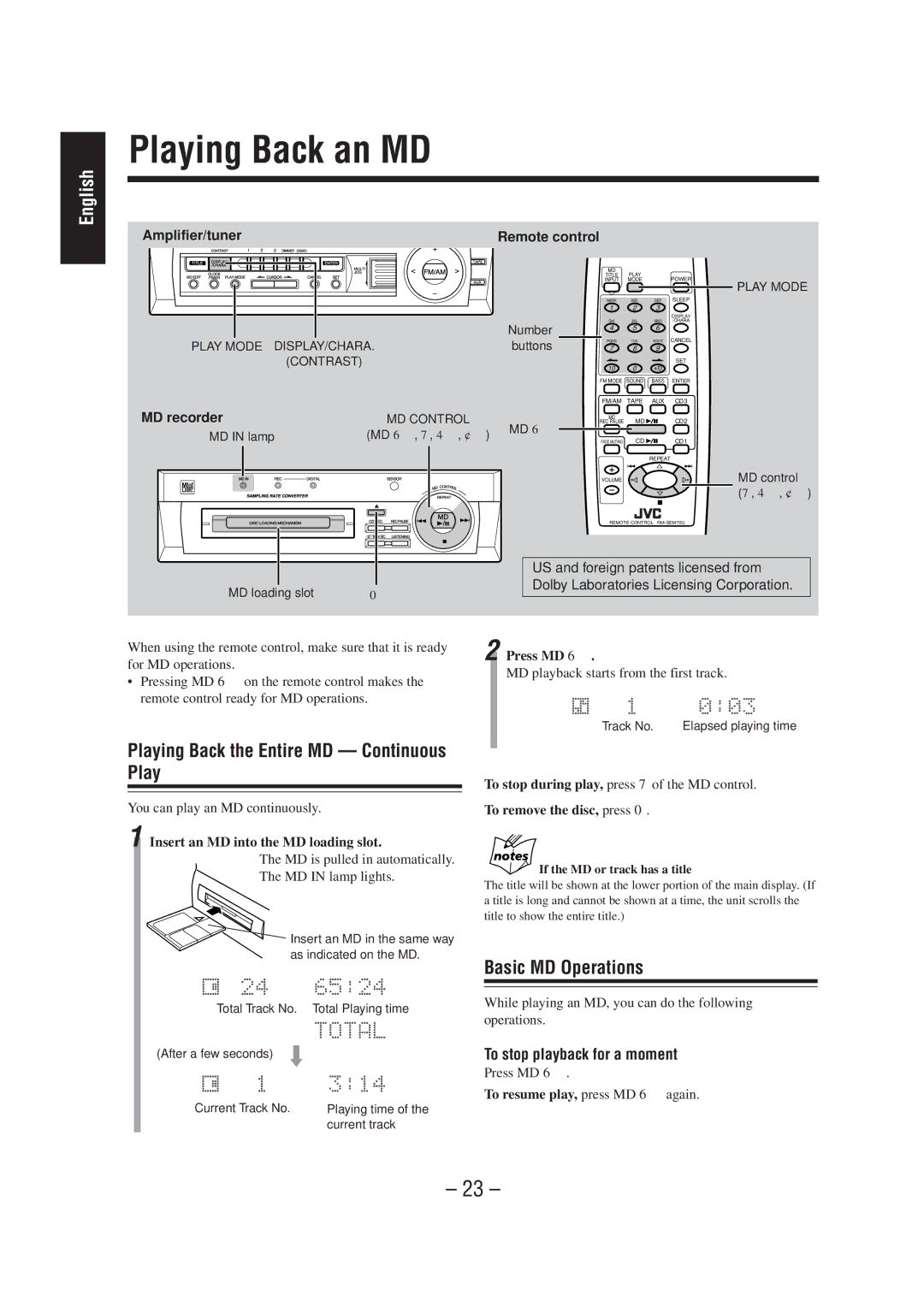CA-MD70R specifications
The JVC CA-MD70R is a compact audio system that blends modern technology with user-friendly design, making it a popular choice for music enthusiasts seeking versatility and quality sound in a stylish format. This mini component system is built for performance while maintaining the convenience of a space-saving design, making it ideal for home and office use.One of the main features of the JVC CA-MD70R is its MiniDisc playback capability. This allows users to enjoy high-quality audio from their MiniDiscs, which are known for their durability and superior sound quality compared to traditional CDs. The unit is equipped with a CD player that can handle various disc formats, ensuring users have multiple options for their audio enjoyment.
Another characteristic of the CA-MD70R is its built-in radio tuner, offering access to numerous FM/AM stations. Users can easily tune into their favorite broadcasts and use the programmable presets to store their top stations, ensuring quick access with the push of a button. The system also supports various audio sources, including an auxiliary input allowing users to connect external devices like smartphones or tablets, providing flexibility in how users enjoy their music.
In terms of sound quality, the CA-MD70R features a robust amplifier and high-performance speakers that deliver clear and powerful audio output. This system is designed with a focus on audio fidelity, ensuring that users experience every nuance in their favorite tracks. The speaker design includes a bass reflex port, enhancing low-frequency response, which is crucial for reproducing dynamic music genres.
The user interface of the JVC CA-MD70R is intuitive, featuring a remote control for added convenience. Users can adjust settings and navigate their playlists from the comfort of their seating area, ensuring an engaging listening experience.
Additionally, the system is designed with aesthetics in mind, blending seamlessly into various environments thanks to its sleek and modern appearance. The JVC CA-MD70R is a perfect combination of tradition and innovation, making it a valuable addition to any audio setup, offering a fusion of functionality, sound quality, and stylish design. Whether for casual listening or creating a more immersive audio experience, this mini component system caters to a wide range of musical preferences and requirements.