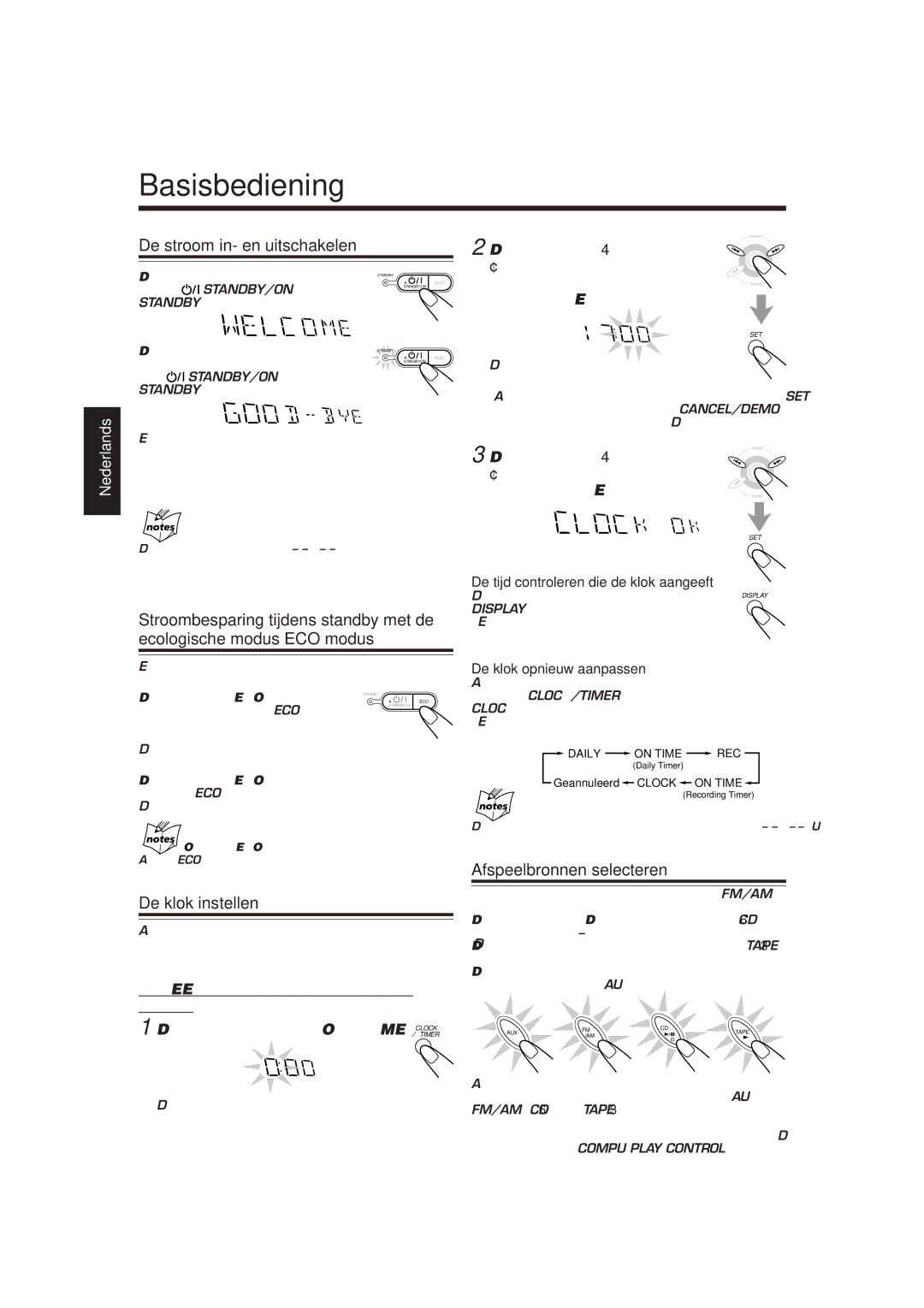CA-MXG500R, CA-MXG700R specifications
The JVC CA-MXG500R and CA-MXG700R are two high-performance mini component systems that cater to audiophiles and casual listeners alike. These compact systems combine a range of advanced technologies and features that enhance the listening experience while fitting seamlessly into any living space.One of the standout characteristics of both models is their impressive sound quality. The CA-MXG500R and CA-MXG700R are equipped with powerful amplifiers that deliver a rich and dynamic audio output. The two-way speaker systems are designed to provide clear highs and deep bass, ensuring that every note and beat is heard with clarity. The inclusion of an equalizer allows users to customize sound profiles according to their preferences, making these systems suitable for various music genres.
Connectivity is another key feature of the JVC CA-MXG500R and CA-MXG700R. Both models offer numerous playback options, including CD playback, MD compatibility, and USB ports for audio streaming directly from flash drives. Additionally, these mini systems support Bluetooth connectivity, enabling seamless pairing with smartphones and tablets. Users can easily stream music from their favorite apps without the hassle of wires, making these systems highly versatile.
The design of the JVC CA-MXG500R and CA-MXG700R reflects modern aesthetics while being user-friendly. The sleek, compact structure allows for easy placement in any room, whether it’s a living room, bedroom, or office space. The front panels feature an intuitive interface, complete with an LCD display, allowing users to navigate between different sources and settings with ease.
A unique aspect of the JVC CA-MXG700R is its additional feature set, including a built-in radio tuner that offers access to a wide range of FM/AM stations. This ensures that users can not only enjoy their personal music libraries but also discover new music from local radio stations.
In summary, the JVC CA-MXG500R and CA-MXG700R are impressive mini component systems that bring together exceptional sound quality, versatile connectivity options, and a modern design. Whether you're hosting a party, enjoying a quiet evening at home, or simply looking to elevate your music experience, these systems deliver performance and style, satisfying both casual and dedicated music lovers.