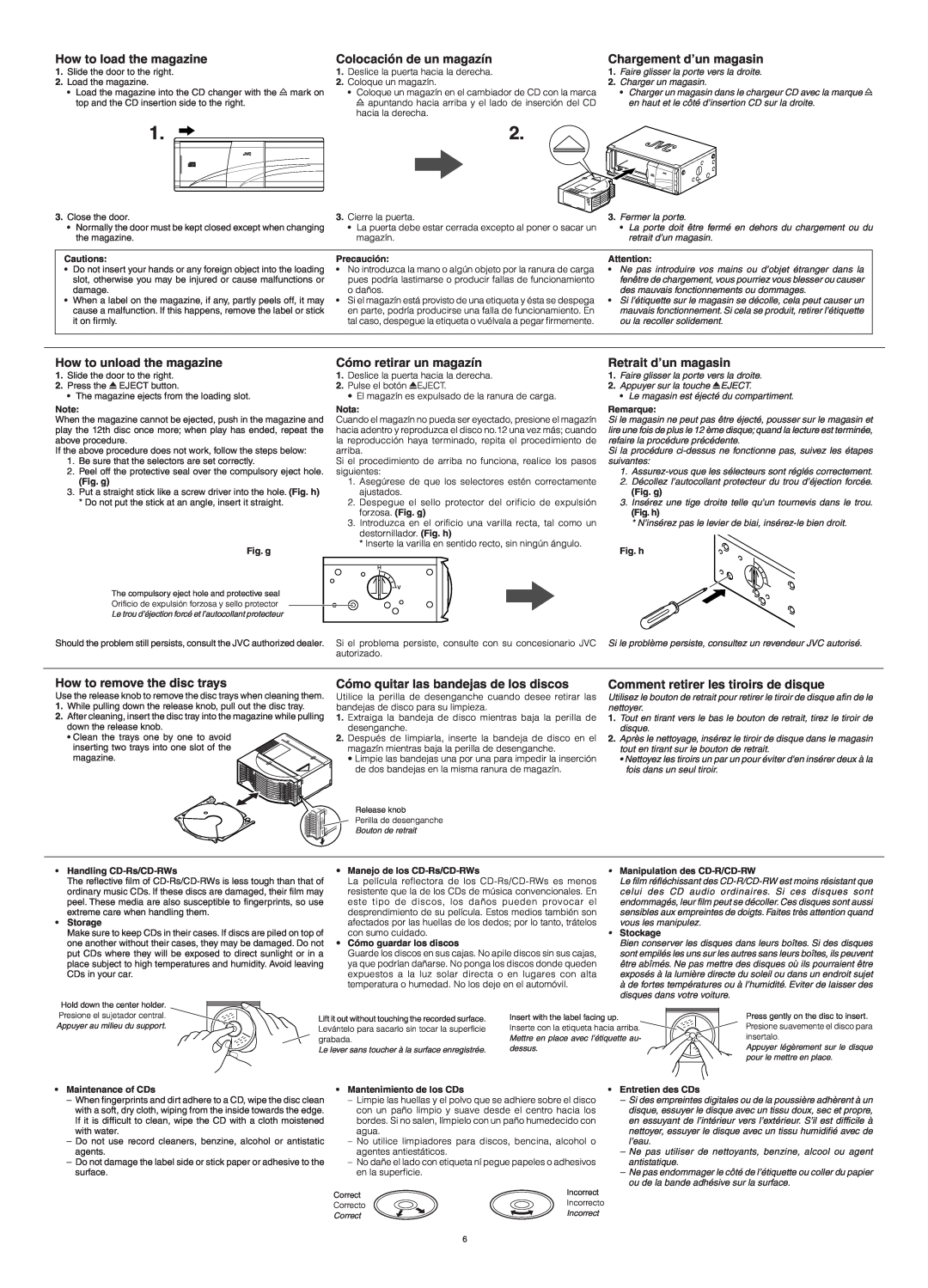CH-X1500 specifications
The JVC CH-X1500 is a pioneering CD changer that emerged in the late 1990s, marking a significant evolution in portable music technology. It is renowned for its user-friendly design and innovative features, making it a popular choice among music enthusiasts looking for an enhanced audio experience on the go.One of the key features of the JVC CH-X1500 is its ability to hold up to six CDs simultaneously, providing users with a convenient way to enjoy a variety of music without the need for constant disc changes. This capacity was particularly appealing during an era when CD collections were prevalent, allowing for easy access to multiple albums. The CD changer also employs a sophisticated mechanism that ensures smooth disc loading and playback, minimizing interruptions during listening sessions.
The CH-X1500 is equipped with an advanced digital-to-analog converter (DAC), enhancing sound quality by delivering clearer and more accurate audio reproduction. Additionally, the device supports a wide range of CD formats, including CD-R and CD-RW, making it versatile for users who enjoy custom compilations or recorded mixes. This compatibility with various formats ensured that users could take full advantage of their music libraries.
In terms of connectivity, the JVC CH-X1500 features an RCA output, enabling seamless integration with a variety of audio systems. Its compact design makes it easy to install in vehicles or home entertainment setups. The changer can also be controlled from a distance, thanks to the inclusion of a wired remote, increasing accessibility and user convenience.
Another noteworthy characteristic of the CH-X1500 is its reliability. Built with durable materials, it was designed to withstand regular use, making it a long-lasting asset for music lovers. Additionally, JVC incorporated anti-shock technology in the CH-X1500, which protects the unit from vibrations that could disrupt playback, ensuring a consistent audio experience even during bumpy rides.
Overall, the JVC CH-X1500 represents a milestone in CD changer technology, combining practical features with solid performance. Its ability to hold multiple discs, superior sound quality, and ease of use have solidified its place in the hearts of music aficionados. As a quintessential product of its time, the CH-X1500 showcases JVC’s commitment to innovation and quality in audio engineering, illustrating the company’s strong legacy in the world of consumer electronics.