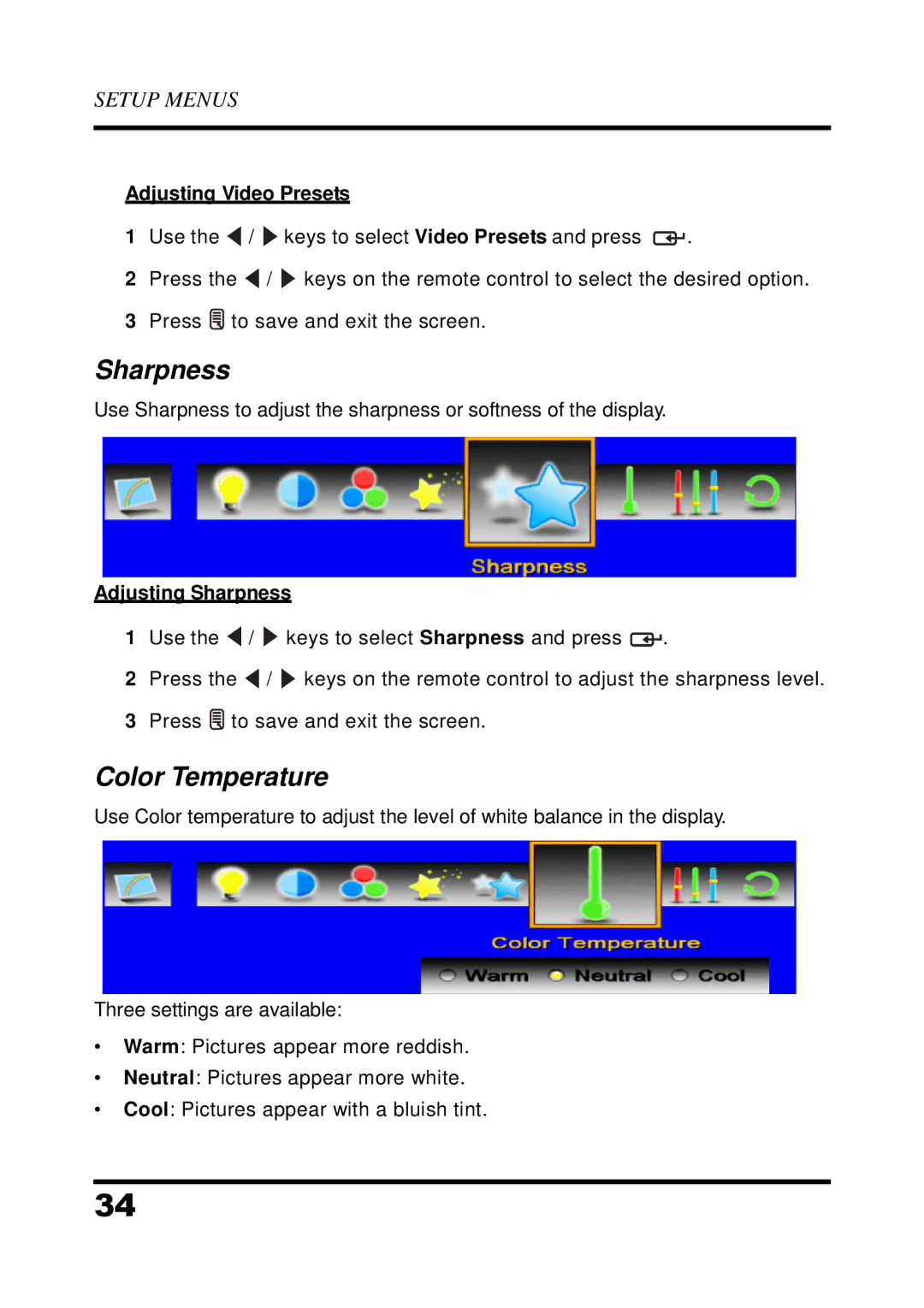SETUP MENUS
Adjusting Video Presets
1Use the ![]() /
/ ![]() keys to select Video Presets and press
keys to select Video Presets and press ![]()
![]() .
.
2Press the ![]() /
/ ![]() keys on the remote control to select the desired option.
keys on the remote control to select the desired option.
3Press ![]() to save and exit the screen.
to save and exit the screen.
Sharpness
Use Sharpness to adjust the sharpness or softness of the display.
Adjusting Sharpness
1Use the ![]() /
/ ![]() keys to select Sharpness and press
keys to select Sharpness and press ![]()
![]() .
.
2Press the ![]() /
/ ![]() keys on the remote control to adjust the sharpness level.
keys on the remote control to adjust the sharpness level.
3Press ![]() to save and exit the screen.
to save and exit the screen.
Color Temperature
Use Color temperature to adjust the level of white balance in the display.
Three settings are available:
•Warm: Pictures appear more reddish.
•Neutral: Pictures appear more white.
•Cool: Pictures appear with a bluish tint.
34