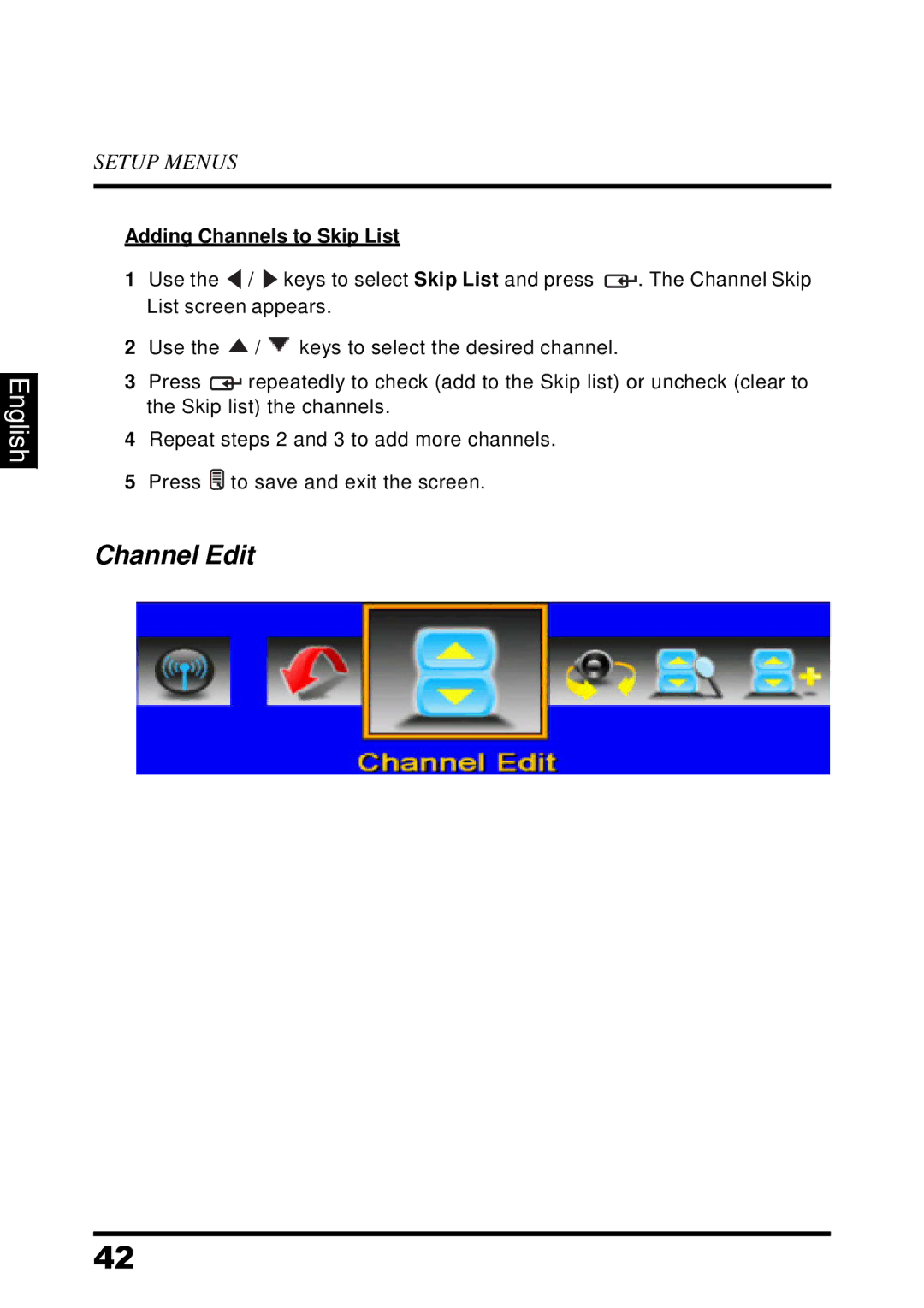English
SETUP MENUS
Adding Channels to Skip List
1Use the ![]() /
/ ![]() keys to select Skip List and press
keys to select Skip List and press ![]()
![]() . The Channel Skip List screen appears.
. The Channel Skip List screen appears.
2Use the ![]() /
/ ![]() keys to select the desired channel.
keys to select the desired channel.
3Press ![]()
![]() repeatedly to check (add to the Skip list) or uncheck (clear to the Skip list) the channels.
repeatedly to check (add to the Skip list) or uncheck (clear to the Skip list) the channels.
4Repeat steps 2 and 3 to add more channels.
5Press ![]() to save and exit the screen.
to save and exit the screen.
Channel Edit
42