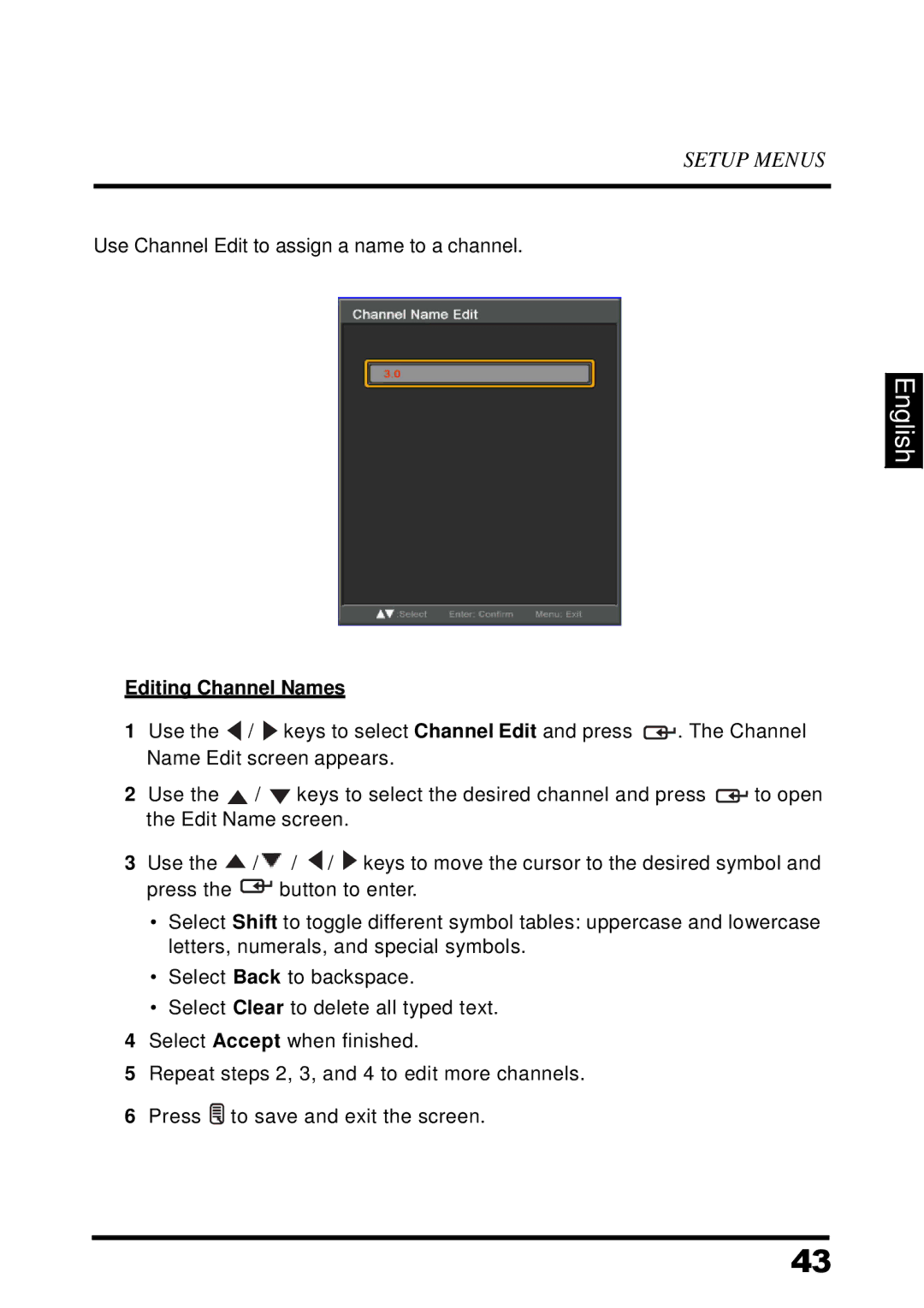SETUP MENUS
Menu: Exit
Use Channel Edit to assign a name to a channel.
English
Editing Channel Names
1 Use the ![]() /
/ ![]() keys to select Channel Edit and press
keys to select Channel Edit and press ![]()
![]() . The Channel Name Edit screen appears.
. The Channel Name Edit screen appears.
2 Use the ![]() /
/ ![]() keys to select the desired channel and press
keys to select the desired channel and press ![]()
![]() to open the Edit Name screen.
to open the Edit Name screen.
3 Use the ![]() /
/![]() /
/ ![]() /
/ ![]() keys to move the cursor to the desired symbol and
keys to move the cursor to the desired symbol and
press the ![]() button to enter.
button to enter.
•Select Shift to toggle different symbol tables: uppercase and lowercase letters, numerals, and special symbols.
•Select Back to backspace.
•Select Clear to delete all typed text.
4Select Accept when finished.
5Repeat steps 2, 3, and 4 to edit more channels.
6 Press ![]() to save and exit the screen.
to save and exit the screen.
43