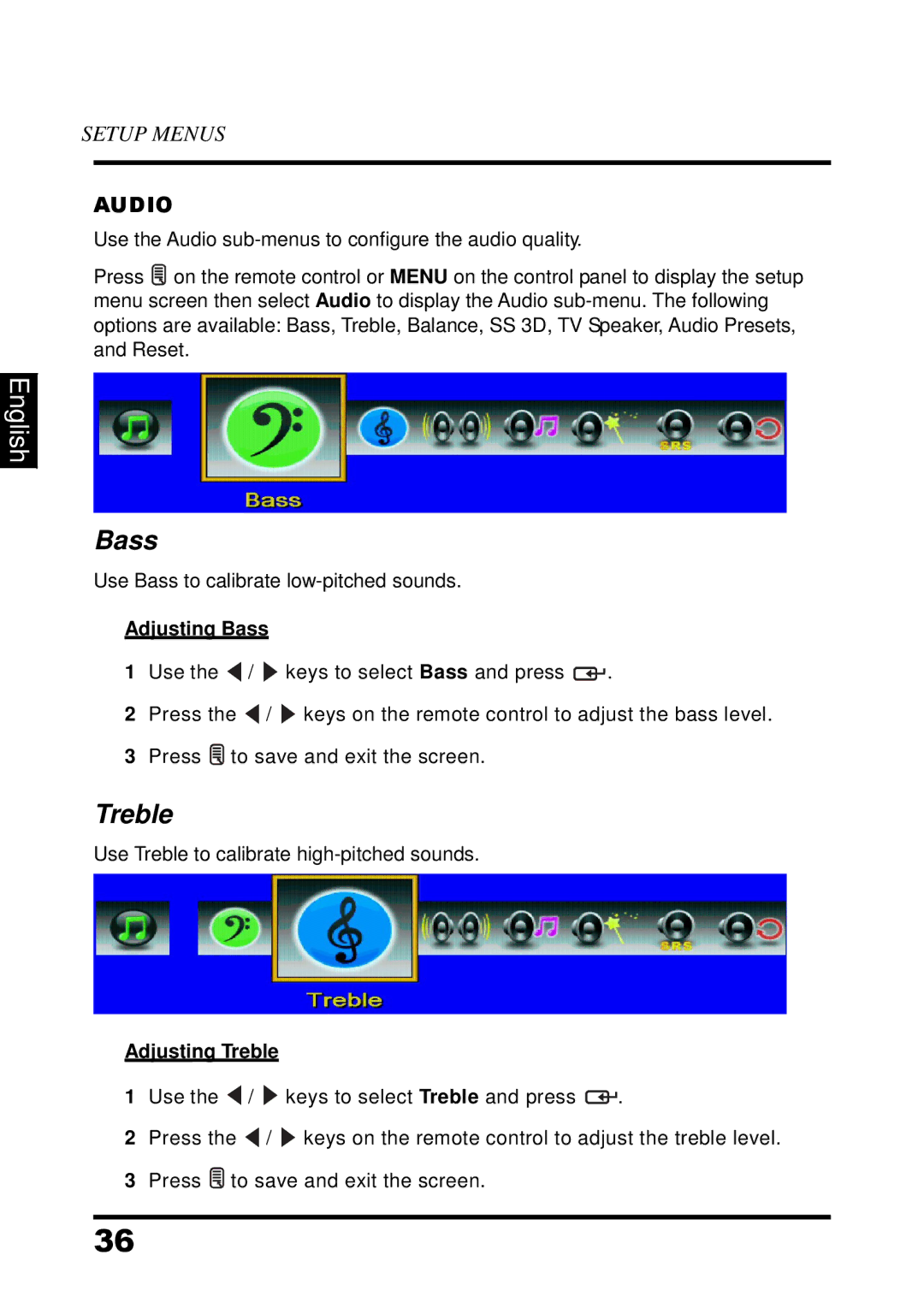SETUP MENUS
AUDIO
Use the Audio
Press ![]() on the remote control or MENU on the control panel to display the setup menu screen then select Audio to display the Audio
on the remote control or MENU on the control panel to display the setup menu screen then select Audio to display the Audio
English
Bass
Use Bass to calibrate
Adjusting Bass
1 Use the ![]() /
/ ![]() keys to select Bass and press
keys to select Bass and press ![]()
![]() .
.
2 Press the ![]() /
/ ![]() keys on the remote control to adjust the bass level. 3 Press
keys on the remote control to adjust the bass level. 3 Press ![]() to save and exit the screen.
to save and exit the screen.
Treble
Use Treble to calibrate
Adjusting Treble
1 Use the ![]() /
/ ![]() keys to select Treble and press
keys to select Treble and press ![]()
![]() .
.
2 Press the ![]() /
/ ![]() keys on the remote control to adjust the treble level. 3 Press
keys on the remote control to adjust the treble level. 3 Press ![]() to save and exit the screen.
to save and exit the screen.
36