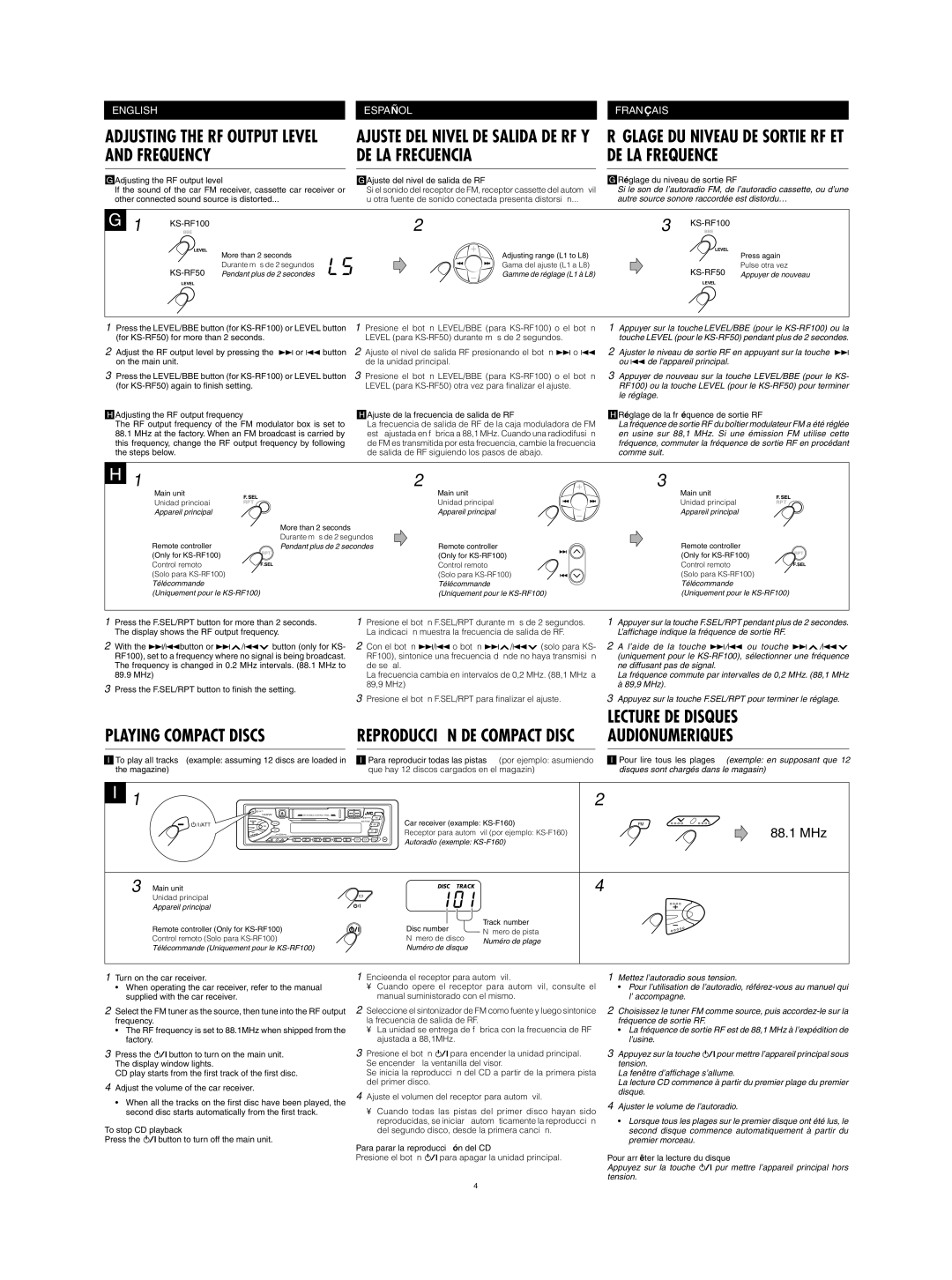ADJUSTING THE RF OUTPUT LEVEL AND FREQUENCY
AJUSTE DEL NIVEL DE SALIDA DE RF Y DE LA FRECUENCIA
RÉGLAGE DU NIVEAU DE SORTIE RF ET DE LA FREQUENCE
1Press the LEVEL/BBE button (for KS-RF100) or LEVEL button (for KS-RF50) for more than 2 seconds.
2Adjust the RF output level by pressing the ¢or 4button on the main unit.
3Press the LEVEL/BBE button (for KS-RF100) or LEVEL button (for KS-RF50) again to finish setting.
 Adjusting the RF output frequency
Adjusting the RF output frequency
The RF output frequency of the FM modulator box is set to
88.1MHz at the factory. When an FM broadcast is carried by this frequency, change the RF output frequency by following the steps below.
1Presione el botón LEVEL/BBE (para KS-RF100) o el botón LEVEL (para KS-RF50) durante más de 2 segundos.
2Ajuste el nivel de salida RF presionando el botón ¢o 4 de la unidad principal.
3Presione el botón LEVEL/BBE (para KS-RF100) o el botón LEVEL (para KS-RF50) otra vez para finalizar el ajuste.
 Ajuste de la frecuencia de salida de RF
Ajuste de la frecuencia de salida de RF
La frecuencia de salida de RF de la caja moduladora de FM está ajustada en fábrica a 88,1 MHz. Cuando una radiodifusión de FM es transmitida por esta frecuencia, cambie la frecuencia de salida de RF siguiendo los pasos de abajo.
1Appuyer sur la touche LEVEL/BBE (pour le KS-RF100) ou la touche LEVEL (pour le KS-RF50) pendant plus de 2 secondes.
2Ajuster le niveau de sortie RF en appuyant sur la touche ¢ ou 4de l'appareil principal.
3Appuyer de nouveau sur la touche LEVEL/BBE (pour le KS- RF100) ou la touche LEVEL (pour le KS-RF50) pour terminer le réglage.
 Réglage de la fréquence de sortie RF
Réglage de la fréquence de sortie RF
La fréquence de sortie RF du boîtier modulateur FM a été réglée en usine sur 88,1 MHz. Si une émission FM utilise cette fréquence, commuter la fréquence de sortie RF en procédant comme suit.
1
Main unit
Unidad princioai
Appareil principal
Remote controller
(Only for KS-RF100) Control remoto (Solo para KS-RF100)
Télécommande
(Uniquement pour le KS-RF100)
More than 2 seconds
Durante más de 2 segundos
Pendant plus de 2 secondes
2
Main unit
Unidad principal
Appareil principal
Remote controller (Only for KS-RF100) Control remoto (Solo para KS-RF100) Télécommande (Uniquement pour le KS-RF100)
3
Main unit
Unidad principal
Appareil principal
Remote controller (Only for KS-RF100) Control remoto (Solo para KS-RF100) Télécommande (Uniquement pour le KS-RF100)
1Press the F.SEL/RPT button for more than 2 seconds. The display shows the RF output frequency.
2With the ¢/4button or ¢ /4
/4 button (only for KS- RF100), set to a frequency where no signal is being broadcast. The frequency is changed in 0.2 MHz intervals. (88.1 MHz to 89.9 MHz)
button (only for KS- RF100), set to a frequency where no signal is being broadcast. The frequency is changed in 0.2 MHz intervals. (88.1 MHz to 89.9 MHz)
3Press the F.SEL/RPT button to finish the setting.
1Presione el botón F.SEL/RPT durante más de 2 segundos. La indicación muestra la frecuencia de salida de RF.
2Con el botón ¢/4o botón ¢ /4
/4 (solo para KS- RF100), sintonice una frecuencia dónde no haya transmisión de señal.
(solo para KS- RF100), sintonice una frecuencia dónde no haya transmisión de señal.
La frecuencia cambia en intervalos de 0,2 MHz. (88,1 MHz a 89,9 MHz)
3Presione el botón F.SEL/RPT para finalizar el ajuste.
1Appuyer sur la touche F.SEL/RPT pendant plus de 2 secondes. L’affichage indique la fréquence de sortie RF.
2A l’aide de la touche ¢/4 ou touche ¢ /4
/4 (uniquement pour le KS-RF100), sélectionner une fréquence ne diffusant pas de signal.
(uniquement pour le KS-RF100), sélectionner une fréquence ne diffusant pas de signal.
La fréquence commute par intervalles de 0,2 MHz. (88,1 MHz à 89,9 MHz).
3Appuyez sur la touche F.SEL/RPT pour terminer le réglage.
1Turn on the car receiver.
•When operating the car receiver, refer to the manual supplied with the car receiver.
2Select the FM tuner as the source, then tune into the RF output frequency.
•The RF frequency is set to 88.1MHz when shipped from the factory.
3Press the 
 button to turn on the main unit. The display window lights.
button to turn on the main unit. The display window lights.
CD play starts from the first track of the first disc.
4Adjust the volume of the car receiver.
•When all the tracks on the first disc have been played, the second disc starts automatically from the first track.
To stop CD playback
Press the 
 button to turn off the main unit.
button to turn off the main unit.
1Encieenda el receptor para automóvil.
•Cuando opere el receptor para automóvil, consulte el manual suministorado con el mismo.
2Seleccione el sintonizador de FM como fuente y luego sintonice la frecuencia de salida de RF.
•La unidad se entrega de fábrica con la frecuencia de RF ajustada a 88,1MHz.
3Presione el botón 
 para encender la unidad principal. Se encenderá la ventanilla del visor.
para encender la unidad principal. Se encenderá la ventanilla del visor.
Se inicia la reproducción del CD a partir de la primera pista del primer disco.
4Ajuste el volumen del receptor para automóvil.
•Cuando todas las pistas del primer disco hayan sido reproducidas, se iniciará automáticamente la reproducción del segundo disco, desde la primera canción.
Para parar la reproducción del CD
Presione el botón 
 para apagar la unidad principal.
para apagar la unidad principal.
1Mettez l’autoradio sous tension.
•Pour l’utilisation de l’autoradio, référez-vous au manuel qui l’ accompagne.
2Choisissez le tuner FM comme source, puis accordez-le sur la fréquence de sortie RF.
•La fréquence de sortie RF est de 88,1 MHz à l’expédition de l’usine.
3Appuyez sur la touche 

 pour mettre l’appareil principal sous tension.
pour mettre l’appareil principal sous tension.
La fenêtre d’affichage s’allume.
La lecture CD commence à partir du premier plage du premier disque.
4Ajuster le volume de l’autoradio.
•Lorsque tous les plages sur le premier disque ont été lus, le second disque commence automatiquement à partir du premier morceau.
Pour arrêter la lecture du disque
Appuyez sur la touche 
 pur mettre l’appareil principal hors tension.
pur mettre l’appareil principal hors tension.