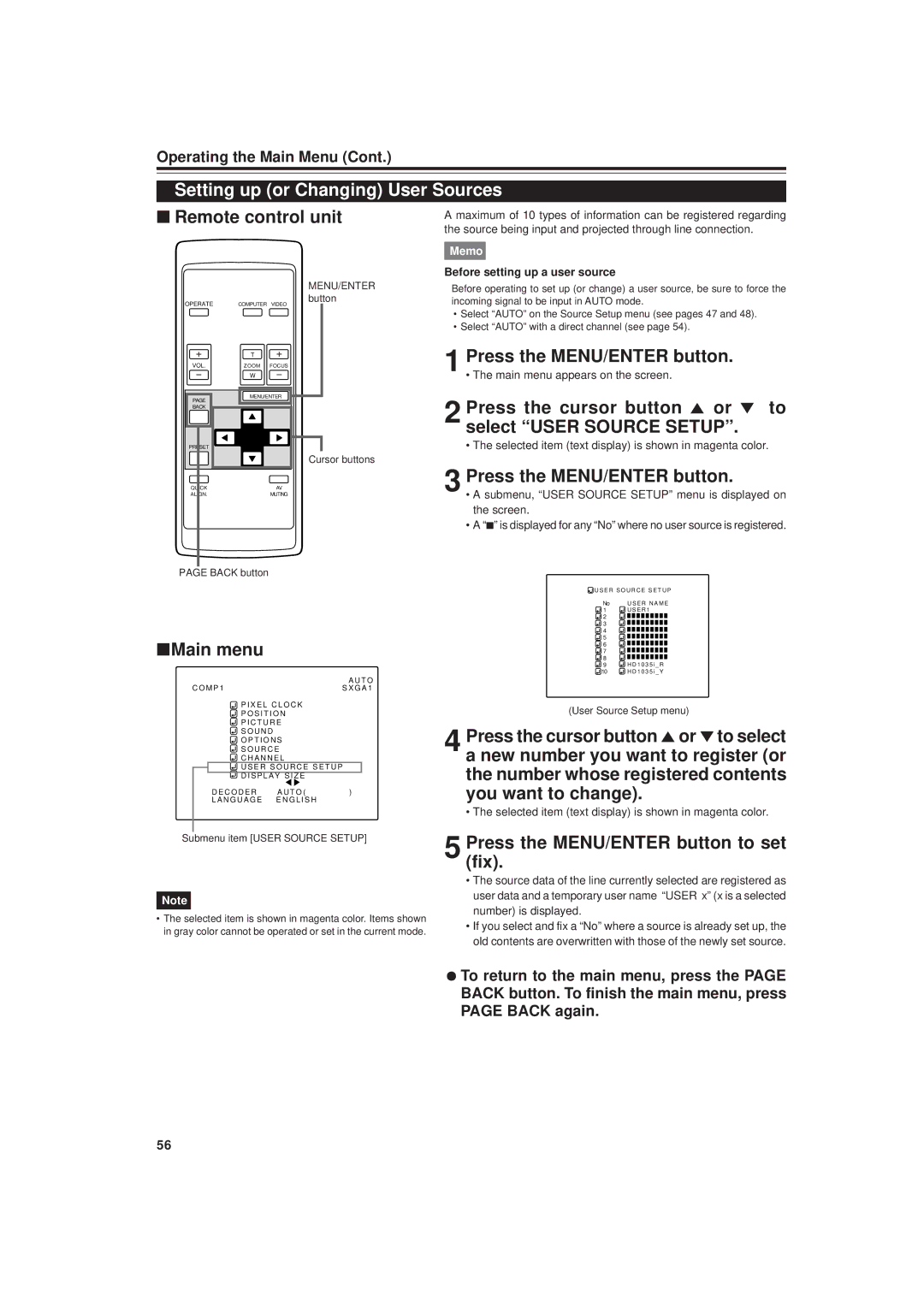Operating the Main Menu (Cont.)
Setting up (or Changing) User Sources
■Remote control unit
A maximum of 10 types of information can be registered regarding the source being input and projected through line connection.
Memo
MENU/ENTER
OPERATE | button |
COMPUTER VIDEO |
| T |
|
VOL. | ZOOM | FOCUS |
| W |
|
PAGE | MENU/ENTER | |
|
| |
BACK |
|
|
PRESET |
|
|
|
| Cursor buttons |
QUICK |
| AV |
ALIGN. |
| MUTING |
Before setting up a user source
Before operating to set up (or change) a user source, be sure to force the incoming signal to be input in AUTO mode.
•Select “AUTO” on the Source Setup menu (see pages 47 and 48).
•Select “AUTO” with a direct channel (see page 54).
1
2 Press the cursor button 5 or ° to select “USER SOURCE SETUP”.
• The selected item (text display) is shown in magenta color.
3 Press the MENU/ENTER button.
• A submenu, “USER SOURCE SETUP” menu is displayed on
the screen.
• A “7” is displayed for any “No” where no user source is registered.
PAGE BACK button
■Main menu
![]() U S E R S O U R C E S E T U P
U S E R S O U R C E S E T U P
No | U S E R N A M E |
1 | U S E R 1 |
2 |
|
3 |
|
4 |
|
5 |
|
6 |
|
7 |
|
8 |
|
9 | H D 1 0 3 5 i _ R |
10 | H D 1 0 3 5 i _ Y |
| A U T O |
C O M P 1 | S X G A 1 |
![]() P I X E L C L O C K
P I X E L C L O C K
P O S I T I O N
![]() P I C T U R E
P I C T U R E
S O U N D
![]() O P T I O N S
O P T I O N S
S O U R C E
![]() C H A N N E L
C H A N N E L
U S E R S O U R C E S E T U P
![]() D I S P L A Y S I Z E
D I S P L A Y S I Z E
D E C O D E R | A U T O ( | ) |
L A N G U A G E E N G L I S H |
| |
Submenu item [USER SOURCE SETUP]
Note
•The selected item is shown in magenta color. Items shown in gray color cannot be operated or set in the current mode.
(User Source Setup menu)
4 Press the cursor button 5or °to select a new number you want to register (or the number whose registered contents you want to change).
• The selected item (text display) is shown in magenta color.
5 Press the MENU/ENTER button to set (fix).
•The source data of the line currently selected are registered as user data and a temporary user name “USER x” (x is a selected number) is displayed.
•If you select and fix a “No” where a source is already set up, the old contents are overwritten with those of the newly set source.
¦To return to the main menu, press the PAGE BACK button. To finish the main menu, press PAGE BACK again.
56