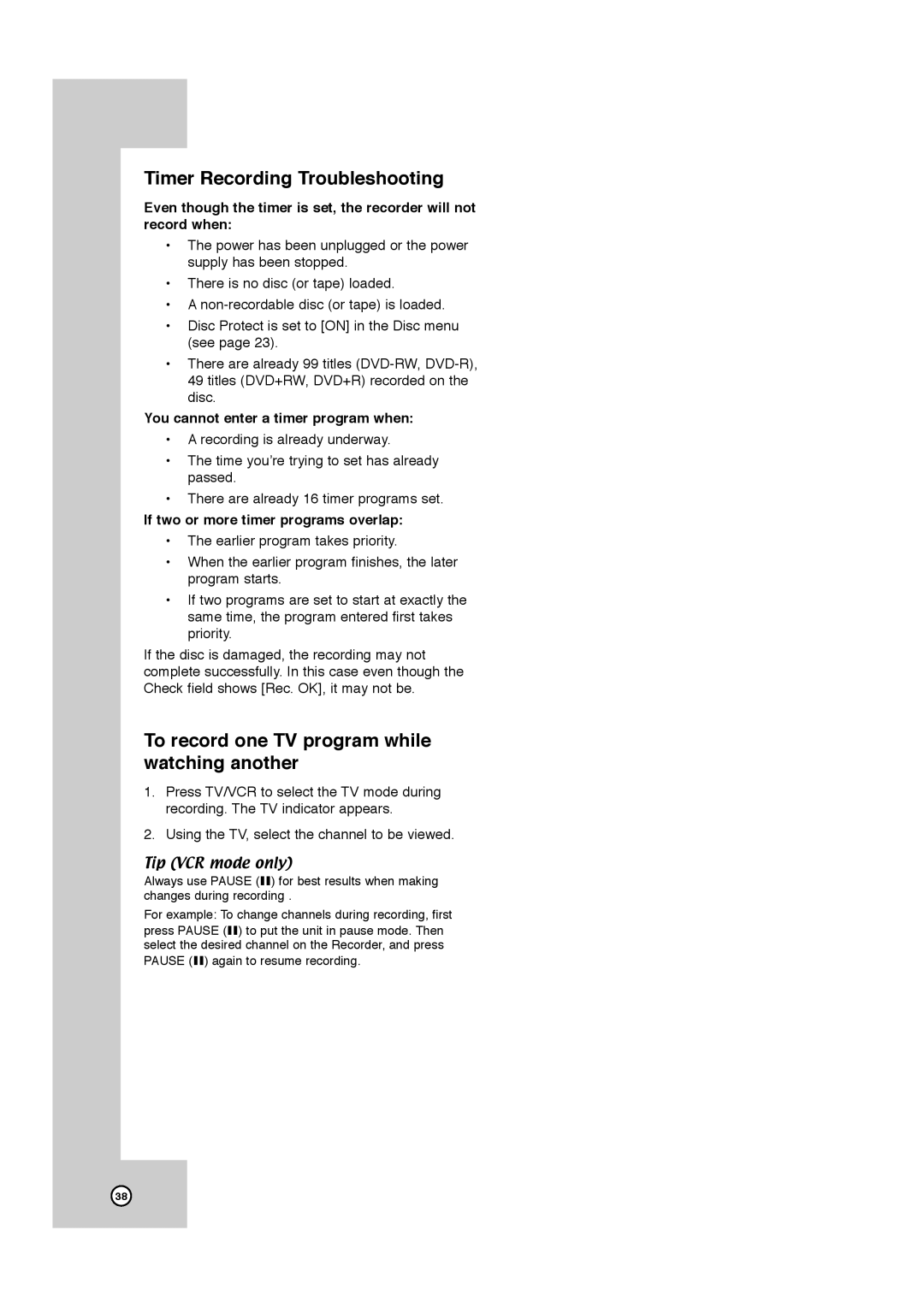Timer Recording Troubleshooting
Even though the timer is set, the recorder will not record when:
•The power has been unplugged or the power supply has been stopped.
•There is no disc (or tape) loaded.
•A
•Disc Protect is set to [ON] in the Disc menu (see page 23).
•There are already 99 titles
You cannot enter a timer program when:
•A recording is already underway.
•The time you’re trying to set has already passed.
•There are already 16 timer programs set.
If two or more timer programs overlap:
•The earlier program takes priority.
•When the earlier program finishes, the later program starts.
•If two programs are set to start at exactly the same time, the program entered first takes priority.
If the disc is damaged, the recording may not complete successfully. In this case even though the Check field shows [Rec. OK], it may not be.
To record one TV program while watching another
1.Press TV/VCR to select the TV mode during recording. The TV indicator appears.
2.Using the TV, select the channel to be viewed.
Tip (VCR mode only)
Always use PAUSE (X) for best results when making changes during recording .
For example: To change channels during recording, first press PAUSE (X) to put the unit in pause mode. Then select the desired channel on the Recorder, and press PAUSE (X) again to resume recording.
38