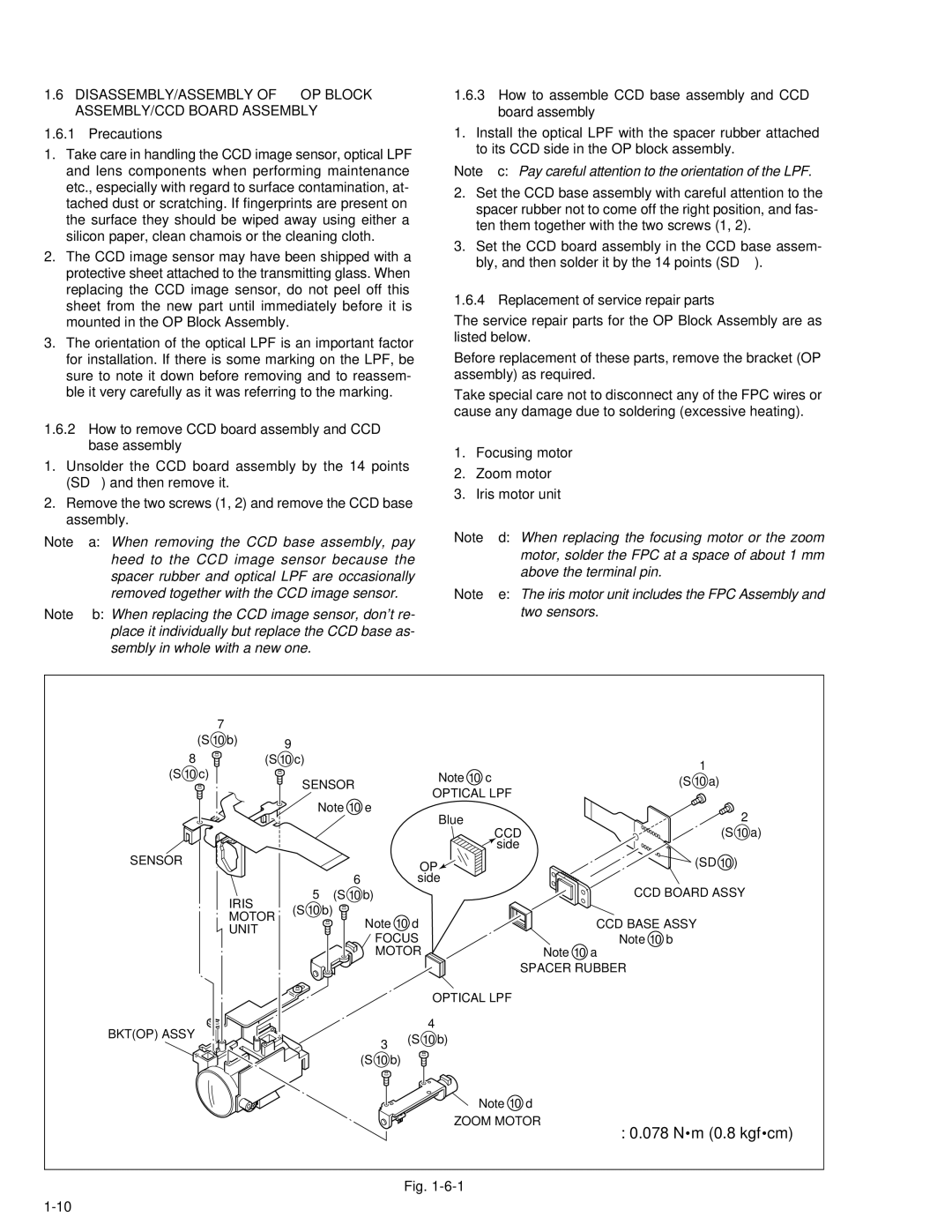DVL522U, GR-DVL220U, DVL720U, DVL520U, DVL320U specifications
The JVC DVL320U, DVL520U, DVL720U, GR-DVL220U, and DVL522U are part of JVC's renowned line of digital camcorders that emerged in the early 2000s. Each model showcases an impressive blend of innovative features suited for both amateur enthusiasts and semi-professional videographers alike.The DVL320U is particularly notable for its compact design and user-friendly interface, making it ideal for capturing everyday moments. It features a 680,000-pixel CCD sensor that provides vibrant image quality and accurate color reproduction. Enhanced with 20x optical zoom and a digital zoom of up to 100x, this model allows users to capture distant subjects clearly. Its built-in digital effects and transition features enable creative video production without needing extensive editing skills.
Moving on to the DVL520U, this model builds upon its predecessor with improved resolution and additional recording formats. The DVL520U supports both VHS-C and S-VHS-C formats, enhancing its versatility for different recording needs. The camera offers excellent low-light performance, aided by its Night Alive feature, which amplifies low-light sensor signals, allowing users to record in dim conditions effectively.
The DVL720U stands out due to its superior optical performance with a 24x optical zoom and enhanced image stabilization technology. With this model, users can expect smoother visuals, particularly in dynamic shooting situations. Alongside a larger LCD screen for easier monitoring, the DVL720U incorporates various shooting modes, including a manual focus option and white balance settings to adapt to multiple shooting environments.
The GR-DVL220U caters to those looking for a portable solution without sacrificing quality. With a combination of high-quality video capture and a compact form factor, this camcorder is ideal for travel and outdoor use. It boasts a Quick Rec function for spontaneous shooting, allowing videographers to capture fleeting moments quickly.
Lastly, the DVL522U enhances connectivity and usability, boasting FireWire input to facilitate easy digital transfer to computers for editing. This feature makes it perfect for aspiring content creators who wish to move their footage to digital platforms seamlessly. Its advanced image processing technology also helps reduce noise and enhance clarity for non-stop recording joy.
In summary, the JVC DVL320U, DVL520U, DVL720U, GR-DVL220U, and DVL522U are impressive camcorders boasting innovative features tailored for various videography needs. With advances in optical zoom capabilities, low-light performance, and connectivity options, JVC has established itself as a key player in the digital video industry during this era.