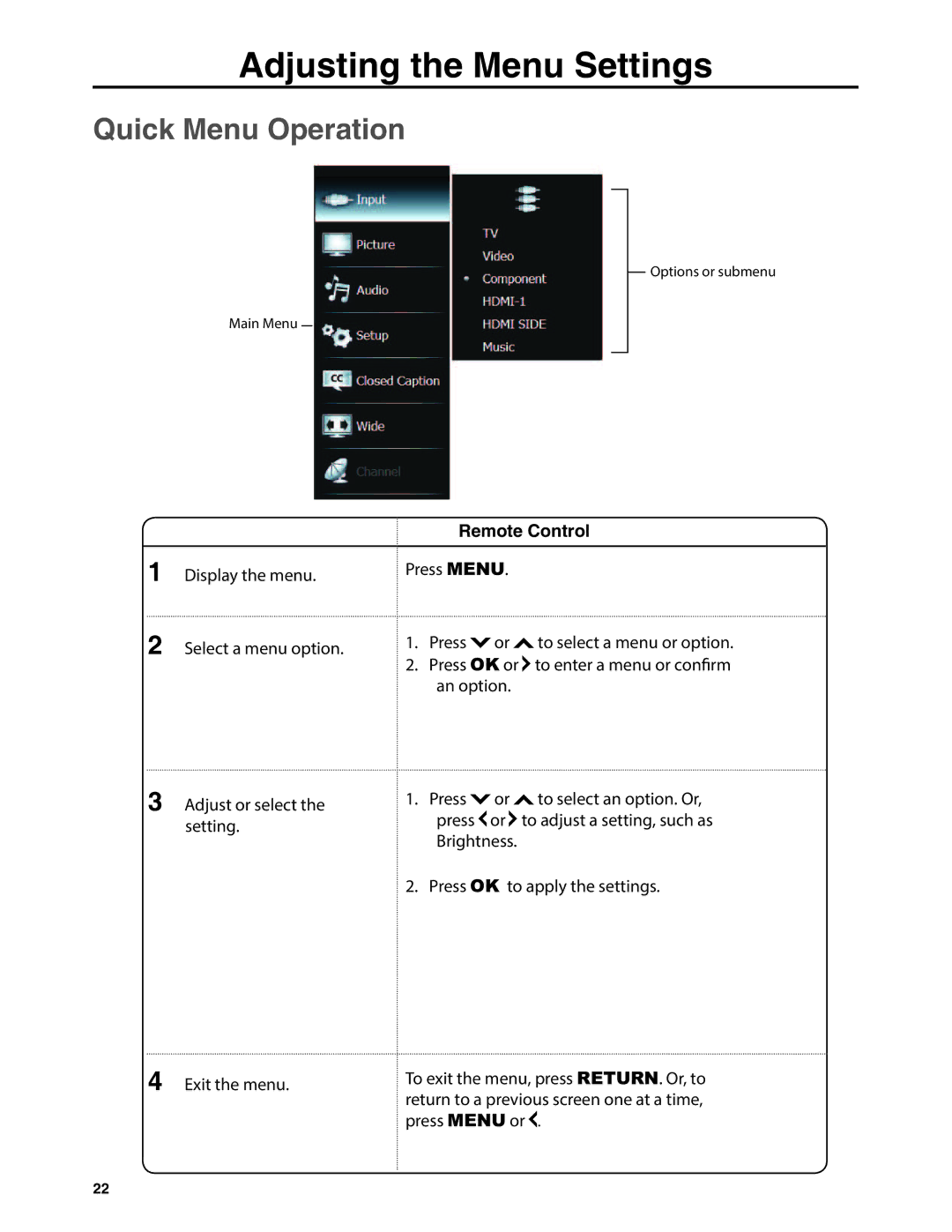Adjusting the Menu Settings
Quick Menu Operation
Main Menu
Options or submenu
|
| Remote Control |
|
|
|
1 | Display the menu. | Press MENU. |
2 | Select a menu option. | 1. Press or to select a menu or option. |
2.Press OK or ![]() to enter a menu or conm an option.
to enter a menu or conm an option.
3Adjust or select the setting.
1.Press ![]() or press
or press ![]() or
or ![]() Brightness.
Brightness.
to select an option. Or, to adjust a setting, such as
2. Press OK to apply the settings.
4 Exit the menu. | To exit the menu, press RETURN. Or, to |
| return to a previous screen one at a time, |
| press MENU or . |
22