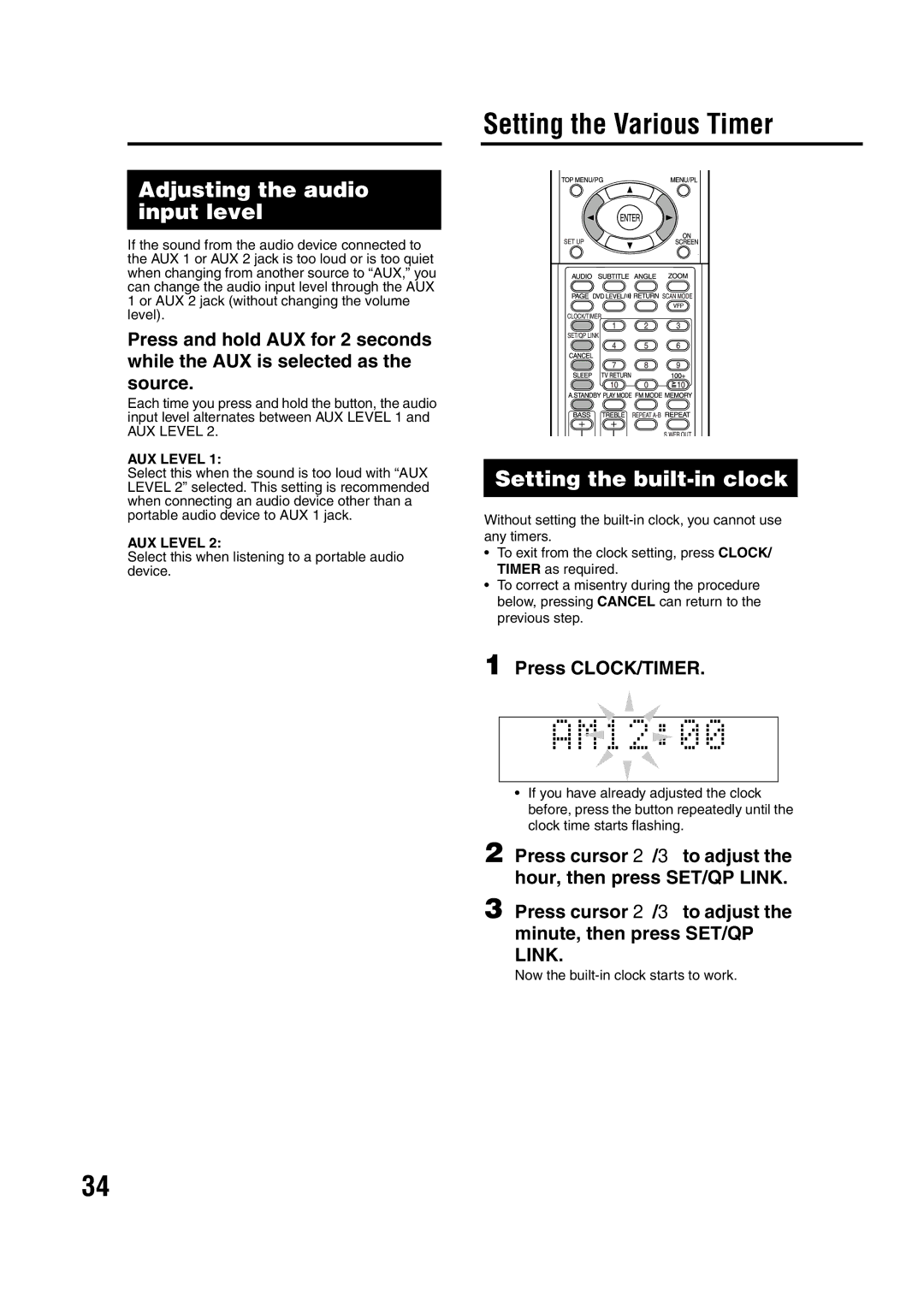Setting the Various Timer
Adjusting the audio input level
If the sound from the audio device connected to the AUX 1 or AUX 2 jack is too loud or is too quiet when changing from another source to “AUX,” you can change the audio input level through the AUX 1 or AUX 2 jack (without changing the volume level).
Press and hold AUX for 2 seconds while the AUX is selected as the source.
Each time you press and hold the button, the audio input level alternates between AUX LEVEL 1 and AUX LEVEL 2.
AUX LEVEL 1:
Select this when the sound is too loud with “AUX LEVEL 2” selected. This setting is recommended when connecting an audio device other than a portable audio device to AUX 1 jack.
AUX LEVEL 2:
Select this when listening to a portable audio device.
Setting the built-in clock
Without setting the
•To exit from the clock setting, press CLOCK/ TIMER as required.
•To correct a misentry during the procedure below, pressing CANCEL can return to the previous step.
1 Press CLOCK/TIMER.
S V C DV D - A
•If you have already adjusted the clock before, press the button repeatedly until the clock time starts flashing.
2 Press cursor 2/3 to adjust the hour, then press SET/QP LINK.
3 Press cursor 2/3 to adjust the minute, then press SET/QP LINK.
Now the
34