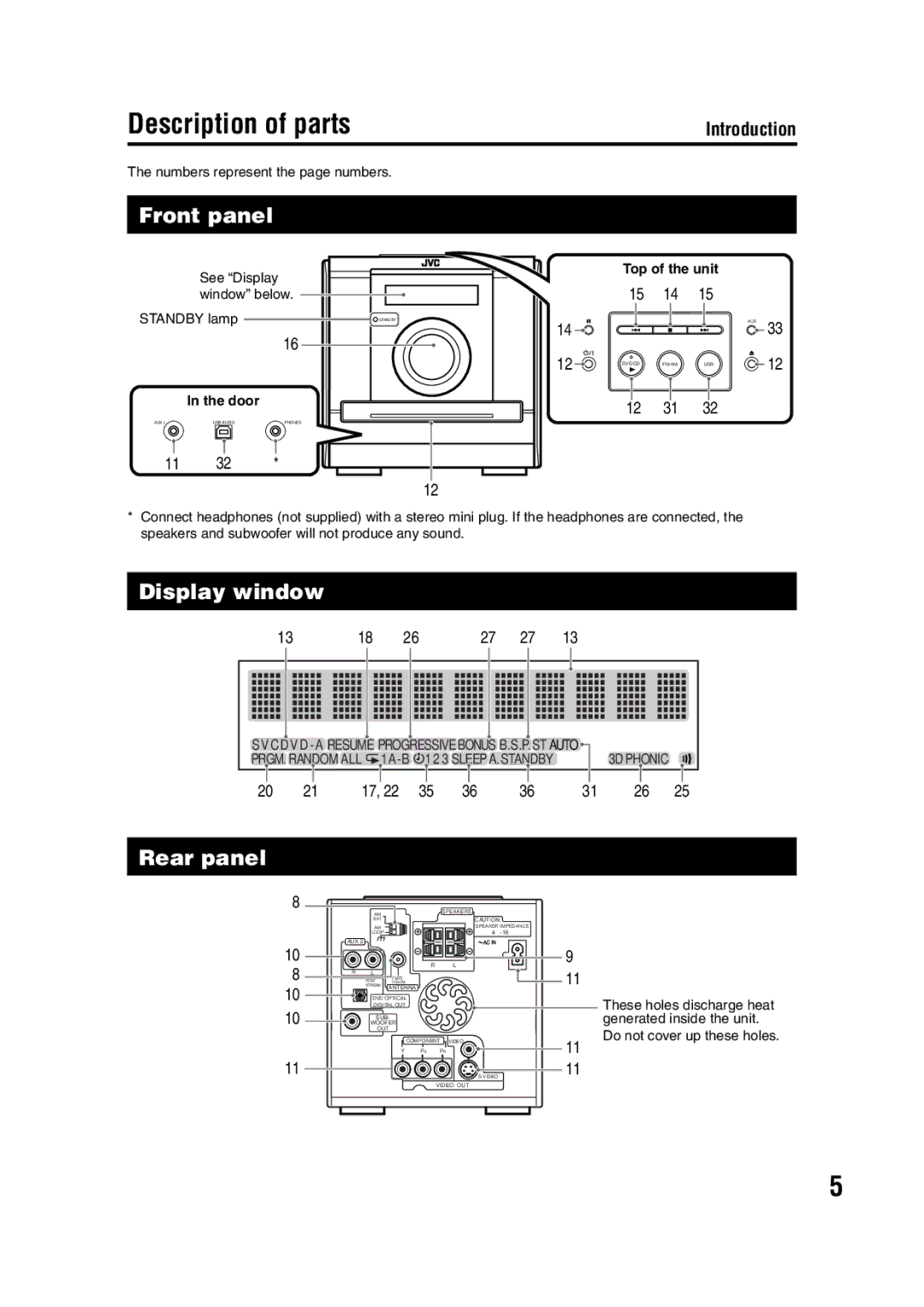Description of parts
Introduction
The numbers represent the page numbers.
Front panel
| See “Display | ||
| window” below. | ||
STANDBY lamp | STANDBY | ||
14 | |||
|
| ||
|
| 16 | |
|
| 12 | |
| In the door |
| |
AUX 1 | USB AUDIO | PHONES | |
11 | 32 | * | |
|
| 12 | |
Top of the unit
15 14 15
DVD/CDFM/AMUSB
12 31 32
AUX 33
![]() 12
12
*Connect headphones (not supplied) with a stereo mini plug. If the headphones are connected, the speakers and subwoofer will not produce any sound.
Display window
13 | 18 | 26 | 27 | 27 | 13 |
SVCDVD - A RESUME PROGRESSIVE BONUS B.S.P.STAUTO |
|
|
| |||||
PRGM. RANDOM ALL | 12 3 SLEEPA. STANDBY |
| 3D PHONIC |
| ||||
|
|
|
|
|
|
|
|
|
20 | 21 | 17, 22 | 35 | 36 | 36 | 31 | 26 | 25 |
Rear panel
8 |
|
|
|
|
| AM |
|
|
| EXT |
|
|
| AM |
|
|
| LOOP |
|
10 | AUX 2 |
|
|
|
| R | |
8 |
|
| |
R | L | FM75Ω | |
| PCM/ | ||
| COAXIAL | ||
10 |
| STREAM | ANTENNA |
|
| ||
| DVD OPTICAL | ||
|
| DIGITAL OUT | |
10SUB-
WOOFER
OUT
SPEAKERS
L |
CAUTION:
SPEAKER IMPEDANCE
9
11
These holes discharge heat generated inside the unit.
COMPONENT VIDEO
Y PB PR
11 ![]()
VIDEO OUT
Do not cover up these holes.
11
11
5