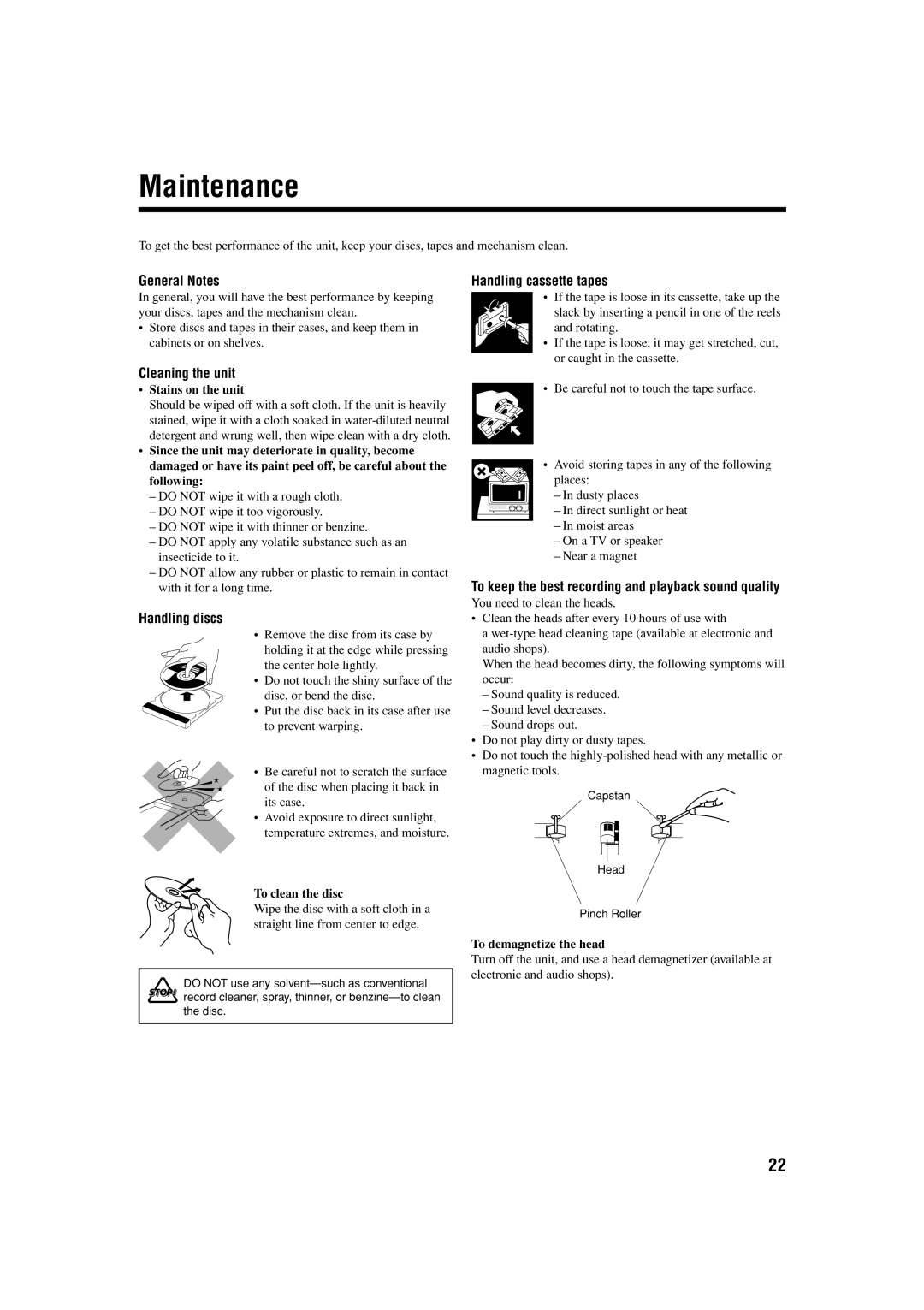FS-H300 specifications
The JVC FS-H300 is a powerful and versatile audio system that has garnered attention for its robust features and exceptional sound quality. This compact system is designed to meet the needs of diverse audio enthusiasts, whether for home entertainment or for use in small venues.One of the main features of the FS-H300 is its impressive amplification system. It comes equipped with a high-power amplifier that delivers clear and dynamic sound output, ensuring that the user enjoys an immersive listening experience. The system is capable of producing high volume levels without distortion, making it suitable for parties or cinematic experiences at home.
In addition to its amplification prowess, the JVC FS-H300 boasts an advanced codec technology that supports various audio formats. This includes popular choices such as MP3, WMA, and AAC, allowing users to play their favorite tracks without the hassle of compatibility issues. This flexibility makes it an attractive option for music lovers who have diverse collections across different formats.
Another notable characteristic of the FS-H300 is its Bluetooth connectivity. With this feature, users can easily stream music wirelessly from their smartphones or tablets, making it easier than ever to enjoy their playlists. The system also supports NFC pairing, which allows for a seamless connection between compatible devices in just a single tap.
The user-friendly interface of the JVC FS-H300 is another highlight. It features a sleek design with well-organized controls that cater to both novice and experienced users. The intuitive display provides clear visibility of settings and song information, contributing to an effortless experience when adjusting settings or switching between tracks.
Furthermore, the FS-H300 is equipped with an auxiliary input, enabling connections to other audio devices such as DVD players or gaming consoles. This enhances its versatility, allowing users to enjoy high-quality sound from various sources.
In conclusion, the JVC FS-H300 stands out with its powerful sound capabilities, support for multiple audio formats, Bluetooth and NFC connectivity, and user-friendly design. It is a well-rounded audio system that aims to satisfy a variety of audio needs, making it a commendable choice for those seeking quality and convenience in their sound experience. With its blend of technology and performance, the FS-H300 promises to elevate any listening session.