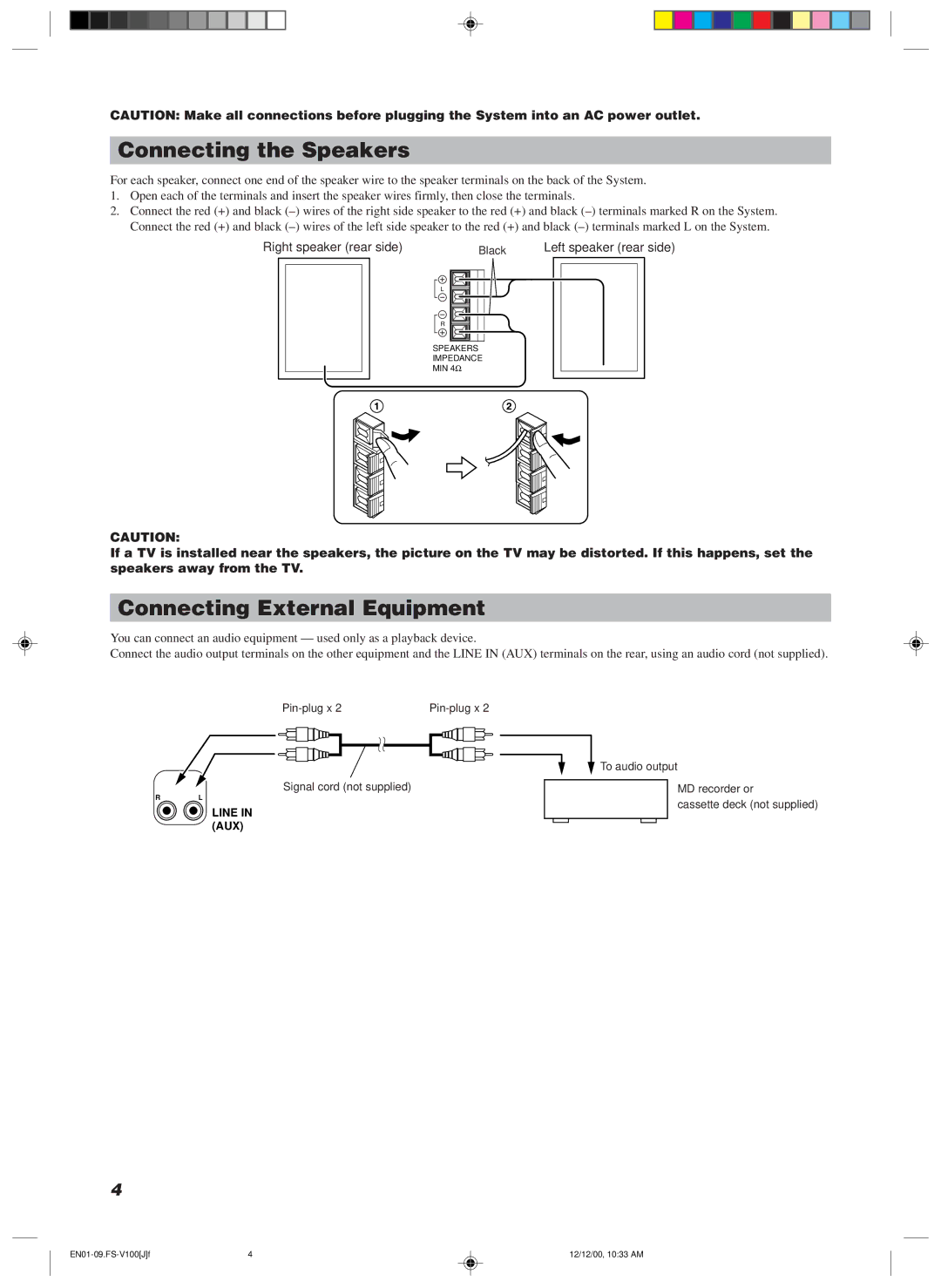CAUTION: Make all connections before plugging the System into an AC power outlet.
Connecting the Speakers
For each speaker, connect one end of the speaker wire to the speaker terminals on the back of the System.
1.Open each of the terminals and insert the speaker wires firmly, then close the terminals.
2.Connect the red (+) and black
Right speaker (rear side) | Black | Left speaker (rear side) |
L
R
SPEAKERS
IMPEDANCE
MIN 4Ω
CAUTION:
If a TV is installed near the speakers, the picture on the TV may be distorted. If this happens, set the speakers away from the TV.
Connecting External Equipment
You can connect an audio equipment — used only as a playback device.
Connect the audio output terminals on the other equipment and the LINE IN (AUX) terminals on the rear, using an audio cord (not supplied).
|
|
|
|
|
|
Signal cord (not supplied)
RL
LINE IN (AUX)
![]() To audio output
To audio output
MD recorder or
cassette deck (not supplied)
4
4 | 12/12/00, 10:33 AM |