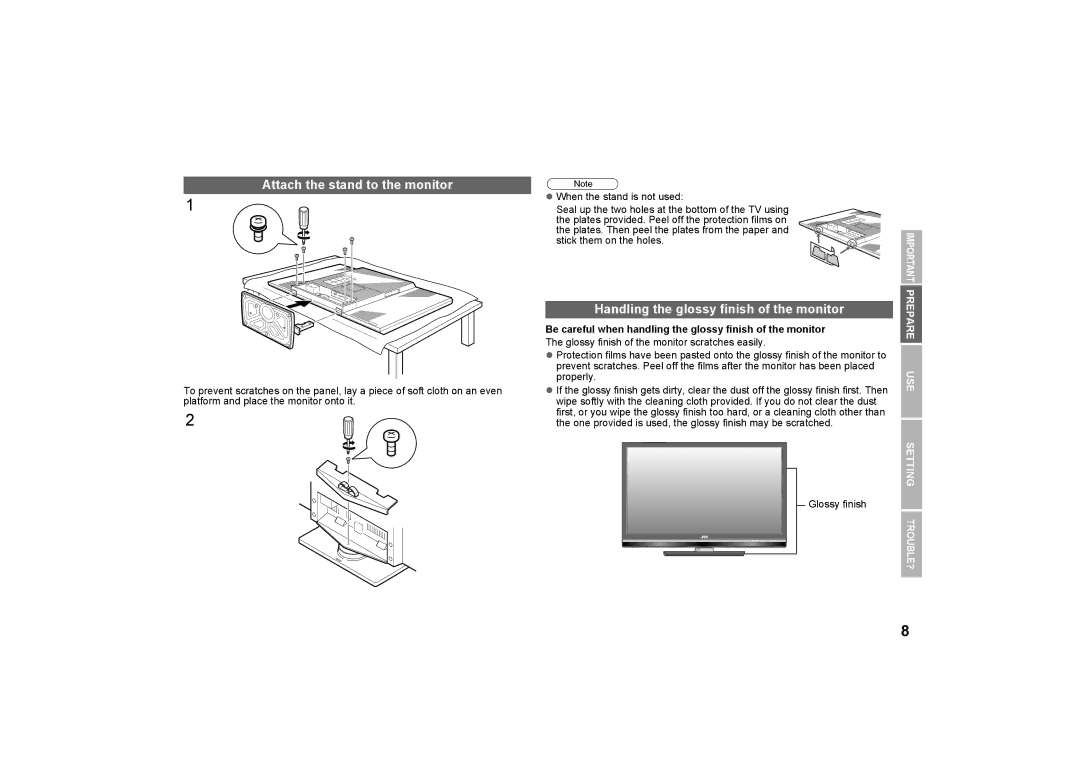Attach the stand to the monitor
1
To prevent scratches on the panel, lay a piece of soft cloth on an even platform and place the monitor onto it.
2
Note
zWhen the stand is not used:
Seal up the two holes at the bottom of the TV using the plates provided. Peel off the protection films on the plates. Then peel the plates from the paper and stick them on the holes.
Handling the glossy finish of the monitor
Be careful when handling the glossy finish of the monitor
The glossy finish of the monitor scratches easily.
zProtection films have been pasted onto the glossy finish of the monitor to prevent scratches. Peel off the films after the monitor has been placed properly.
zIf the glossy finish gets dirty, clear the dust off the glossy finish first. Then wipe softly with the cleaning cloth provided. If you do not clear the dust first, or you wipe the glossy finish too hard, or a cleaning cloth other than the one provided is used, the glossy finish may be scratched.
Glossy finish
IMPORTANT PREPARE USE SETTING TROUBLE?
8