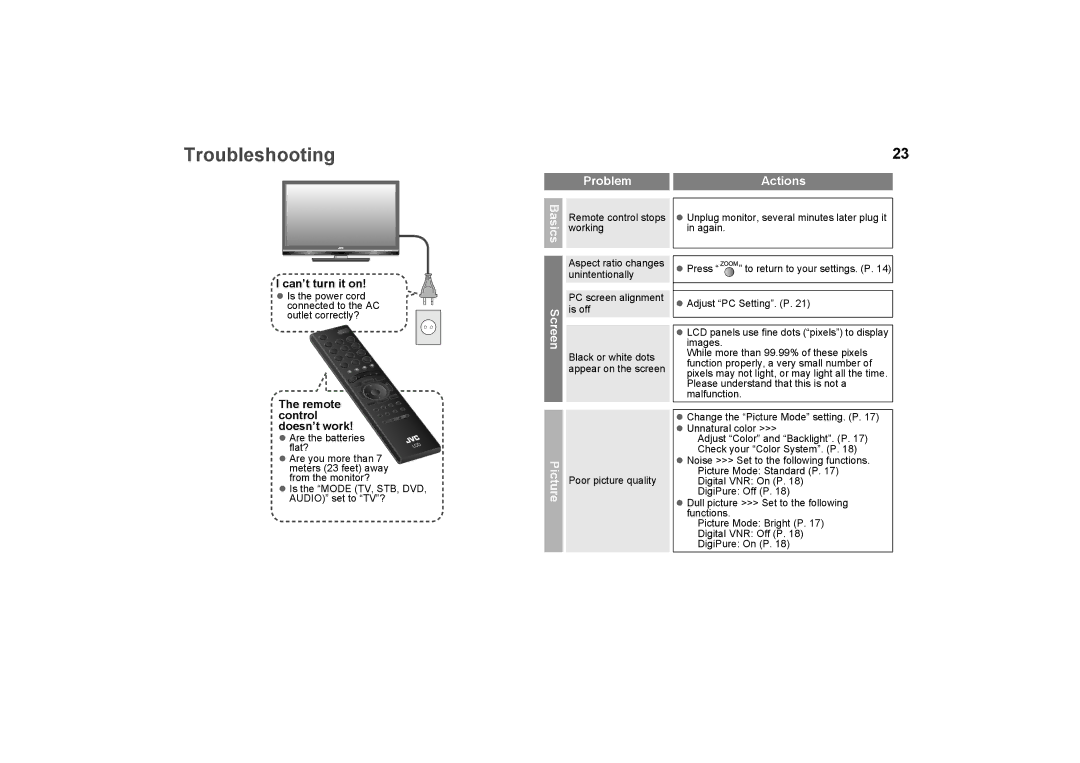Troubleshooting
I can’t turn it on!
zIs the power cord connected to the AC outlet correctly?
The remote  control
control 



 doesn’t work!
doesn’t work! 

z Are the batteries flat?
zAre you more than 7 meters (23 feet) away from the monitor?
zIs the “MODE (TV, STB, DVD, AUDIO)” set to “TV”?
Problem
Basics | Remote control stops | |
| working | |
|
| |
|
| |
| Aspect ratio changes | |
| unintentionally | |
|
| |
| PC screen alignment | |
Screen | is off | |
| ||
Black or white dots | ||
| ||
| appear on the screen | |
|
|
Picture | Poor picture quality |
| |
|
|
23
Actions
zUnplug monitor, several minutes later plug it in again.
zPress “![]()
![]() ” to return to your settings. (P. 14)
” to return to your settings. (P. 14)
zAdjust “PC Setting”. (P. 21)
zLCD panels use fine dots (“pixels”) to display images.
While more than 99.99% of these pixels function properly, a very small number of pixels may not light, or may light all the time. Please understand that this is not a malfunction.
zChange the “Picture Mode” setting. (P. 17)
zUnnatural color >>>
Adjust “Color” and “Backlight”. (P. 17)
Check your “Color System”. (P. 18)
zNoise >>> Set to the following functions. Picture Mode: Standard (P. 17) Digital VNR: On (P. 18)
DigiPure: Off (P. 18)
zDull picture >>> Set to the following functions.
Picture Mode: Bright (P. 17)
Digital VNR: Off (P. 18)
DigiPure: On (P. 18)