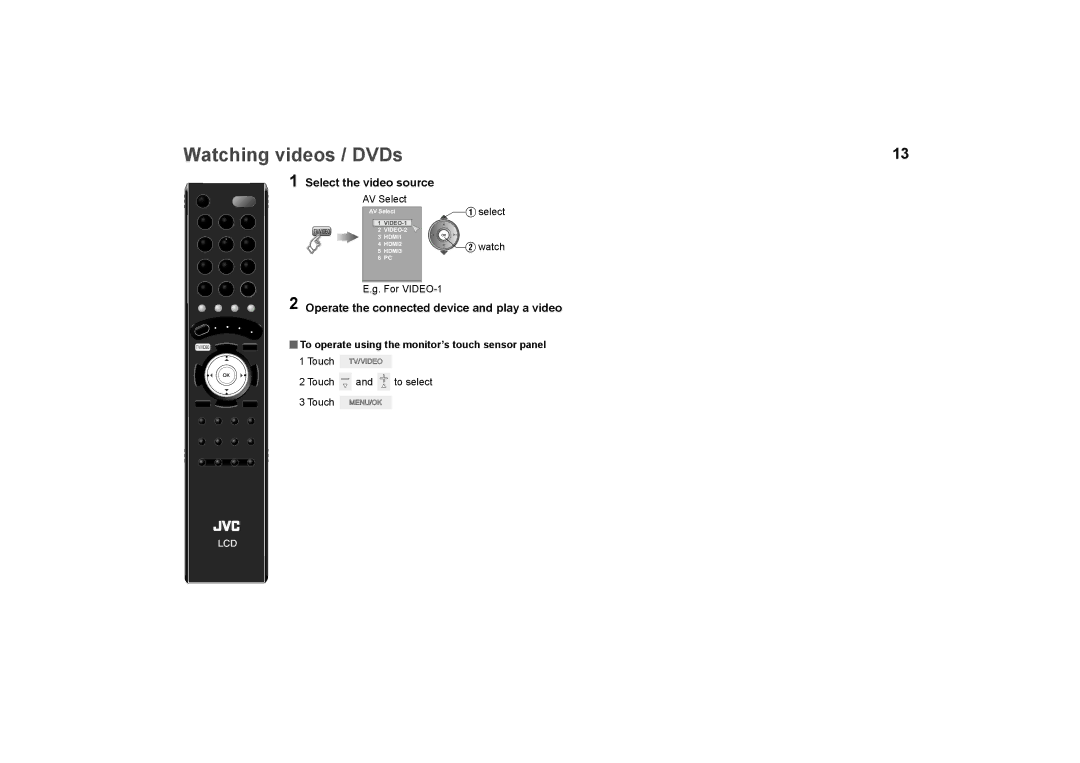Watching videos / DVDs | 13 |
TV/VIDEO |
1 Select the video source
| AV Select | A select | |
| AV Select | ||
| 1 |
| |
TV/VIDEO | 2 |
| |
| 3 | HDMI1 | B watch |
| 5 | HDMI3 | |
| 4 | HDMI2 |
|
| 6 | PC |
|
E.g. For
2 Operate the connected device and play a video
To operate using the monitor’s touch sensor panel 1 Touch 
2 Touch ![]() and
and ![]() to select
to select
3 Touch ![]()
LCD