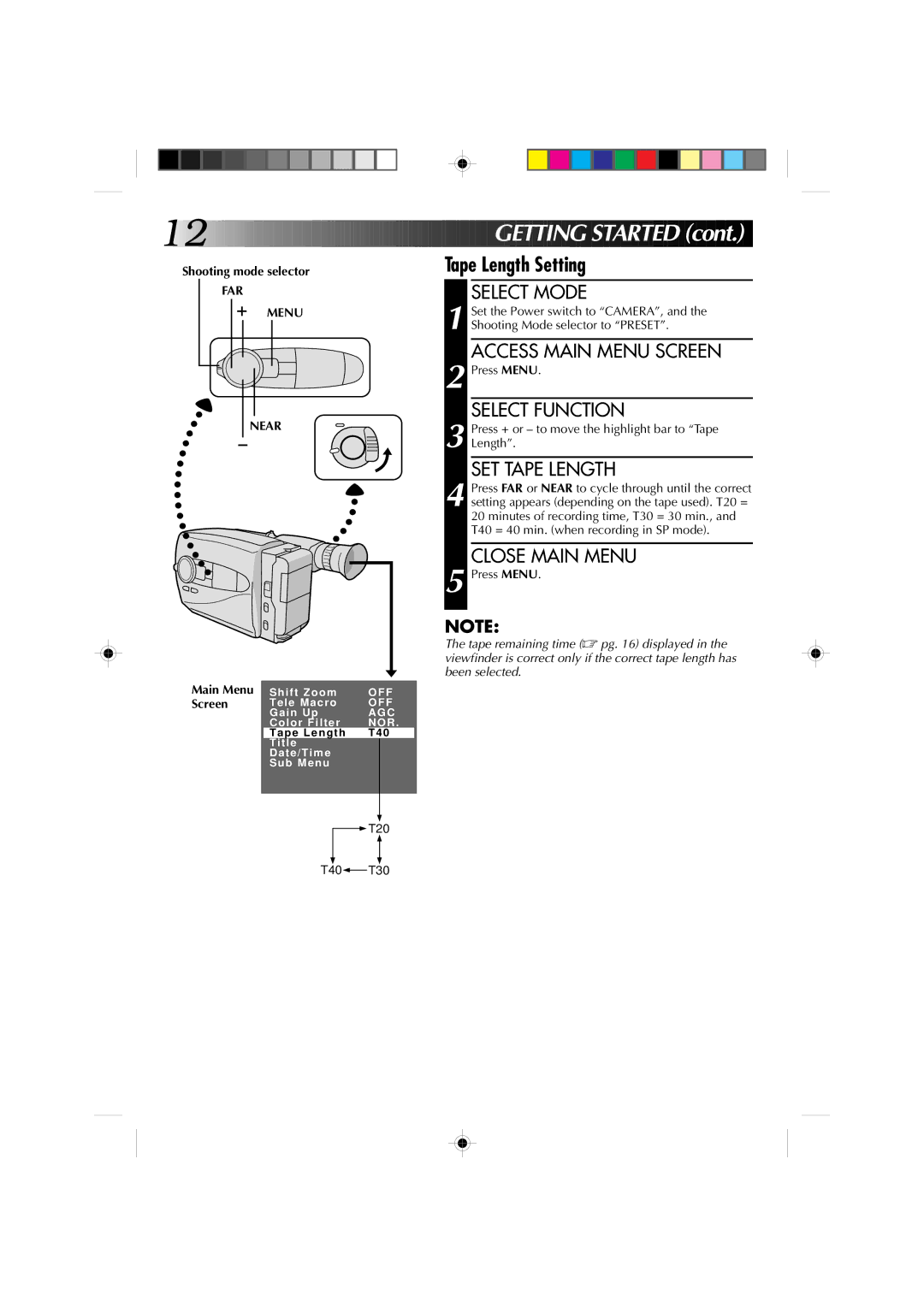12











































 GETTING
GETTING STARTED
STARTED (cont.)
(cont.)
Shooting mode selector
FAR
+MENU
NEAR
–
Main Menu | Shift Zoom | OFF | |
Screen | Tele Macro | OFF | |
| Gain Up | AGC | |
| Color Filter | NOR . | |
| Tape Length | T40 | |
| Title |
|
|
| Date/Time |
|
|
| Sub Menu |
|
|
|
|
|
|
|
|
|
|
Tape Length Setting
SELECT MODE
1 Set the Power switch to “CAMERA”, and the Shooting Mode selector to “PRESET”.
ACCESS MAIN MENU SCREEN
2 Press MENU.
SELECT FUNCTION
3 Press + or – to move the highlight bar to “Tape Length”.
SET TAPE LENGTH
4 Press FAR or NEAR to cycle through until the correct setting appears (depending on the tape used). T20 = 20 minutes of recording time, T30 = 30 min., and T40 = 40 min. (when recording in SP mode).
CLOSE MAIN MENU
5 Press MENU.
NOTE:
The tape remaining time (☞ pg. 16) displayed in the viewfinder is correct only if the correct tape length has been selected.
![]() T20
T20
T40![]() T30
T30