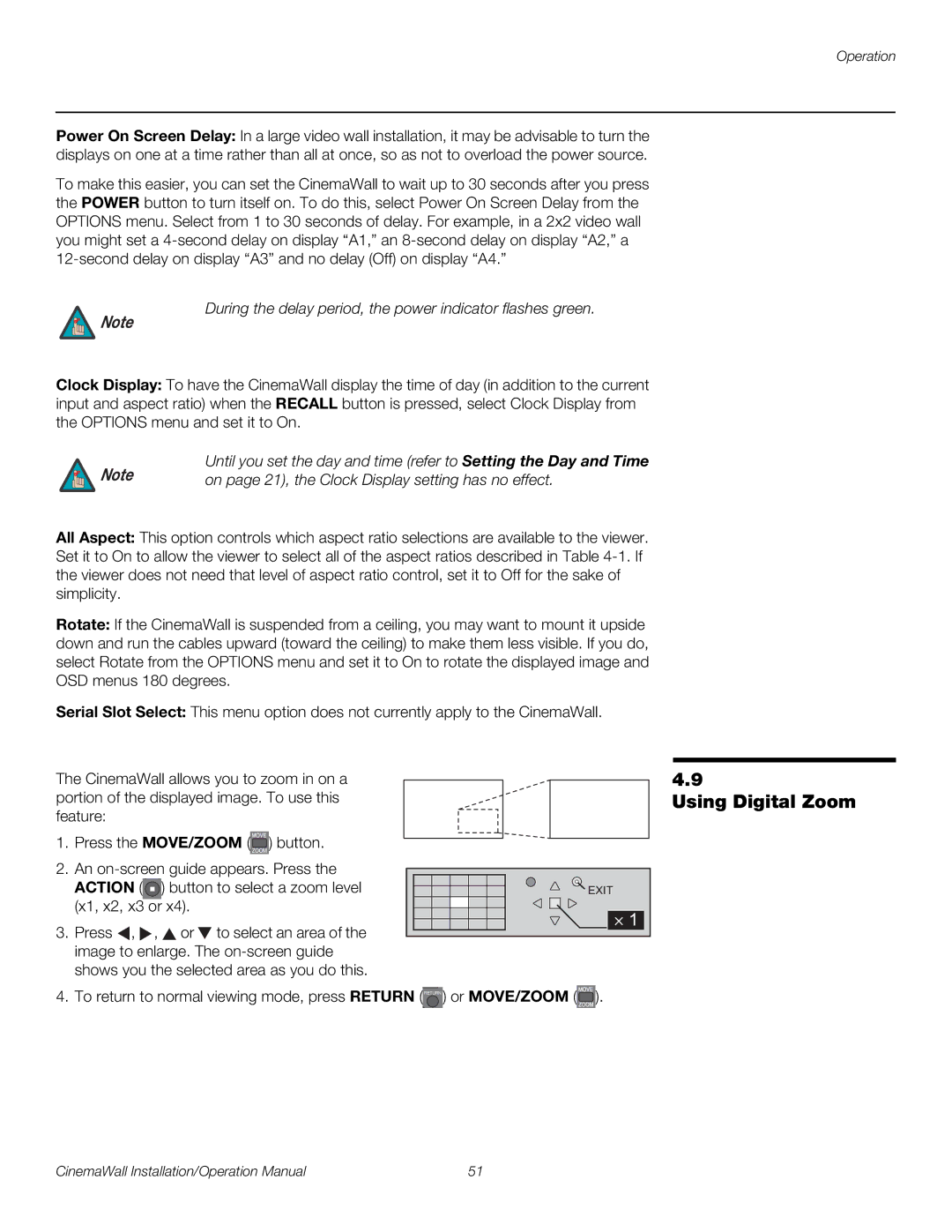Power On Screen Delay: In a large video wall installation, it may be advisable to turn the displays on one at a time rather than all at once, so as not to overload the power source.
To make this easier, you can set the CinemaWall to wait up to 30 seconds after you press the POWER button to turn itself on. To do this, select Power On Screen Delay from the OPTIONS menu. Select from 1 to 30 seconds of delay. For example, in a 2x2 video wall you might set a
During the delay period, the power indicator flashes green.
Note
Clock Display: To have the CinemaWall display the time of day (in addition to the current input and aspect ratio) when the RECALL button is pressed, select Clock Display from the OPTIONS menu and set it to On.
Note | Until you set the day and time (refer to Setting the Day and Time |
on page 21), the Clock Display setting has no effect. |
All Aspect: This option controls which aspect ratio selections are available to the viewer. Set it to On to allow the viewer to select all of the aspect ratios described in Table
Rotate: If the CinemaWall is suspended from a ceiling, you may want to mount it upside down and run the cables upward (toward the ceiling) to make them less visible. If you do, select Rotate from the OPTIONS menu and set it to On to rotate the displayed image and OSD menus 180 degrees.
Serial Slot Select: This menu option does not currently apply to the CinemaWall.
The CinemaWall allows you to zoom in on a portion of the displayed image. To use this feature:
4.9
Using Digital Zoom
1.Press the MOVE/ZOOM (![]() ) button.
) button.
2.An
ACTION (![]() ) button to select a zoom level (x1, x2, x3 or x4).
) button to select a zoom level (x1, x2, x3 or x4).
3.Press ![]() ,
, ![]() ,
, ![]() or
or ![]() to select an area of the image to enlarge. The
to select an area of the image to enlarge. The
EXIT
![]()
![]()
![]() 1
1
4. To return to normal viewing mode, press RETURN (RETURN ) or MOVE/ZOOM (![]() ).
).
CinemaWall Installation/Operation Manual | 51 |