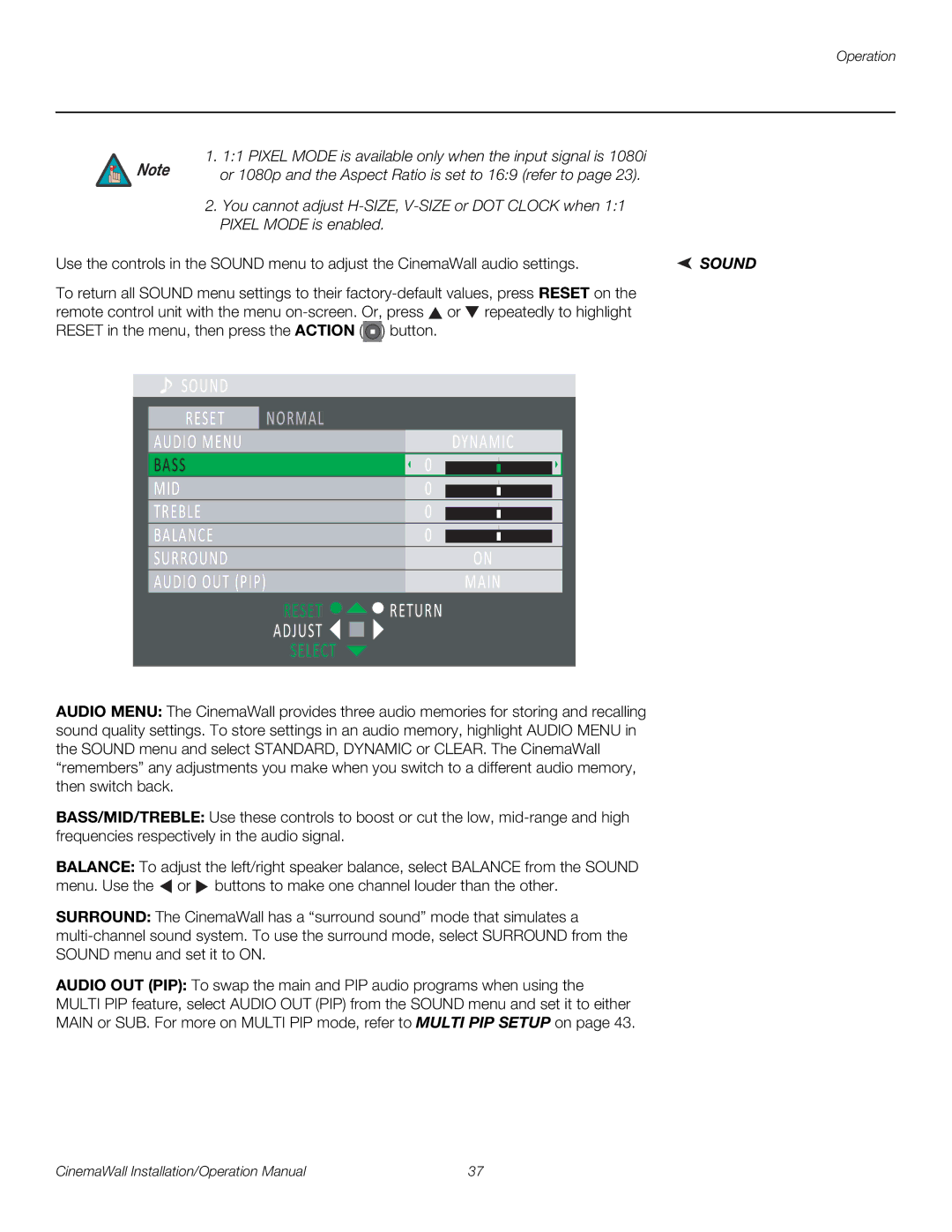Operation
Note | 1. 1:1 PIXEL MODE is available only when the input signal is 1080i |
or 1080p and the Aspect Ratio is set to 16:9 (refer to page 23). |
2.You cannot adjust
Use the controls in the SOUND menu to adjust the CinemaWall audio settings. | SOUND |
To return all SOUND menu settings to their ![]() or
or ![]() repeatedly to highlight RESET in the menu, then press the ACTION (
repeatedly to highlight RESET in the menu, then press the ACTION (![]() ) button.
) button.
![]() SOUND
SOUND
RESET |
|
|
|
|
|
|
|
|
|
|
| ||
| NORMAL |
|
|
|
|
|
|
|
| ||||
|
|
|
|
|
|
|
|
|
|
|
|
|
|
AUDIO MENU |
|
|
|
|
|
|
|
| DYNAMIC | ||||
BASS |
|
|
|
|
|
|
|
|
|
|
|
| |
|
|
|
|
|
|
| 0 |
|
|
|
| ||
|
|
|
|
|
|
|
|
|
|
| |||
|
|
|
|
|
|
|
|
|
|
|
|
|
|
MID |
|
|
|
|
|
| 0 |
|
|
|
| ||
|
|
|
|
|
|
|
|
|
| ||||
|
|
|
|
|
|
|
|
|
|
|
|
| |
TREBLE |
|
|
|
|
|
| 0 |
|
|
|
| ||
|
|
|
|
|
|
|
|
|
| ||||
|
|
|
|
|
|
|
|
|
|
|
|
| |
BALANCE |
|
|
|
|
|
| 0 |
|
|
|
| ||
|
|
|
|
|
|
|
|
|
| ||||
SURROUND |
|
|
|
|
|
|
|
| ON | ||||
AUDIO OUT (PIP) |
|
|
|
|
|
|
|
| MAIN | ||||
|
|
|
|
|
|
| RETURN | ||||||
|
|
| RESET |
| |||||||||
|
| ADJUST |
|
|
|
|
|
|
|
| |||
|
|
|
|
|
|
|
|
|
| ||||
|
|
| SELECT |
|
|
|
|
|
|
|
| ||
AUDIO MENU: The CinemaWall provides three audio memories for storing and recalling sound quality settings. To store settings in an audio memory, highlight AUDIO MENU in the SOUND menu and select STANDARD, DYNAMIC or CLEAR. The CinemaWall “remembers” any adjustments you make when you switch to a different audio memory, then switch back.
BASS/MID/TREBLE: Use these controls to boost or cut the low,
BALANCE: To adjust the left/right speaker balance, select BALANCE from the SOUND menu. Use the ![]() or
or ![]() buttons to make one channel louder than the other.
buttons to make one channel louder than the other.
SURROUND: The CinemaWall has a “surround sound” mode that simulates a
AUDIO OUT (PIP): To swap the main and PIP audio programs when using the
MULTI PIP feature, select AUDIO OUT (PIP) from the SOUND menu and set it to either
MAIN or SUB. For more on MULTI PIP mode, refer to MULTI PIP SETUP on page 43.
CinemaWall Installation/Operation Manual | 37 |