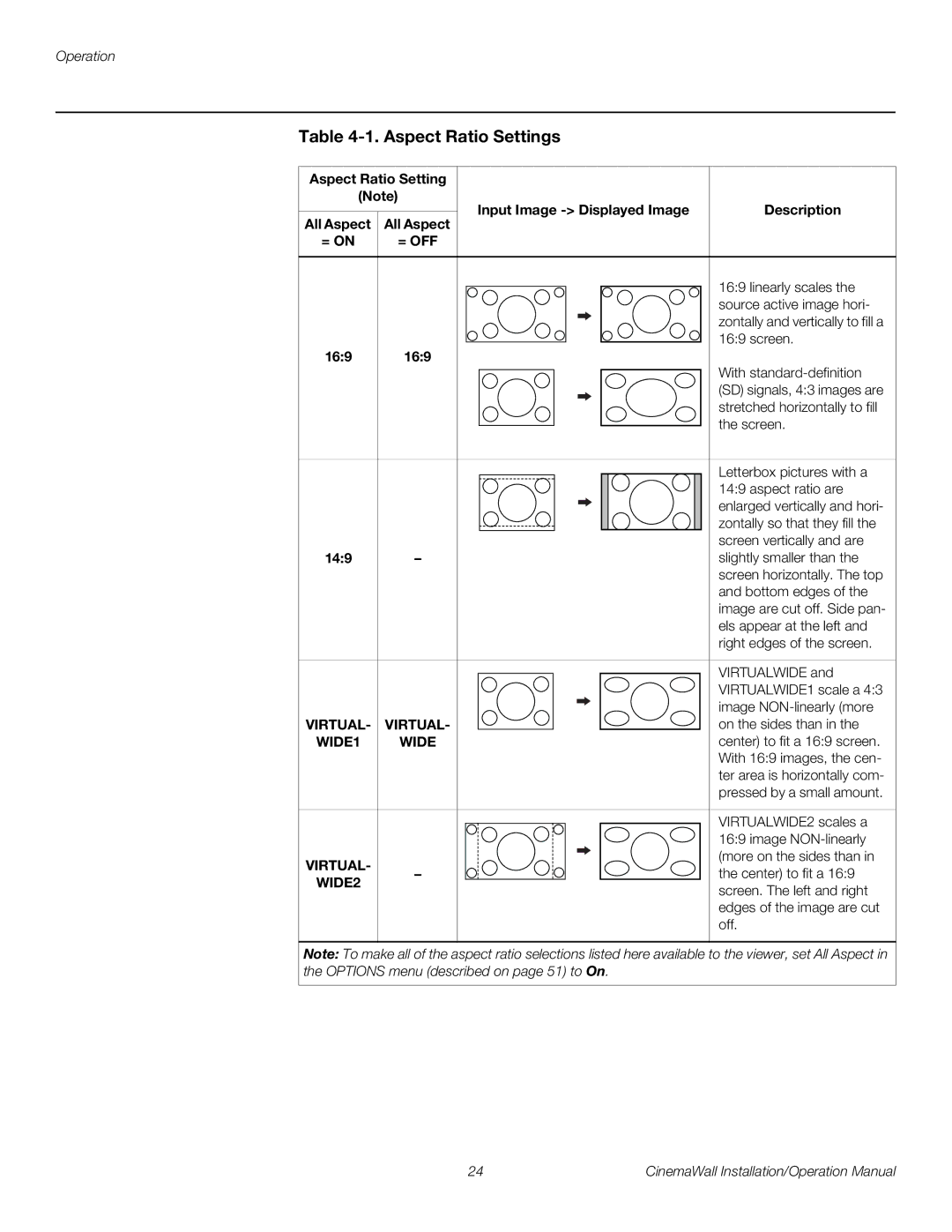Operation
Table 4-1. Aspect Ratio Settings
Aspect Ratio Setting
(Note)
Input Image | Description |
All Aspect | All Aspect |
= ON | = OFF |
16:9 linearly scales the source active image hori- zontally and vertically to fill a 16:9 screen.
16:9 | 16:9 |
With
|
| Letterbox pictures with a | |
|
| 14:9 aspect ratio are | |
|
| enlarged vertically and hori- | |
|
| zontally so that they fill the | |
|
| screen vertically and are | |
14:9 | – | slightly smaller than the | |
|
| screen horizontally. The top | |
|
| and bottom edges of the | |
|
| image are cut off. Side pan- | |
|
| els appear at the left and | |
|
| right edges of the screen. | |
|
| VIRTUALWIDE and | |
|
| VIRTUALWIDE1 scale a 4:3 | |
|
| image | |
VIRTUAL- | VIRTUAL- | on the sides than in the | |
WIDE1 | WIDE | center) to fit a 16:9 screen. | |
|
| With 16:9 images, the cen- | |
|
| ter area is horizontally com- | |
|
| pressed by a small amount. | |
|
| VIRTUALWIDE2 scales a | |
|
| 16:9 image | |
VIRTUAL- |
| (more on the sides than in | |
– | the center) to fit a 16:9 | ||
WIDE2 | |||
| screen. The left and right | ||
|
| ||
|
| edges of the image are cut | |
|
| off. |
Note: To make all of the aspect ratio selections listed here available to the viewer, set All Aspect in the OPTIONS menu (described on page 51) to On.
24 | CinemaWall Installation/Operation Manual |