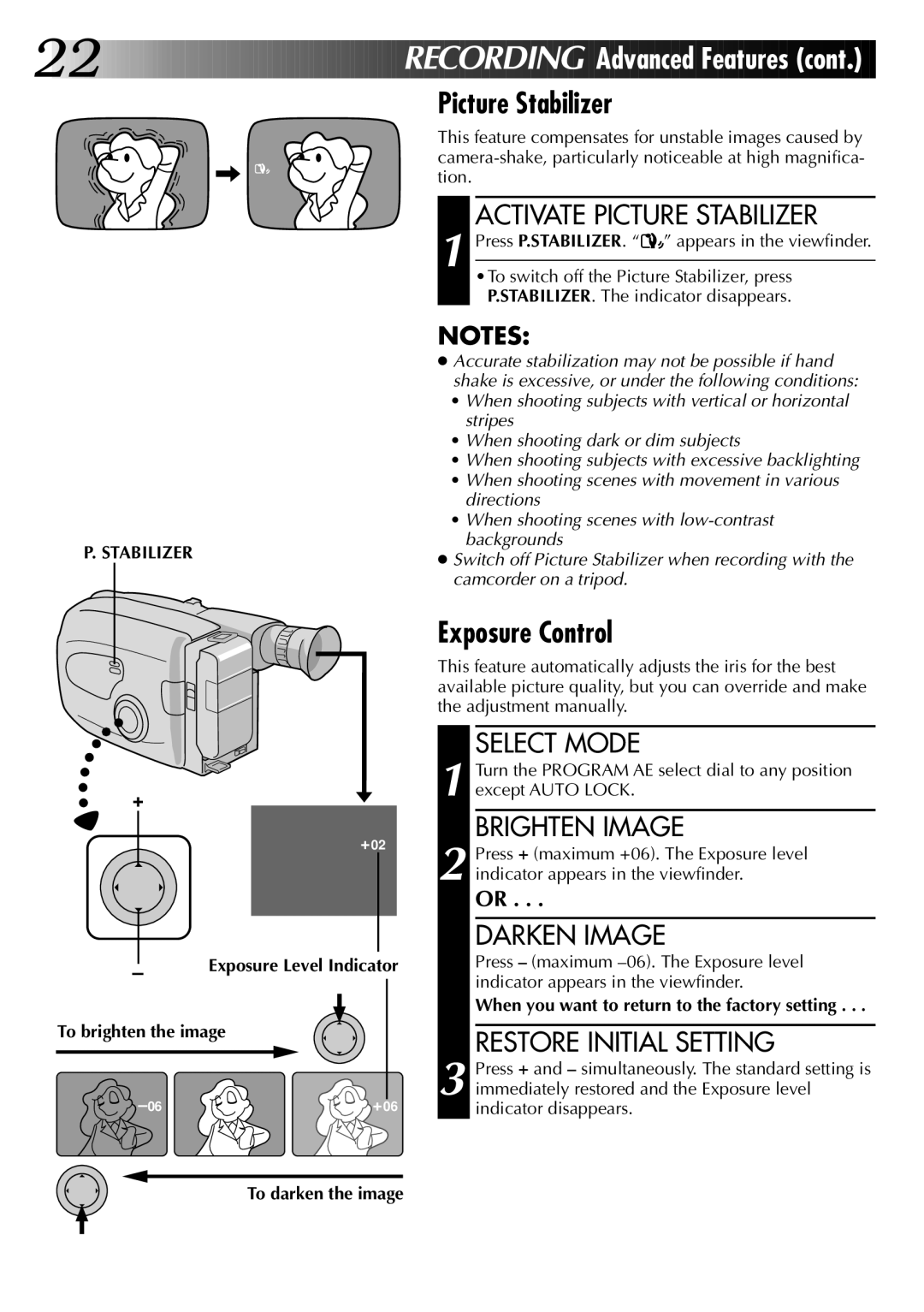22![]()
![]()
![]()
![]()
![]()
![]()
![]()
![]()
![]()
![]()
![]()
![]()
![]()
![]()
![]()
![]()
![]()
![]()
![]()
![]()
![]()
![]()
![]()
![]()
![]()
![]()
![]()
![]()
![]()
![]()
![]()
![]()
![]()
![]()
![]()
![]()
RECORDI NG
NG
 Advanced
Advanced Featur
Featur es
es (cont.)
(cont.)
Picture Stabilizer
This feature compensates for unstable images caused by
ACTIVATE PICTURE STABILIZER
1 Press P.STABILIZER. “![]()
![]() ” appears in the viewfinder. •To switch off the Picture Stabilizer, press
” appears in the viewfinder. •To switch off the Picture Stabilizer, press
P.STABILIZER. The indicator disappears.
NOTES:
| ● Accurate stabilization may not be possible if hand | |
| shake is excessive, or under the following conditions: | |
| • When shooting subjects with vertical or horizontal | |
| stripes | |
| • When shooting dark or dim subjects | |
| • When shooting subjects with excessive backlighting | |
| • When shooting scenes with movement in various | |
| directions | |
| • When shooting scenes with | |
P. STABILIZER | backgrounds | |
● Switch off Picture Stabilizer when recording with the | ||
| ||
| camcorder on a tripod. |
+
+02
–Exposure Level Indicator
To brighten the image
+06 |
Exposure Control
This feature automatically adjusts the iris for the best available picture quality, but you can override and make the adjustment manually.
SELECT MODE
1 Turn the PROGRAM AE select dial to any position except AUTO LOCK.
BRIGHTEN IMAGE
2 Press + (maximum +06). The Exposure level indicator appears in the viewfinder.
OR . . .
DARKEN IMAGE
Press – (maximum
When you want to return to the factory setting . . .
RESTORE INITIAL SETTING
3 Press + and – simultaneously. The standard setting is immediately restored and the Exposure level indicator disappears.
To darken the image