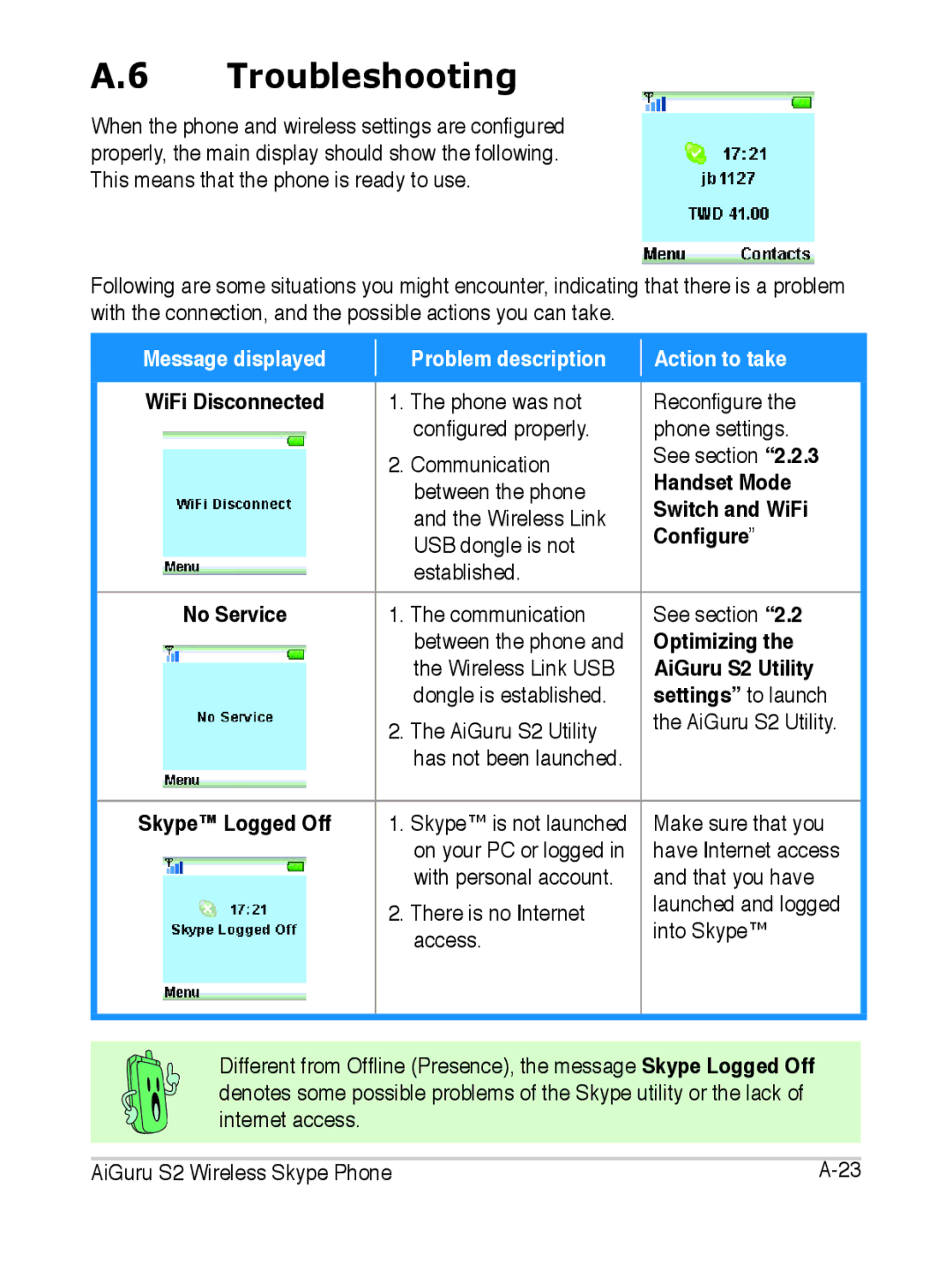A.6 Troubleshooting
When the phone and wireless settings are configured properly, the main display should show the following. This means that the phone is ready to use.
Following are some situations you might encounter, indicating that there is a problem with the connection, and the possible actions you can take.
Message displayed |
| Problem description | Action to take |
WiFi Disconnected | 1. The phone was not | Reconfigure the | |
|
| configured properly. | phone settings. |
| 2. | Communication | See section “2.2.3 |
|
| between the phone | Handset Mode |
|
| and the Wireless Link | Switch and WiFi |
|
| USB dongle is not | Configure” |
|
| established. |
|
No Service | 1. | The communication | See section “2.2 |
|
| between the phone and | Optimizing the |
|
| the Wireless Link USB | AiGuru S2 Utility |
|
| dongle is established. | settings” to launch |
| 2. | The AiGuru S2 Utility | the AiGuru S2 Utility. |
|
| has not been launched. |
|
|
|
|
|
Skype™ Logged Off | 1. | Skype™ is not launched | Make sure that you |
|
| on your PC or logged in | have Internet access |
|
| with personal account. | and that you have |
| 2. | There is no Internet | launched and logged |
|
| access. | into Skype™ |
|
|
|
|
Different from Offline (Presence), the message Skype Logged Off denotes some possible problems of the Skype utility or the lack of internet access.
AiGuru S2 Wireless Skype Phone |