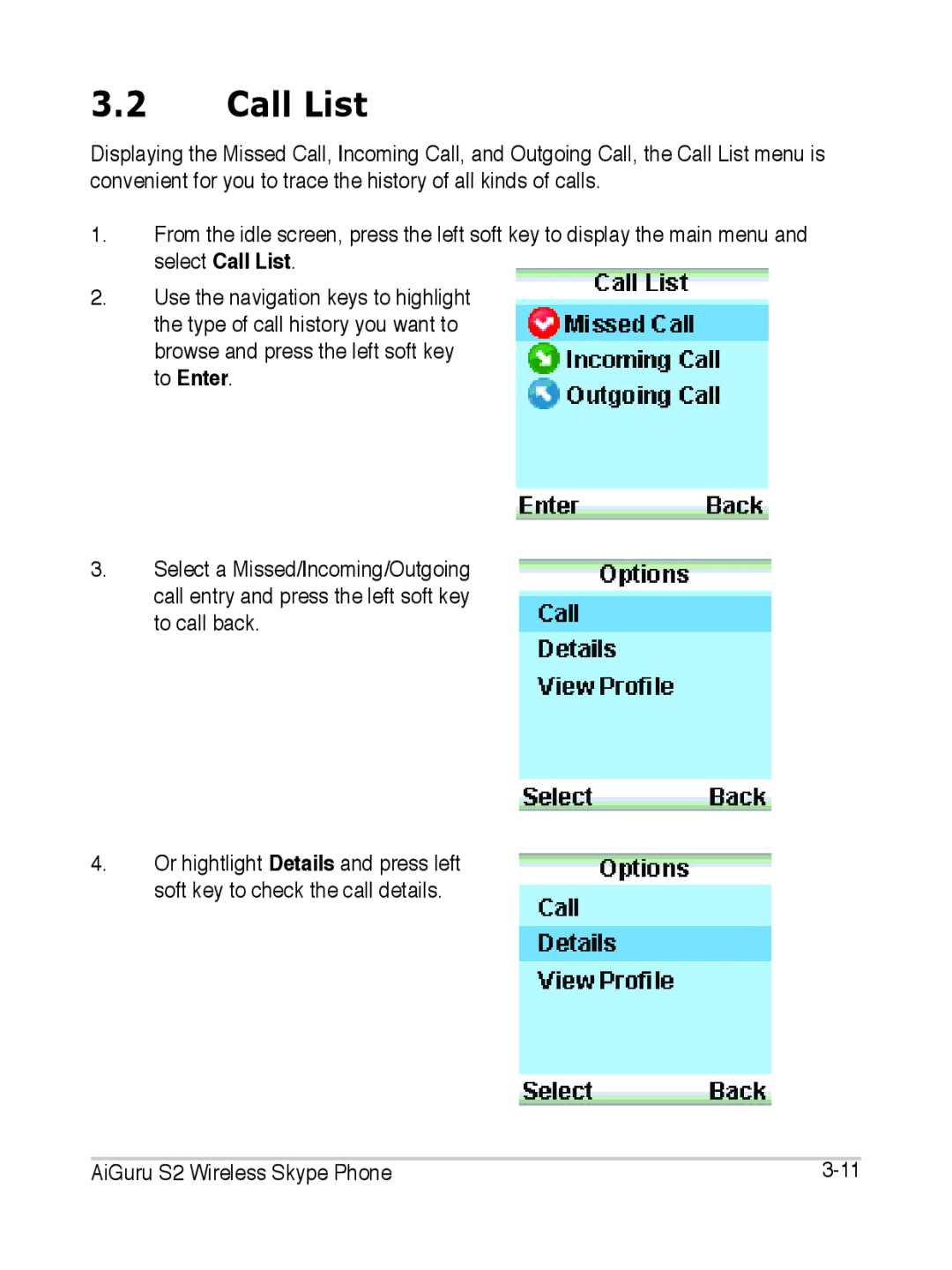3.2Call List
Displaying the Missed Call, Incoming Call, and Outgoing Call, the Call List menu is convenient for you to trace the history of all kinds of calls.
1.From the idle screen, press the left soft key to display the main menu and select Call List.
2.Use the navigation keys to highlight the type of call history you want to browse and press the left soft key to Enter.
3.Select a Missed/Incoming/Outgoing call entry and press the left soft key to call back.
4.Or hightlight Details and press left soft key to check the call details.
AiGuru S2 Wireless Skype Phone |