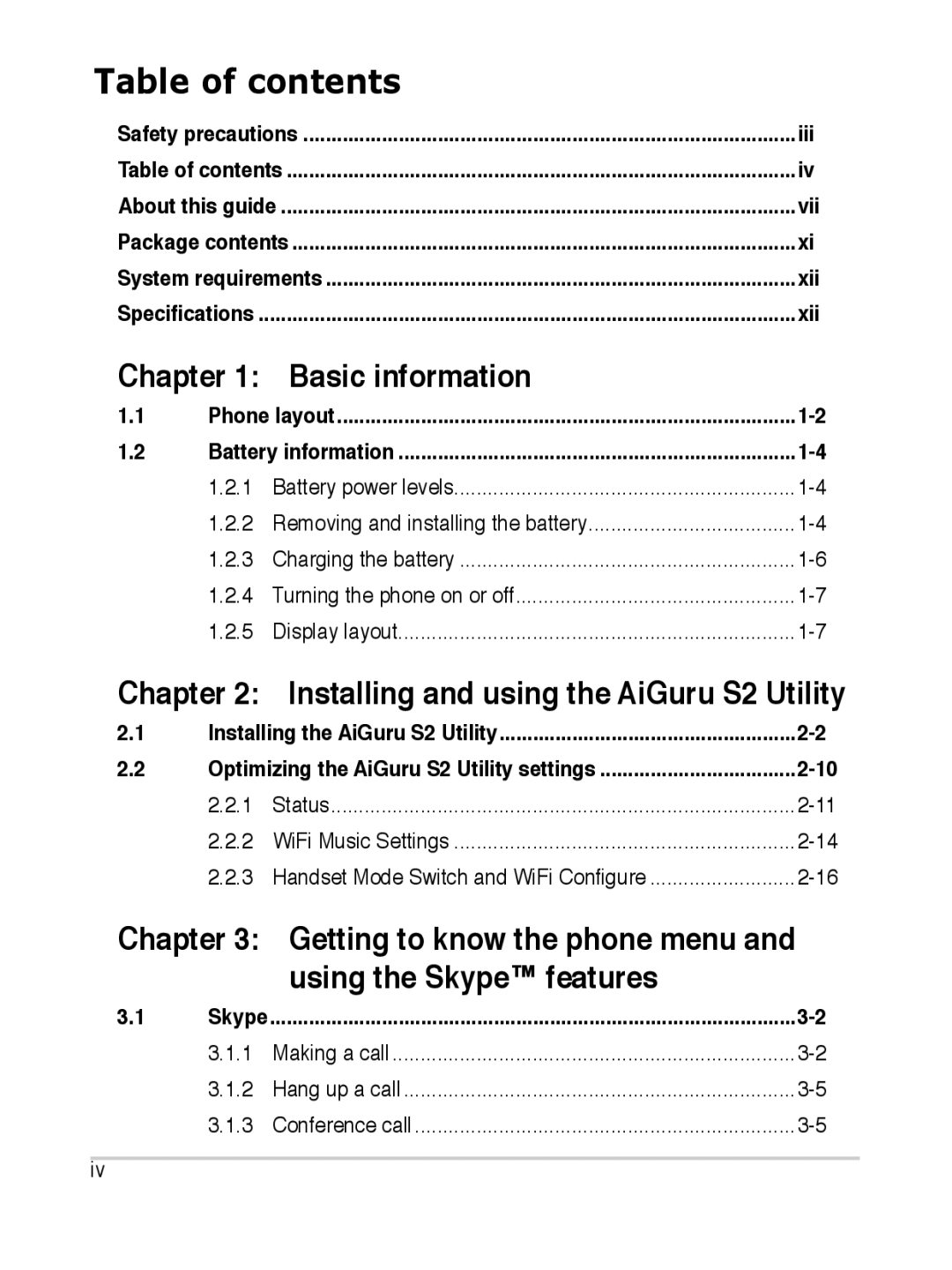Table of contents
Safety precautions | iii |
Table of contents | iv |
About this guide | vii |
Package contents | xi |
System requirements | xii |
Specifications | xii |
Chapter 1: | Basic information |
| |
1.1 | Phone layout | ||
1.2 | Battery information | ||
| 1.2.1 | Battery power levels | |
| 1.2.2 Removing and installing the battery | ||
| 1.2.3 | Charging the battery | |
| 1.2.4 Turning the phone on or off | ||
| 1.2.5 | Display layout | |
Chapter 2: Installing and using the AiGuru S2 Utility
2.1 | Installing the AiGuru S2 Utility | ||
2.2 | Optimizing the AiGuru S2 Utility settings | ||
| 2.2.1 | Status | |
| 2.2.2 | WiFi Music Settings | |
| 2.2.3 Handset Mode Switch and WiFi Configure | ||
Chapter 3: Getting to know the phone menu and |
| ||
3.1 | Skype | using the Skype™ features | |
............................................................................................... | |||
| 3.1.1 | Making a call | |
| 3.1.2 Hang up a call | ||
| 3.1.3 | Conference call | |
iv