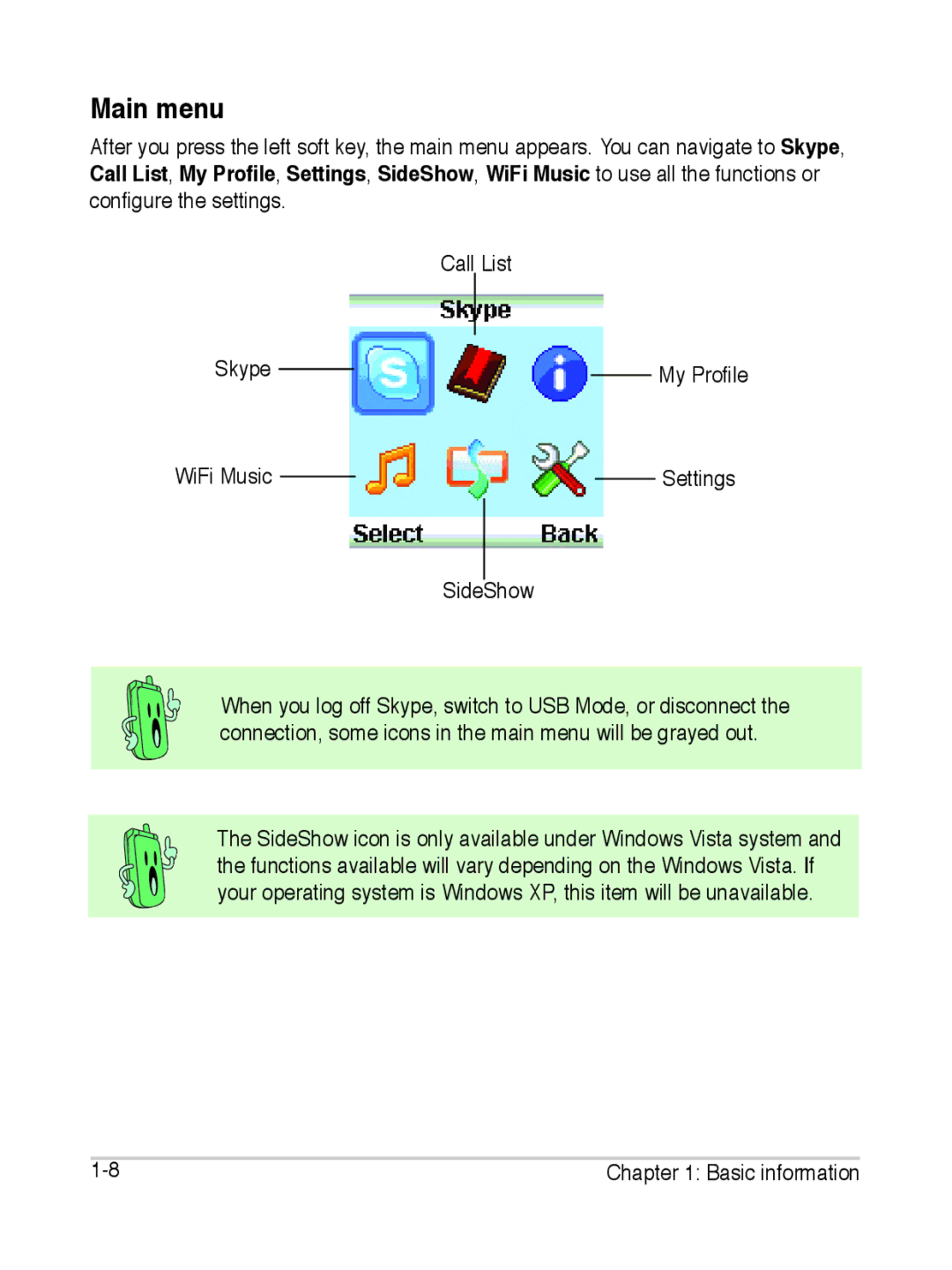Main menu
After you press the left soft key, the main menu appears. You can navigate to Skype, Call List, My Profile, Settings, SideShow, WiFi Music to use all the functions or configure the settings.
Call List
Skype |
|
|
|
|
|
|
| My Profile |
|
|
|
|
| ||||
|
|
| ||||||
WiFi Music |
|
|
|
| Settings | |||
|
|
| ||||||
SideShow
When you log off Skype, switch to USB Mode, or disconnect the connection, some icons in the main menu will be grayed out.
The SideShow icon is only available under Windows Vista system and the functions available will vary depending on the Windows Vista. If your operating system is Windows XP, this item will be unavailable.
1- | Chapter 1: Basic information |