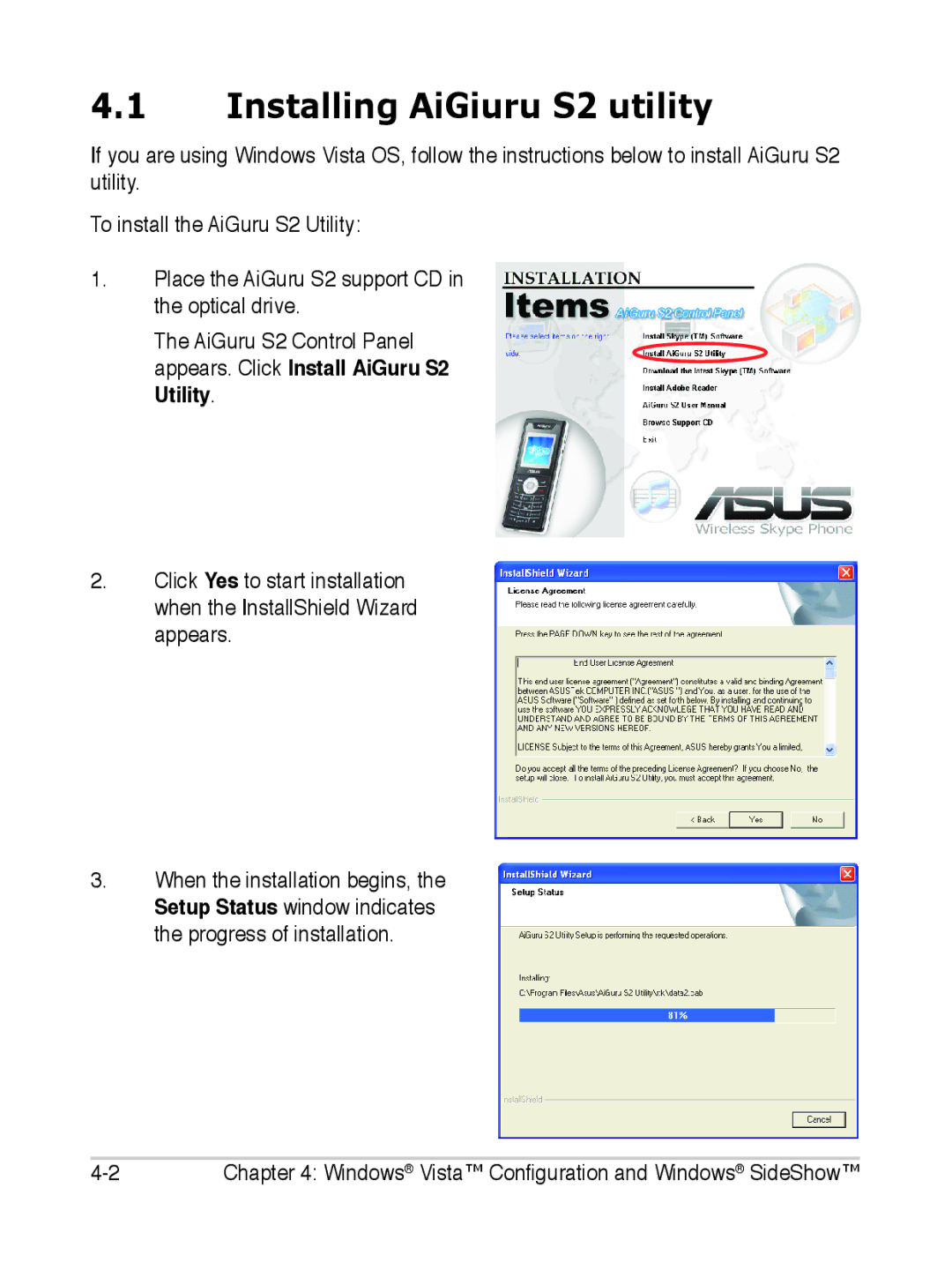4.1Installing AiGiuru S2 utility
If you are using Windows Vista OS, follow the instructions below to install AiGuru S2 utility.
To install the AiGuru S2 Utility:
1.Place the AiGuru S2 support CD in the optical drive.
The AiGuru S2 Control Panel appears. Click Install AiGuru S2 Utility.
2.Click Yes to start installation when the InstallShield Wizard appears.
3.When the installation begins, the Setup Status window indicates the progress of installation.
4- | Chapter 4: Windows® Vista™ Configuration and Windows® SideShow™ |