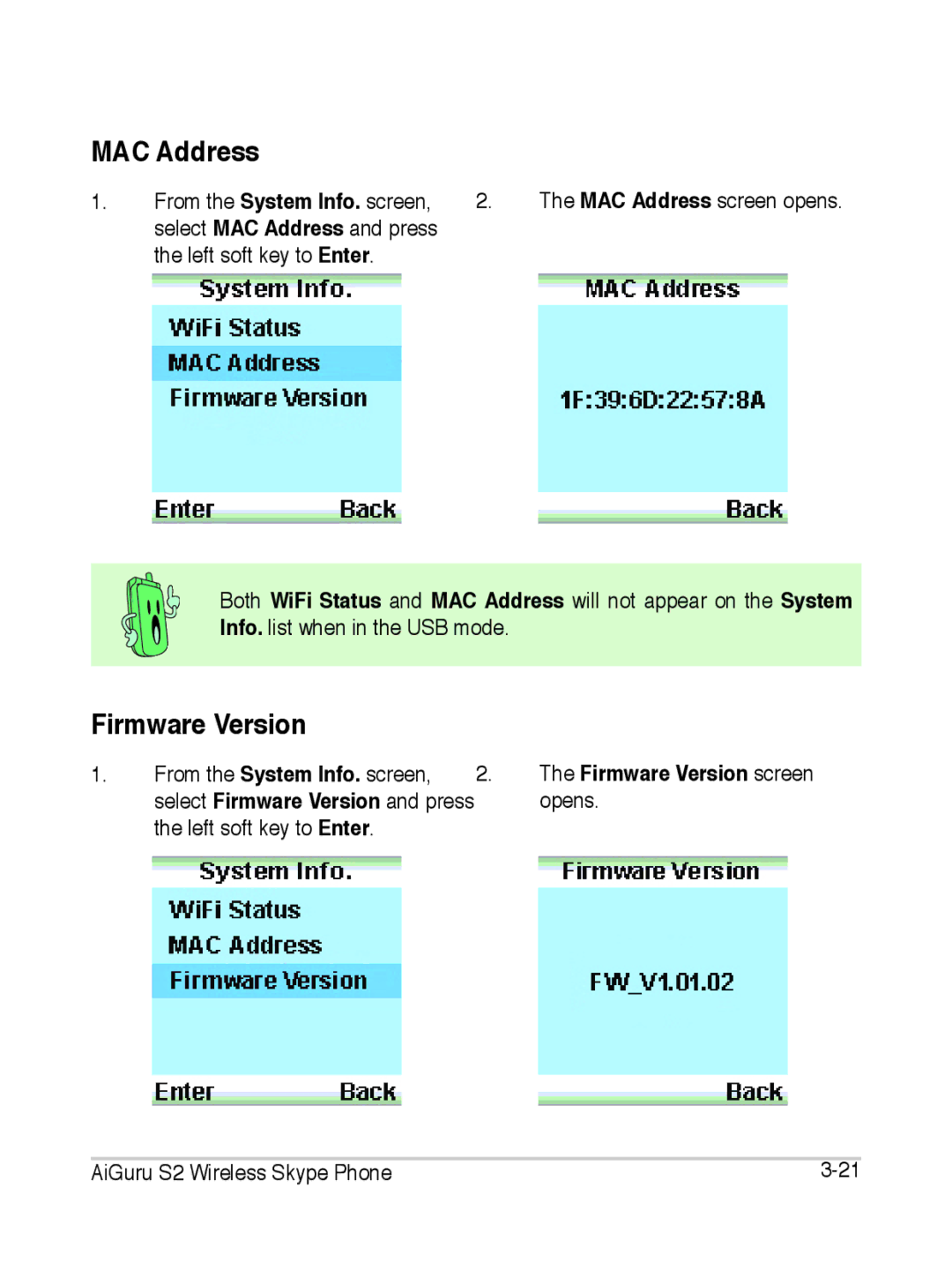MAC Address
1. | From the System Info. screen, | 2. | The MAC Address screen opens. |
| select MAC Address and press |
|
|
| the left soft key to Enter. |
|
|
Both WiFi Status and MAC Address will not appear on the System Info. list when in the USB mode.
Firmware Version
1. | From the System Info. screen, | 2. | The Firmware Version screen |
| select Firmware Version and press |
| opens. |
| the left soft key to Enter. |
|
|
AiGuru S2 Wireless Skype Phone |