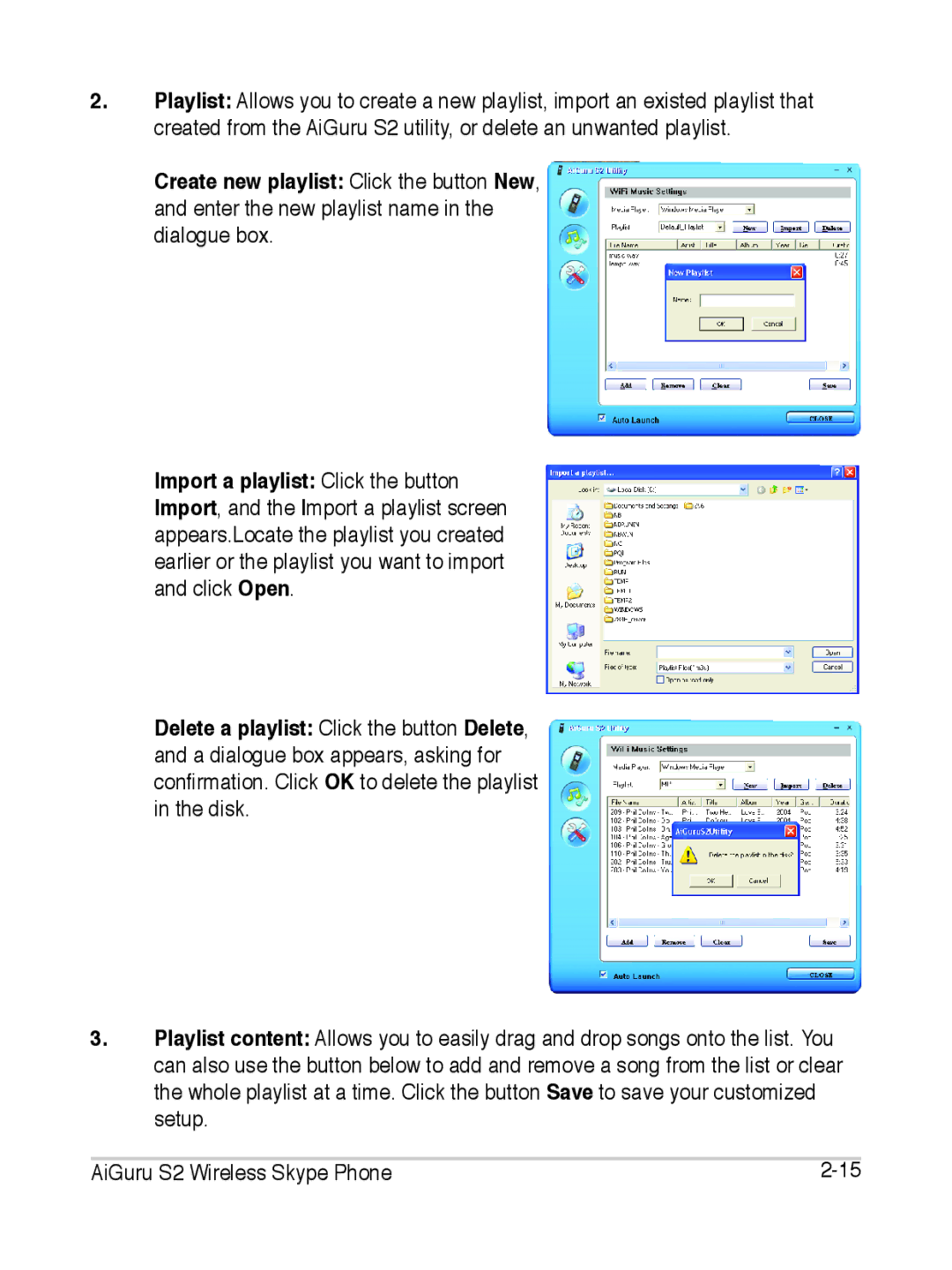2.Playlist: Allows you to create a new playlist, import an existed playlist that created from the AiGuru S2 utility, or delete an unwanted playlist.
Create new playlist: Click the button New, and enter the new playlist name in the dialogue box.
Import a playlist: Click the button Import, and the Import a playlist screen appears.Locate the playlist you created earlier or the playlist you want to import and click Open.
Delete a playlist: Click the button Delete, and a dialogue box appears, asking for confirmation. Click OK to delete the playlist in the disk.
3.Playlist content: Allows you to easily drag and drop songs onto the list. You can also use the button below to add and remove a song from the list or clear the whole playlist at a time. Click the button Save to save your customized setup.
AiGuru S2 Wireless Skype Phone