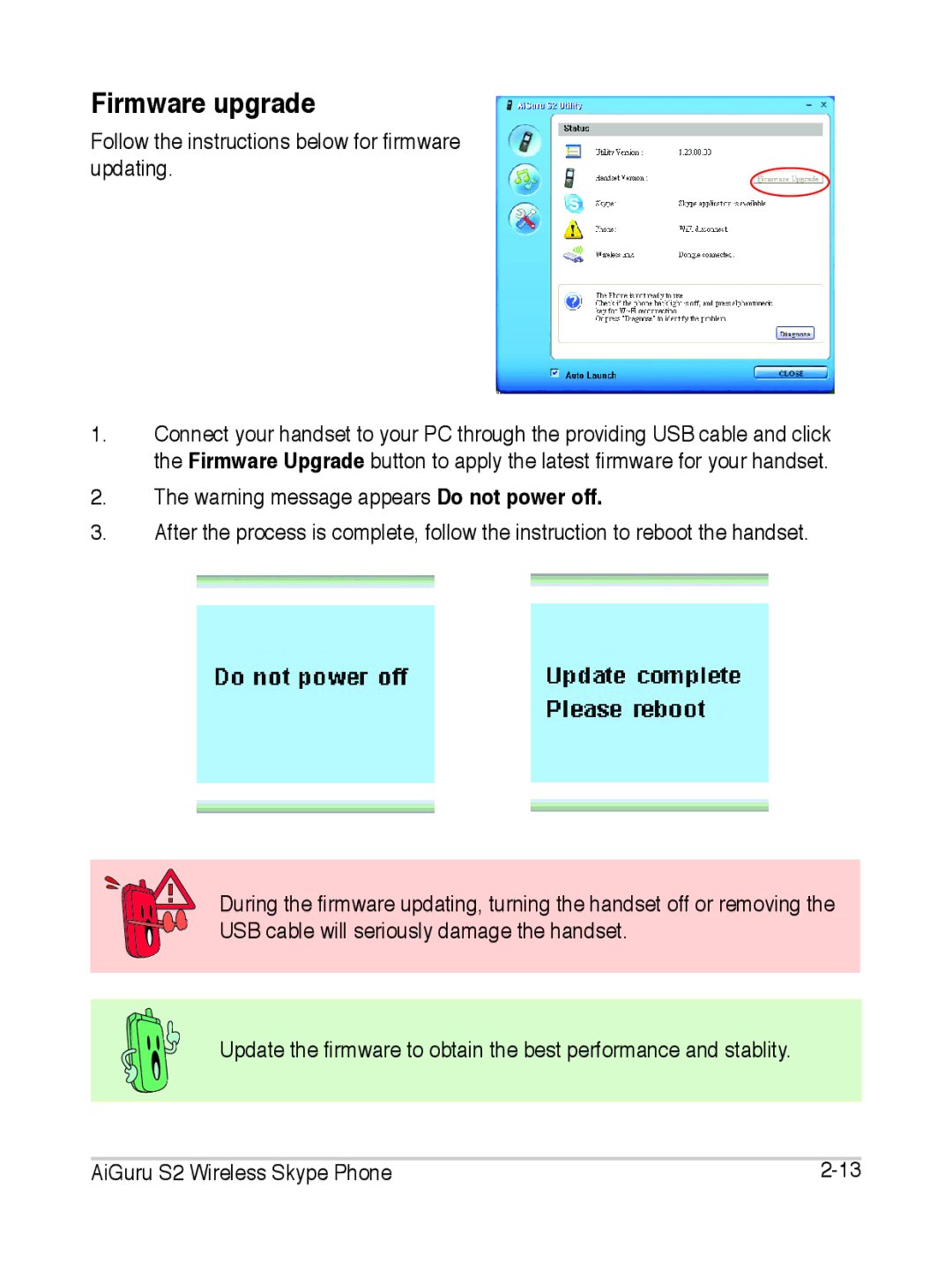Firmware upgrade
Follow the instructions below for firmware updating.
1.Connect your handset to your PC through the providing USB cable and click the Firmware Upgrade button to apply the latest firmware for your handset.
2.The warning message appears Do not power off.
3.After the process is complete, follow the instruction to reboot the handset.
During the firmware updating, turning the handset off or removing the USB cable will seriously damage the handset.
Update the firmware to obtain the best performance and stablity.
AiGuru S2 Wireless Skype Phone |