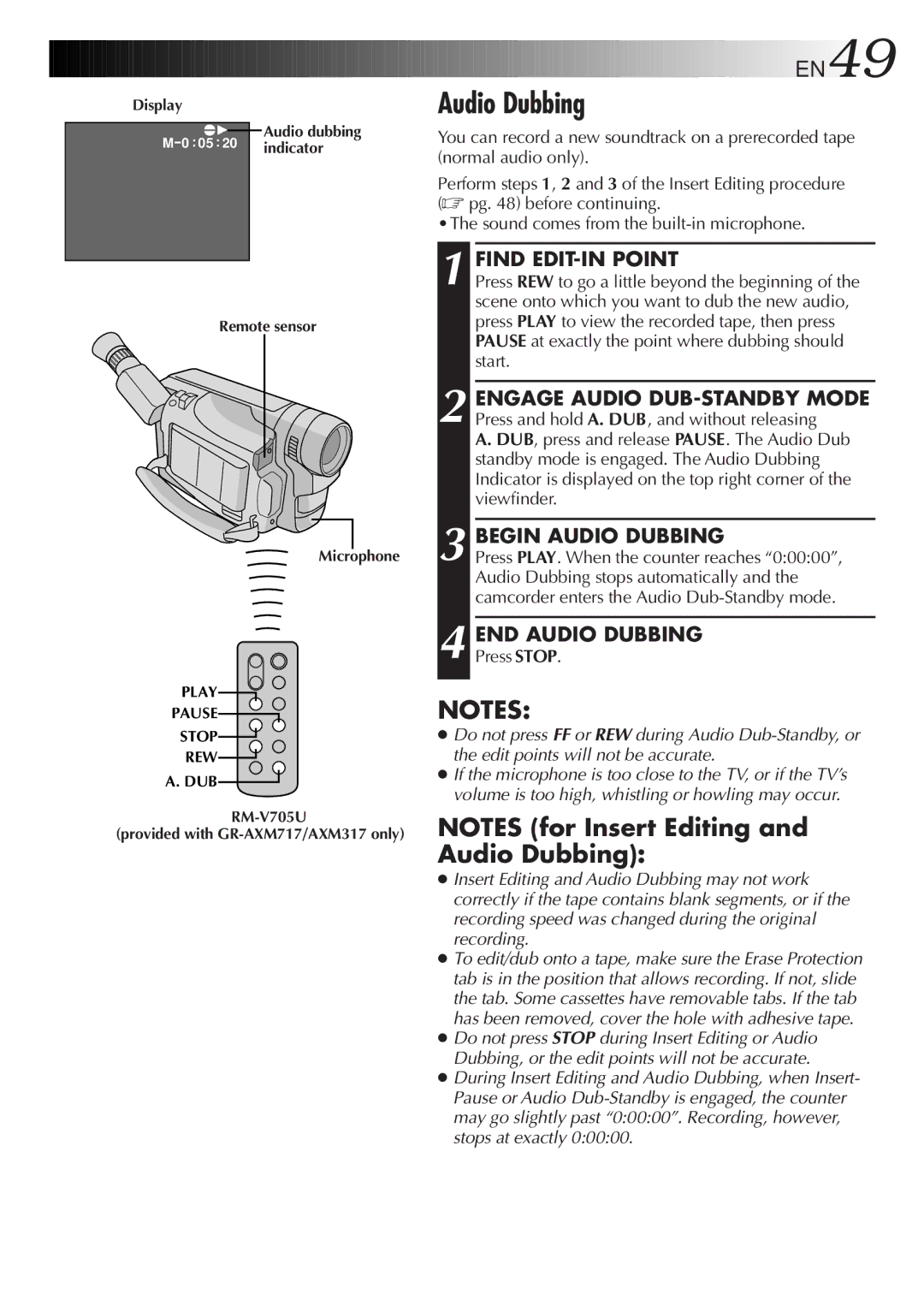GR-AXM217UM specifications
The JVC GR-AXM217UM is a compact and versatile camcorder that gained recognition for its user-friendly design and impressive array of features, making it suitable for both novice and experienced videographers. This camcorder, released in the early 2000s, exemplifies the advancements in consumer video technology at the time, offering a balance of performance and ease of use.One of the standout features of the GR-AXM217UM is its 700x Zoom capability, which allows users to capture distant subjects with remarkable clarity. This powerful zoom is complemented by a 32mm wide-angle lens that provides a broader perspective, making it ideal for various shooting scenarios, from expansive landscapes to close-up portraits.
The camcorder also boasts a Super VHS-C format, which enhances video quality significantly compared to standard VHS. The Super VHS-C tapes accommodate higher resolution video, ensuring that recordings are crisp and vibrant. This is particularly beneficial for preserving family memories or creating content that demands a higher standard of visual fidelity.
In terms of usability, the JVC GR-AXM217UM features a built-in image stabilizer, which is crucial for reducing the blurriness often associated with handheld shooting. This technology helps maintain steady footage, even in dynamic situations, allowing users to achieve professional-looking results with minimal effort.
Additionally, the camcorder comes equipped with a 3.5-inch color LCD screen that flips out, enabling users to easily monitor their recordings and adjust framing without difficulty. The intuitive interface allows for straightforward navigation through menus, making it accessible even for those new to video recording.
Audio quality is another essential aspect of the GR-AXM217UM, and it does not disappoint. The camcorder includes a built-in microphone and offers options for external microphone connections, catering to users who require enhanced audio fidelity for their projects.
In summary, the JVC GR-AXM217UM is a remarkable camcorder that combines high-quality video performance with user-friendly features. Its powerful zoom, Super VHS-C format, image stabilization technology, and convenient display make it a preferred choice for capturing life's moments with ease. Whether for personal use or creative endeavors, this camcorder continues to hold value for those looking to explore the world of video recording.